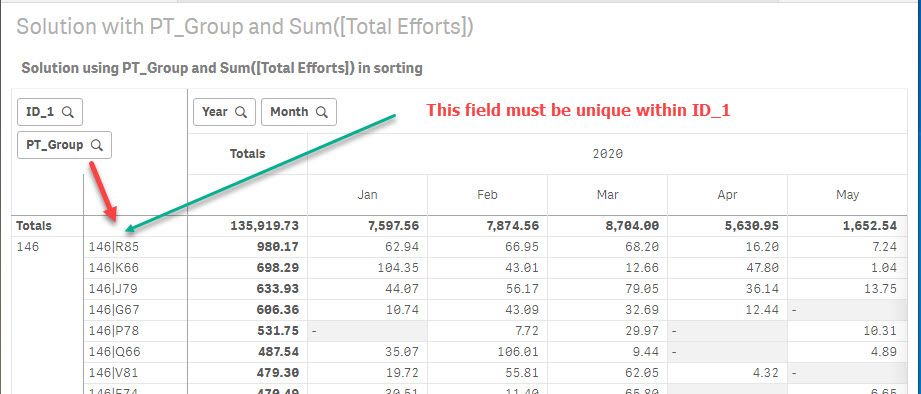Unlock a world of possibilities! Login now and discover the exclusive benefits awaiting you.
- Qlik Community
- :
- Forums
- :
- Analytics
- :
- New to Qlik Analytics
- :
- Qlik Sense Pivot Table Custom Sorting by Measure 2...
- Subscribe to RSS Feed
- Mark Topic as New
- Mark Topic as Read
- Float this Topic for Current User
- Bookmark
- Subscribe
- Mute
- Printer Friendly Page
- Mark as New
- Bookmark
- Subscribe
- Mute
- Subscribe to RSS Feed
- Permalink
- Report Inappropriate Content
Qlik Sense Pivot Table Custom Sorting by Measure 2 Dim and 2 columns
HI All,
Unable to sort by measure in Pivot table.
Please find the attachment for Qvf File.
Requirement is
Sort by ID_1 Desc (Effort)
Sort By Id_2 Desc (Effort)
- Subscribe by Topic:
-
custom sorting
-
PIovt table
-
Pivot Measure
-
Pivot Table Sort
-
Qlik Sense
Accepted Solutions
- Mark as New
- Bookmark
- Subscribe
- Mute
- Subscribe to RSS Feed
- Permalink
- Report Inappropriate Content
After playing around with your application, it turned that the second dimension must be unique within the first one; based with your data ID_2 = R85 is part of the data for the ID_1 = 146 and 153 (perhaps within more ID_1s); when this happens Qlik misbehave and the sorting does not work!
I found a non-so-pretty workaround by concatenating ID_1 with ID_2, e.g. ID_1 &'|'& ID_2 resolving the issue!
Hope this helps,
A journey of a thousand miles begins with a single step.
- Mark as New
- Bookmark
- Subscribe
- Mute
- Subscribe to RSS Feed
- Permalink
- Report Inappropriate Content
After playing around with your application, it turned that the second dimension must be unique within the first one; based with your data ID_2 = R85 is part of the data for the ID_1 = 146 and 153 (perhaps within more ID_1s); when this happens Qlik misbehave and the sorting does not work!
I found a non-so-pretty workaround by concatenating ID_1 with ID_2, e.g. ID_1 &'|'& ID_2 resolving the issue!
Hope this helps,
A journey of a thousand miles begins with a single step.