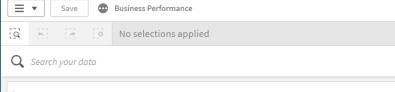Unlock a world of possibilities! Login now and discover the exclusive benefits awaiting you.
- Qlik Community
- :
- Forums
- :
- Analytics
- :
- New to Qlik Analytics
- :
- Qlik Sense Search folders
- Subscribe to RSS Feed
- Mark Topic as New
- Mark Topic as Read
- Float this Topic for Current User
- Bookmark
- Subscribe
- Mute
- Printer Friendly Page
- Mark as New
- Bookmark
- Subscribe
- Mute
- Subscribe to RSS Feed
- Permalink
- Report Inappropriate Content
Qlik Sense Search folders
Good Morning All,
We discovered today the Qlik Sense's Search folder; this folder is a sub-folder of your Qlik Sense's DocumentDirectory (the one defined in your Settings.ini file.
The Search folder contains a sub-folder for each one of your Qlik Sense applications (see Screenshot-A) and each sub-folder could be empty or having hundreds of files adding to sizes up to 300+ MB; The size for all the sub-folders shown in the Screenshot-A is 505 Mb.
The second screenshot taken for a Qlik Sense development environment on a network drive also contains the Search folder, one of its sub-folders having 195 files taken 343 GB (see Screenshot-B)
Questions:
- What is the function of these sub-folders in the Search folder?
- Is Qlik Sense automatically cleaning this folder? e.g. deleting all these entries.
- Our concern is with the size this Search folder will reach? for a single developer playing around with Qlik Sense it reached 505 Mb and counting.
- Are these sub-folders in the Search folder slowing down opening Qlik Sense desktop?
- Is it safe to delete these folders or delete the files they contain?
We will appreciate anyone sharing their knowledge about the Search folder.
Screenshot-A:
For a developer's workstation
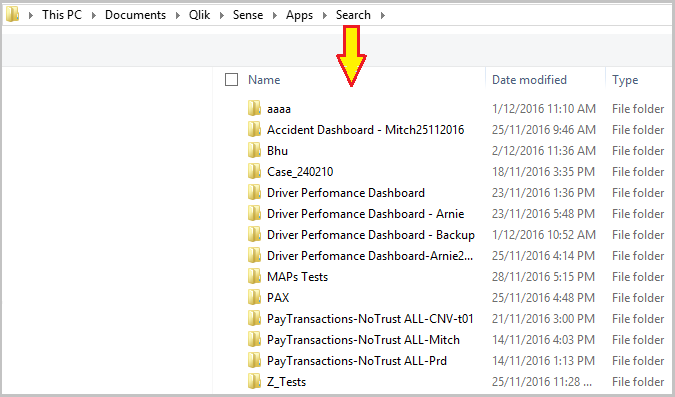
All these sub-folders are taking 505 Mb and growing as the developer keep writing more Qlik Sense applications.
Screenshot-B:
For a developer on a network drive.

Thanks in advance!
Arnaldo
A journey of a thousand miles begins with a single step.
- Mark as New
- Bookmark
- Subscribe
- Mute
- Subscribe to RSS Feed
- Permalink
- Report Inappropriate Content
Really interesting Question, as we are reaching now sizes beyond 100 GB i am also interested in the Meaning of this Search Folder. Team Qlik (@Michael Tarallo) please answer questions related to this folder.
Best regards!
- Mark as New
- Bookmark
- Subscribe
- Mute
- Subscribe to RSS Feed
- Permalink
- Report Inappropriate Content
Questions:
- What is the function of these sub-folders in the Search folder? These files are created when you run your script or load your data. Those are indexes to your fields values, speending up the performance
- Is Qlik Sense automatically cleaning this folder? e.g. deleting all these entries. No, they´re recreated when you reload your app
- Our concern is with the size this Search folder will reach? for a single developer playing around with Qlik Sense it reached 505 Mb and counting. As much your data your load, much search files you have
- Are these sub-folders in the Search folder slowing down opening Qlik Sense desktop? As long as I noticed, no.
- Is it safe to delete these folders or delete the files they contain? Yes, you can delete them, but them will be recreated when you reload you app
If this feature is annoying you, you can disable it using this http://help.qlik.com/en-US/sense/September2017/Subsystems/Hub/Content/Scripting/SystemVariables/Crea...
mto, please correct me if I´m wrong
- Mark as New
- Bookmark
- Subscribe
- Mute
- Subscribe to RSS Feed
- Permalink
- Report Inappropriate Content
@Clever_Anjos I am very intereseted in this topic and agreed to cleanse the Search folder. I am afraid what are the consequences of cleansing Search folder. Can you help me to understand the affects and best steps to cleanse it?
- Mark as New
- Bookmark
- Subscribe
- Mute
- Subscribe to RSS Feed
- Permalink
- Report Inappropriate Content
Hi @rohitk1609 , those files are used to speed up when you (or your user) perform searches using the Search Bar
If you delete the files the next time someone uses that feature, the files will be created again.
If you´re having big issues with this feature you can control what fields should not be indexed (monetary values for example) because does not make sense to search for them
Search Include *;
Search Exclude [*Amount];
- Mark as New
- Bookmark
- Subscribe
- Mute
- Subscribe to RSS Feed
- Permalink
- Report Inappropriate Content
I have deleted all files from search folder but within couple of days 300+ files again got created, I am pretty clients at my side uses SEARCH feature this much. Something is strange.