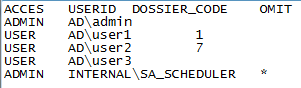Unlock a world of possibilities! Login now and discover the exclusive benefits awaiting you.
- Qlik Community
- :
- Forums
- :
- Analytics
- :
- New to Qlik Analytics
- :
- Re: Qlik Sense - Section Access issue
- Subscribe to RSS Feed
- Mark Topic as New
- Mark Topic as Read
- Float this Topic for Current User
- Bookmark
- Subscribe
- Mute
- Printer Friendly Page
- Mark as New
- Bookmark
- Subscribe
- Mute
- Subscribe to RSS Feed
- Permalink
- Report Inappropriate Content
Qlik Sense - Section Access issue
Hello,
I have a stream with apps where a group of users can access to apps but when I add a section access with a load data from a txt file in the script, the access to apps is denied for this group of users except who are rootAdmin role.
Here is my section access :
Section Access;
LOAD
"ACCESS",
"USERID",
DOSSIER_CODE,
OMIT
FROM [lib://SectionAccess (ad_admin)/section_access.txt]
(txt, codepage is 28591, embedded labels, delimiter is '\t', msq);
Please help me figure out where I have been going wrong.
Thanks in advance.
Julia
- « Previous Replies
-
- 1
- 2
- Next Replies »
- Mark as New
- Bookmark
- Subscribe
- Mute
- Subscribe to RSS Feed
- Permalink
- Report Inappropriate Content
Hi,
The group of users are they included in the Section Access? If Yes.
Did you Upper DOSSIER_CODE field in the other table ?
You can attach anonymise data for the section access for community can help you.
- Mark as New
- Bookmark
- Subscribe
- Mute
- Subscribe to RSS Feed
- Permalink
- Report Inappropriate Content
Yes, the group of users are included in the section access.
For the field DOSSIER_CODE it is also written with upper case in the table.
Here are some datas from my section access file.
- Mark as New
- Bookmark
- Subscribe
- Mute
- Subscribe to RSS Feed
- Permalink
- Report Inappropriate Content
hello,
normally, each fields must be in the function upper like upper(USer) as User
this is a part of explication from the help:
"As the same internal logic that is the hallmark of Qlik Sense is also used in the access section, the security fields can be put in different tables. All the fields listed in LOAD or SELECT statements in the section access must be written in UPPER CASE. Convert any field name containing lower case letters in the database to upper case using the Upper function before reading the field by the LOAD or SELECT statement."
try this solution and send us the result.
Bye
- Mark as New
- Bookmark
- Subscribe
- Mute
- Subscribe to RSS Feed
- Permalink
- Report Inappropriate Content
Hi,
Can user1 & user2 access the app?
- Mark as New
- Bookmark
- Subscribe
- Mute
- Subscribe to RSS Feed
- Permalink
- Report Inappropriate Content
- Mark as New
- Bookmark
- Subscribe
- Mute
- Subscribe to RSS Feed
- Permalink
- Report Inappropriate Content
Hello everybody,
I verified all the fields but it doesn't work.
- Mark as New
- Bookmark
- Subscribe
- Mute
- Subscribe to RSS Feed
- Permalink
- Report Inappropriate Content
hi,
your script matches the one below?
SECTION Access;
//-------- Start Multiple Select Statements ------
Section Access;
LOAD
upper( "ACCESS") as ACCESS,
upper("USERID") as USERID,
UPPER(DOSSIER_CODE) as DOSSIER_CODE,
upper(OMIT) as OMIT
FROM [lib://SectionAccess (ad_admin)/section_access.txt]
(txt, codepage is 28591, embedded labels, delimiter is '\t', msq);
//-------- End Multiple Select Statements ---
section Application;
can you show us your loading script?
bye
- Mark as New
- Bookmark
- Subscribe
- Mute
- Subscribe to RSS Feed
- Permalink
- Report Inappropriate Content
Hi,
I tried what you suggested , but the access is denied.
My loading script :
Section Access;
LOAD
Upper("ACCESS") as ACCESS,
Upper("USERID") as USERID,
Upper(DOSSIER_CODE) as DOSSIER_CODE,
Upper(OMIT) as OMIT
FROM [lib://SectionAccess (ad_admin)/section_access.txt]
(txt, codepage is 28591, embedded labels, delimiter is '\t', msq);
Section Application;
- Mark as New
- Bookmark
- Subscribe
- Mute
- Subscribe to RSS Feed
- Permalink
- Report Inappropriate Content
Hi Julia,
Another suggestion could be to fully populate DOSSIER_CODE with values such as 2,3 5. Remove OMIT column for testing purpose. The values for DOSSIER_CODE should be values in the column.
- « Previous Replies
-
- 1
- 2
- Next Replies »