Unlock a world of possibilities! Login now and discover the exclusive benefits awaiting you.
- Qlik Community
- :
- Forums
- :
- Analytics
- :
- New to Qlik Analytics
- :
- Re: Qlik Sense Server - Duplicate View from publis...
- Subscribe to RSS Feed
- Mark Topic as New
- Mark Topic as Read
- Float this Topic for Current User
- Bookmark
- Subscribe
- Mute
- Printer Friendly Page
- Mark as New
- Bookmark
- Subscribe
- Mute
- Subscribe to RSS Feed
- Permalink
- Report Inappropriate Content
Qlik Sense Server - Duplicate View from published app
Hey,
A client of mine has quite the strange problem that I haven't encountered before.
So basically, if you want to edit a view from a published app, you have to duplicate it and it appears under the app, as 'My worksheets'
If my client does this, the view gets duplicated, but disappears after about 10 seconds.
Is this an issue with user rights?
Any help is appreciated.
Kind regards,
Tim Poismans
- Mark as New
- Bookmark
- Subscribe
- Mute
- Subscribe to RSS Feed
- Permalink
- Report Inappropriate Content
Hi Tim,
Is there anything in the logs to indicate what is going on?
The procedure that the duplicate action takes can be found here:
Thanks,
Simon
- Mark as New
- Bookmark
- Subscribe
- Mute
- Subscribe to RSS Feed
- Permalink
- Report Inappropriate Content
Hi Simon,
The client isn't actually duplicating an application, but a sheet/view within an application.
The duplicating works, but the sheet/view disappears about 10 seconds after. I don't know if this action is included in the logs?
P.S.: Screenshot added for clarification.
As you can see on the screenshot, this is the action performed, but with my client, the sheets/views disappear from under the "Mijn werkbladen" section.
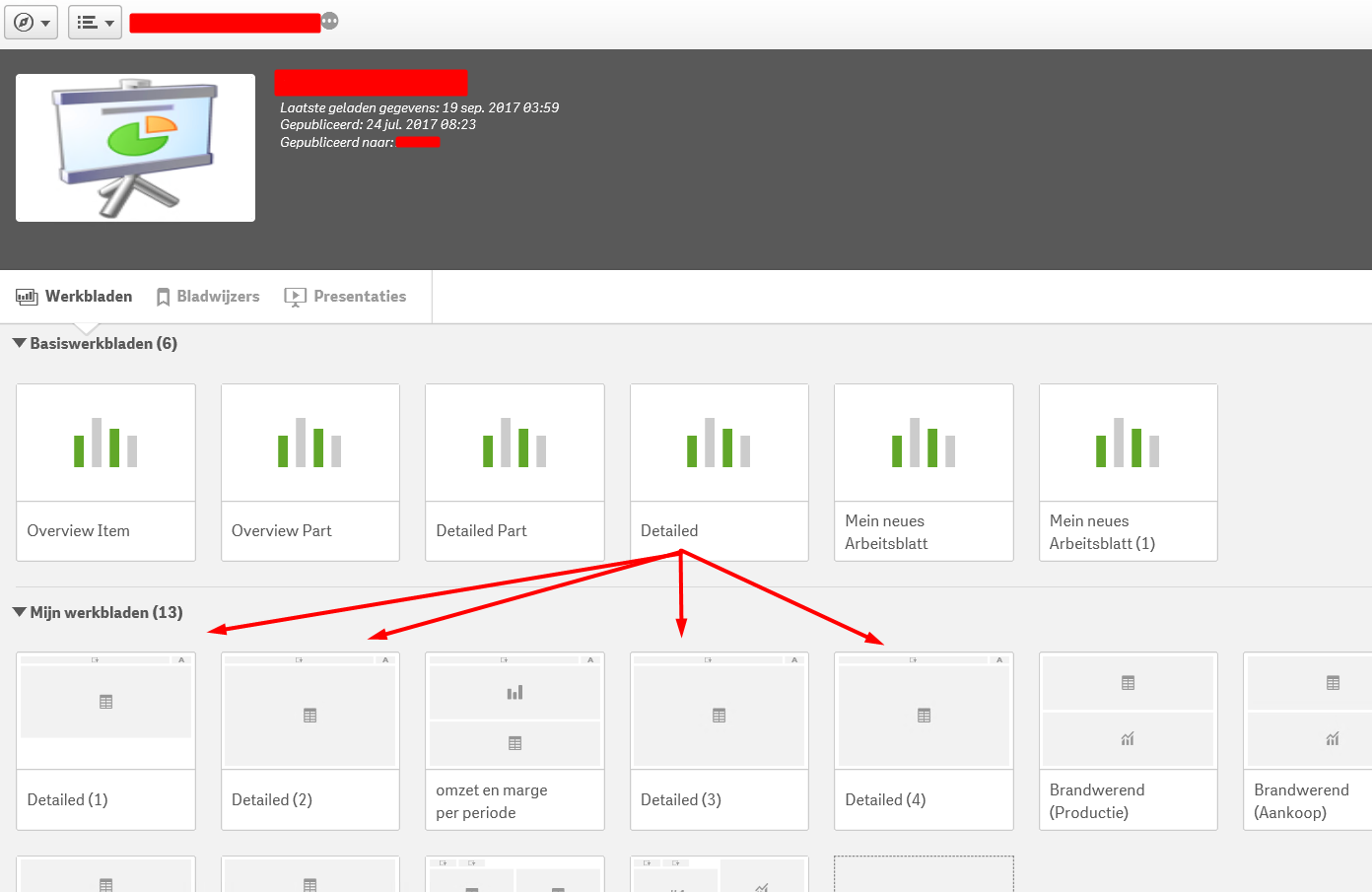
- Mark as New
- Bookmark
- Subscribe
- Mute
- Subscribe to RSS Feed
- Permalink
- Report Inappropriate Content
Hi Tim,
Ok, the security rule that covers the creation of objects in a published sheet is 'CreateAppObjectsPublishedApp'.
have a look at that to see if it looks like something has been changed from the default.
!resource.App.stream.Empty() and resource.App.HasPrivilege("read") and (resource.objectType = "userstate" or resource.objectType = "sheet" or resource.objectType = "story" or resource.objectType = "bookmark" or resource.objectType = "snapshot" or resource.objectType = "embeddedsnapshot" or resource.objectType = "hiddenbookmark") and !user.IsAnonymous()
Thanks,
Simon
- Mark as New
- Bookmark
- Subscribe
- Mute
- Subscribe to RSS Feed
- Permalink
- Report Inappropriate Content
Also, what version of Sense are they running?
- Mark as New
- Bookmark
- Subscribe
- Mute
- Subscribe to RSS Feed
- Permalink
- Report Inappropriate Content
Hi Simon
I'm currently on hold as the client had a meeting.
When they return, I'll check the security rule and version they are running.
Though I'd think that if anything is different from the default rule, it shouldn't allow me to duplicate the sheet to start with.
I heard from another source that it might be a repository database issue, where the duplication of a sheet isn't stored in the database and it disappears because of it.
Know anything more about this?
Kind regards,
Tim
- Mark as New
- Bookmark
- Subscribe
- Mute
- Subscribe to RSS Feed
- Permalink
- Report Inappropriate Content
Hi Tim,
That's very true.
Any errors from the repository should be written into the logs, so that should be your first port of call.
Thanks,
Simon