- Mark as New
- Bookmark
- Subscribe
- Mute
- Subscribe to RSS Feed
- Permalink
- Report Inappropriate Content
Qlik Sense connection lost constantly
Hi I am connecting to Qlik Sense with the admin user in the Qlik sense server and I get constantly the following connection lost message, doing very hard to navigate with this user inside the reports.
Any idea?
Accepted Solutions
- Mark as New
- Bookmark
- Subscribe
- Mute
- Subscribe to RSS Feed
- Permalink
- Report Inappropriate Content
Is this related only to a single particular user like "admin"? If it is ask your administrators if they are using it simultanously or if they have set up your Qlik Enterprise server environment to use the same AD user named "admin"...
- Mark as New
- Bookmark
- Subscribe
- Mute
- Subscribe to RSS Feed
- Permalink
- Report Inappropriate Content
If possible can you translate the error message into english and post it. So that we ll get to know what exactly is the issue?
Santosh.
- Mark as New
- Bookmark
- Subscribe
- Mute
- Subscribe to RSS Feed
- Permalink
- Report Inappropriate Content
Have you used the admin user as a service account user? If you have you should make a separate service account user and not mix them...
- Mark as New
- Bookmark
- Subscribe
- Mute
- Subscribe to RSS Feed
- Permalink
- Report Inappropriate Content
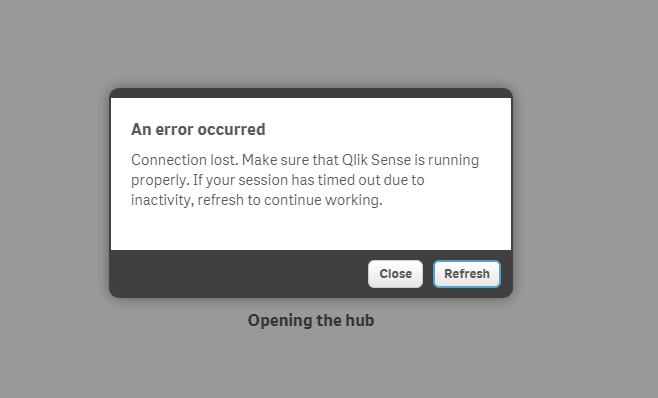
- Mark as New
- Bookmark
- Subscribe
- Mute
- Subscribe to RSS Feed
- Permalink
- Report Inappropriate Content
I connect to the hub through the user of the Active Directory, so it should be the same. How can I log in to the hub with another user?
Thank you.
- Mark as New
- Bookmark
- Subscribe
- Mute
- Subscribe to RSS Feed
- Permalink
- Report Inappropriate Content
Is this related only to a single particular user like "admin"? If it is ask your administrators if they are using it simultanously or if they have set up your Qlik Enterprise server environment to use the same AD user named "admin"...
- Mark as New
- Bookmark
- Subscribe
- Mute
- Subscribe to RSS Feed
- Permalink
- Report Inappropriate Content
Exactly, it is related only to the admin user.
I am the administrar also and the server has been set up to use the same AD user name "admin".
The thing is that we have another server and it is only happening in this one.
- Mark as New
- Bookmark
- Subscribe
- Mute
- Subscribe to RSS Feed
- Permalink
- Report Inappropriate Content
Hello
I just solved the same problem.
Steps:
1) inside the QMC in the Virtual Proxy -> Advanced -> Host white list
Enter host address
2) You have to unlock the network proxy (not the Qlik sense one) so that it does not manage the address.
3) then verify that the browser uses the network proxy and not a manual proxy
Good luck
- Mark as New
- Bookmark
- Subscribe
- Mute
- Subscribe to RSS Feed
- Permalink
- Report Inappropriate Content
2) You have to unlock the network proxy (not the Qlik sense one) so that it does not manage the address.
I had the same problem and this suggestion helped me solve the problem.
I been working for a week with this problem and was driving me a little nuts.
Thanks alot!
Thanks alot again!
- Mark as New
- Bookmark
- Subscribe
- Mute
- Subscribe to RSS Feed
- Permalink
- Report Inappropriate Content
I am sorry, This is old thread, I can understand the rule we shouldn't use old thread as conversation after correct the thread. Please post answer as well since we also facing same issue, That would help for others too.