Unlock a world of possibilities! Login now and discover the exclusive benefits awaiting you.
- Qlik Community
- :
- Forums
- :
- Analytics
- :
- New to Qlik Analytics
- :
- Re: Qlik Sense object calculation Time too long re...
- Subscribe to RSS Feed
- Mark Topic as New
- Mark Topic as Read
- Float this Topic for Current User
- Bookmark
- Subscribe
- Mute
- Printer Friendly Page
- Mark as New
- Bookmark
- Subscribe
- Mute
- Subscribe to RSS Feed
- Permalink
- Report Inappropriate Content
Qlik Sense object calculation Time too long respect the same object in QlikView
Hi community
in our Sense application we are fighting with some performance problems.
In specific, the time spent by the calculation engine of sense, is so different respect the engine of QlikView. Using the same architecture, RAM and CPU.
In qlik view the time to calculare a pivot with 60 KPIU is 58 Sec, in sense a bit less than 4 mins (for the same pool of kpi).
In particular, as you ca see in the image below, The sense object spend 3 mins only for the initial phase.
My question is what happen in that phase? Is there any log?
Datamodel size:500Mb
If i was too syntetic, please ask for detail.
Really thanks,
Paolo.
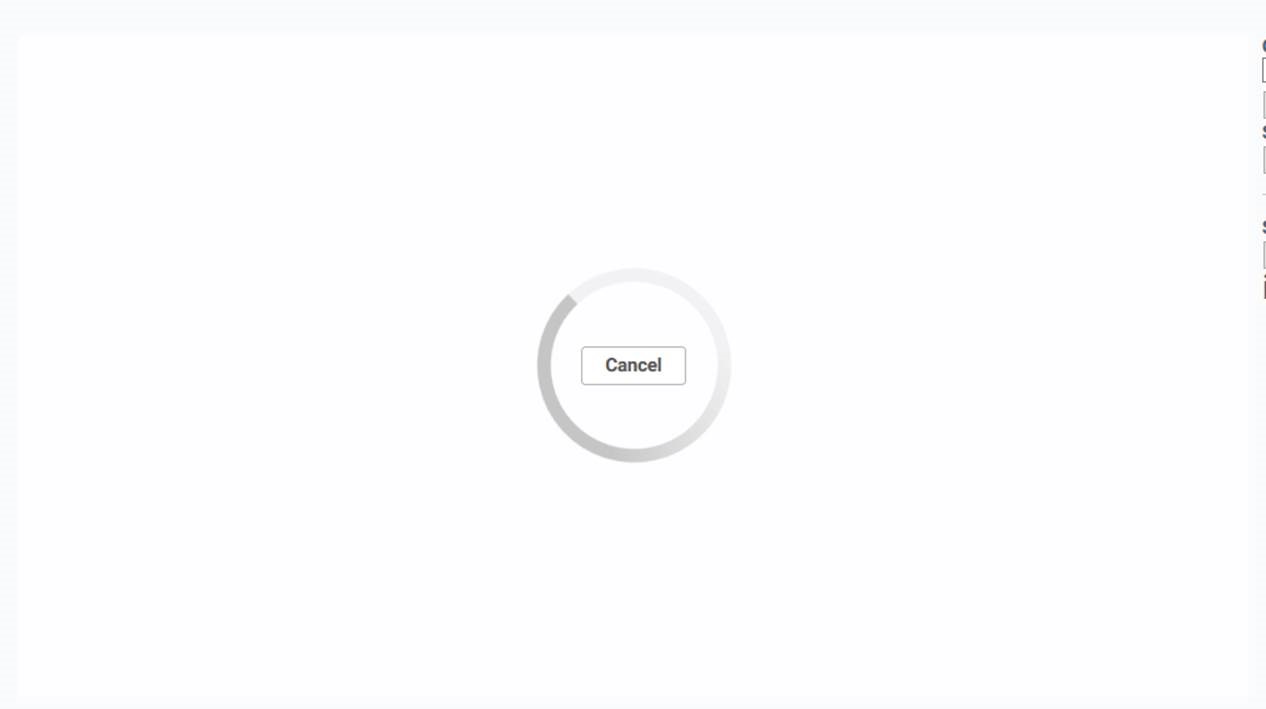
- Mark as New
- Bookmark
- Subscribe
- Mute
- Subscribe to RSS Feed
- Permalink
- Report Inappropriate Content
Hi,
Maybe try to optimize some things.. what are the expressions you're using ?
- Mark as New
- Bookmark
- Subscribe
- Mute
- Subscribe to RSS Feed
- Permalink
- Report Inappropriate Content
Hi Youssef.
the problems are not the expression. The datamodel and the expression are optimized.
The problem is that the same pool of expression in qlikview is calculate in less time respect in Sense, using the same architecture.
pivot table with 70 KPI in qlikview is calculated in 58 seconds
pivot table with the same 70 KPI in qliksense is calculated in 4 minutes.
The image that i attached before explain that sense loops in a fase for more than 3 mins (is displayed 'cancel' for 3 mins).
- Mark as New
- Bookmark
- Subscribe
- Mute
- Subscribe to RSS Feed
- Permalink
- Report Inappropriate Content
I see
I have always noticed a lack of performance compared to Qlikview, but not such a big gap..
you compare it to which version of Qlikview ?
- Mark as New
- Bookmark
- Subscribe
- Mute
- Subscribe to RSS Feed
- Permalink
- Report Inappropriate Content
Qlikview 12.10
Qlik Sense April 2018
- Mark as New
- Bookmark
- Subscribe
- Mute
- Subscribe to RSS Feed
- Permalink
- Report Inappropriate Content
Same engine... maybe you're using a virtual machine for sense server?
I Know you guys omarbensalem mto are using a lot Qliksense and maybe you have some ideas concerning some benchmarks between Qlikview and Qliksense ?
- Mark as New
- Bookmark
- Subscribe
- Mute
- Subscribe to RSS Feed
- Permalink
- Report Inappropriate Content
I really appreciate your help,
would be super to get some opinion from you guys omarbensalem mto
I would like to specify that the performance test are made in the same server with 16 core and 64GB of RAM.
Is a test env so is not necessary a lot of resource. The steps i made are:
- Run the qvf with a table that have 70 Kpi's.
- In the same server, run the qvw file having the same table with also 70 Kpi's.
to calculate the first table in the qvf take 4 mis, in the qvw take 50 seconds.
The most long waiting is in the step represented in the image below (the render is really fast)
What happen during that phase? is there any log to get some more info?
The qlikview commercial person that explain the difference between QS and QV told us that the calculation engine is the same between the two architecture.
Really thanks for your time,
Paolo.
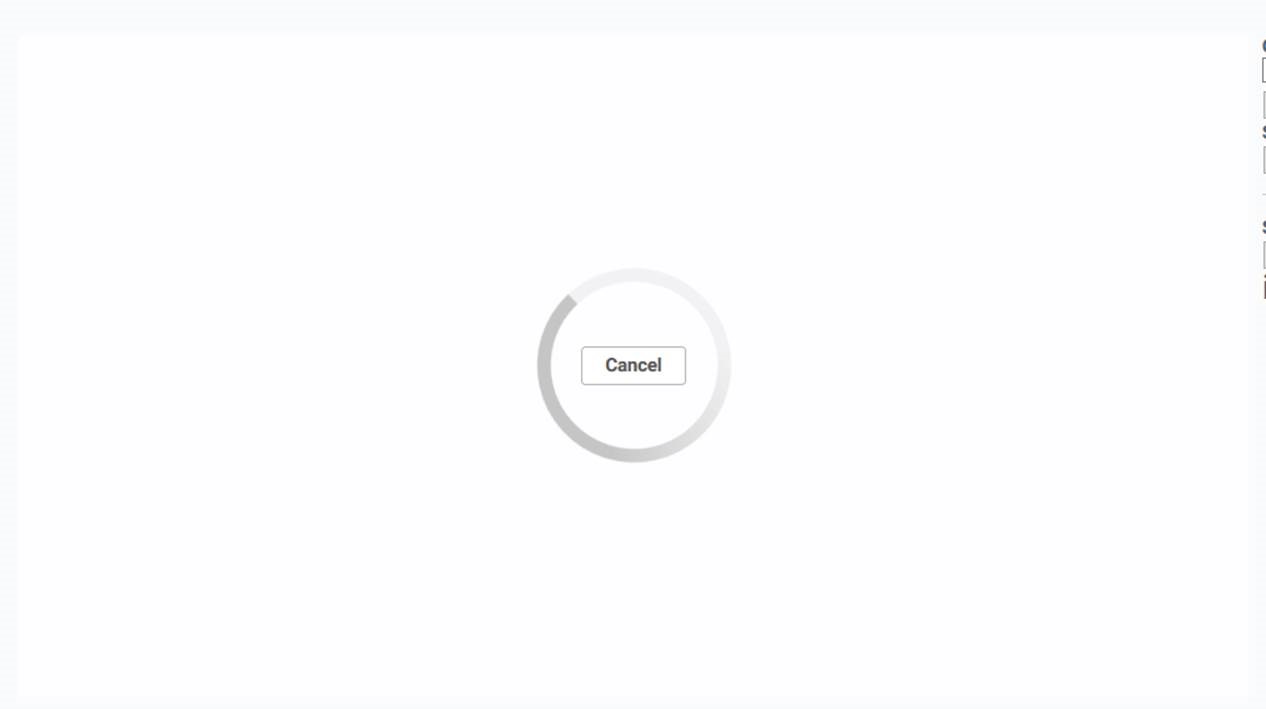
- Mark as New
- Bookmark
- Subscribe
- Mute
- Subscribe to RSS Feed
- Permalink
- Report Inappropriate Content
I have same problem in QS June 2018 version vs. QlikView 12.10.