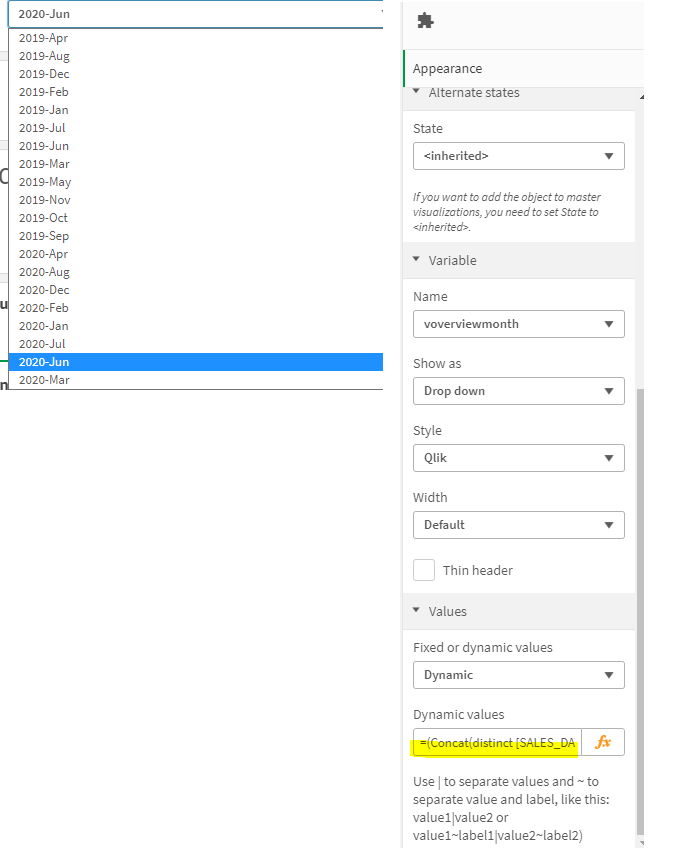Unlock a world of possibilities! Login now and discover the exclusive benefits awaiting you.
- Qlik Community
- :
- Forums
- :
- Analytics
- :
- New to Qlik Analytics
- :
- Re: Qlik Sense variable dynamic value date sorting
- Subscribe to RSS Feed
- Mark Topic as New
- Mark Topic as Read
- Float this Topic for Current User
- Bookmark
- Subscribe
- Mute
- Printer Friendly Page
- Mark as New
- Bookmark
- Subscribe
- Mute
- Subscribe to RSS Feed
- Permalink
- Report Inappropriate Content
Qlik Sense variable dynamic value date sorting
I created a variable with drop down list to list out date in YYYY-MMM format
expression:=(Concat(distinct [SALES_DATE.autoCalendar.YearMonth],'|'))
I would like to change the ordering in the drop down list to be order by date instead of by alphabetical order
- Tags:
- variables
Accepted Solutions
- Mark as New
- Bookmark
- Subscribe
- Mute
- Subscribe to RSS Feed
- Permalink
- Report Inappropriate Content
Try putting sort weight in concat(), like:
=Concat(distinct [SALES_DATE.autoCalendar.YearMonth],'|', [SALES_DATE.autoCalendar.YearMonth])
Or
=Concat(distinct [SALES_DATE.autoCalendar.YearMonth],'|', Date#([SALES_DATE.autoCalendar.YearMonth]), 'YYYY-MMM')
- Mark as New
- Bookmark
- Subscribe
- Mute
- Subscribe to RSS Feed
- Permalink
- Report Inappropriate Content
Try putting sort weight in concat(), like:
=Concat(distinct [SALES_DATE.autoCalendar.YearMonth],'|', [SALES_DATE.autoCalendar.YearMonth])
Or
=Concat(distinct [SALES_DATE.autoCalendar.YearMonth],'|', Date#([SALES_DATE.autoCalendar.YearMonth]), 'YYYY-MMM')
- Mark as New
- Bookmark
- Subscribe
- Mute
- Subscribe to RSS Feed
- Permalink
- Report Inappropriate Content
Thanks. it works.
But I dont understand why we need to concat [SALES_DATE.autoCalendar.YearMonth] with [SALES_DATE.autoCalendar.YearMonth] itself rather than just one [SALES_DATE.autoCalendar.YearMonth]
- Mark as New
- Bookmark
- Subscribe
- Mute
- Subscribe to RSS Feed
- Permalink
- Report Inappropriate Content
It is not concatenating to itself, but the third parameter of concat() is for telling in which order the values should be concatenated, i.e. - as I already mentioned - it's sort-weight.
- Mark as New
- Bookmark
- Subscribe
- Mute
- Subscribe to RSS Feed
- Permalink
- Report Inappropriate Content
Is there a way to do the reverse of the sort? Such that the latest month comes first