Unlock a world of possibilities! Login now and discover the exclusive benefits awaiting you.
- Qlik Community
- :
- Forums
- :
- Analytics
- :
- New to Qlik Analytics
- :
- Re: Qlik sense Top 10, Top 50
- Subscribe to RSS Feed
- Mark Topic as New
- Mark Topic as Read
- Float this Topic for Current User
- Bookmark
- Subscribe
- Mute
- Printer Friendly Page
- Mark as New
- Bookmark
- Subscribe
- Mute
- Subscribe to RSS Feed
- Permalink
- Report Inappropriate Content
Qlik sense Top 10, Top 50
Hi,
i want to know if i can make a top limitation with a variable value.
I have a chart with 500 clients, with sales.
i want to make something to filter top 10 and top 50 in the same chart.
If the user doesn´t select nothing, the chart shows the total of the values, and with a filter or something i want to filter that chart with the selection of the user.
I saw in other discursion that a user puts in the limitation of the chart a variable and whit that is the selection of the user froma a list o something like that.
some idea?
thanks
Accepted Solutions
- Mark as New
- Bookmark
- Subscribe
- Mute
- Subscribe to RSS Feed
- Permalink
- Report Inappropriate Content
you are going to replace the value 10 in limitation with your variable $(Variable_TOP)
You do not need to reference it in your dimension just the limitation.
Have you set a default value for your Top =10 for example you can do this in the manage vairables section or in your load script
SET Variable_TOP=10
Hope this helps
Andy
- Mark as New
- Bookmark
- Subscribe
- Mute
- Subscribe to RSS Feed
- Permalink
- Report Inappropriate Content
You certainly can. Ive done it using the QSVariable extension to create a slider to set the Top x value.
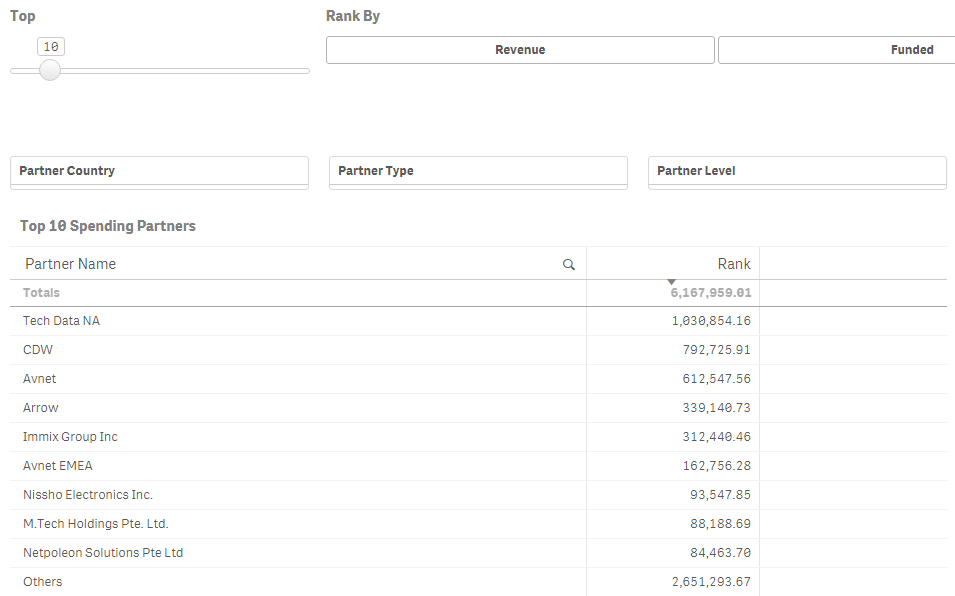
just insert the variable in your limitation field something like =$(vTop)
How this helps.
Regards
Andy
- Mark as New
- Bookmark
- Subscribe
- Mute
- Subscribe to RSS Feed
- Permalink
- Report Inappropriate Content
it´s sounds interesting but y tried but there is something that doesn´t Works.
i don´t know where is the place to write $(Variable_Top)
this is my ranking
This is my chart with out filter
then y delete the 10 and write $(Variable_TOP) it,s my variable.
and then the chart it´s like that
some idea?
thanks
- Mark as New
- Bookmark
- Subscribe
- Mute
- Subscribe to RSS Feed
- Permalink
- Report Inappropriate Content
you are going to replace the value 10 in limitation with your variable $(Variable_TOP)
You do not need to reference it in your dimension just the limitation.
Have you set a default value for your Top =10 for example you can do this in the manage vairables section or in your load script
SET Variable_TOP=10
Hope this helps
Andy
- Mark as New
- Bookmark
- Subscribe
- Mute
- Subscribe to RSS Feed
- Permalink
- Report Inappropriate Content
Great!
thanks for all
- Mark as New
- Bookmark
- Subscribe
- Mute
- Subscribe to RSS Feed
- Permalink
- Report Inappropriate Content
Hii,
i am new to Qlik Sense and i dont want to start a new thread as i have a similar situation but slightly different scenario.
I want to have a top 10 bar charts but including those with same qty. Technically i will have my top 10 but not necessary i will have 10 vendors if i have other vendors with the same qty.
for e.g the following vendors to be consider as a 1 vendor since qty is the same.
vendor 1 - 10 qty
vendor 2 - 10 qty
vendor 3 - 10 qty
is there any way to do it?
thanks