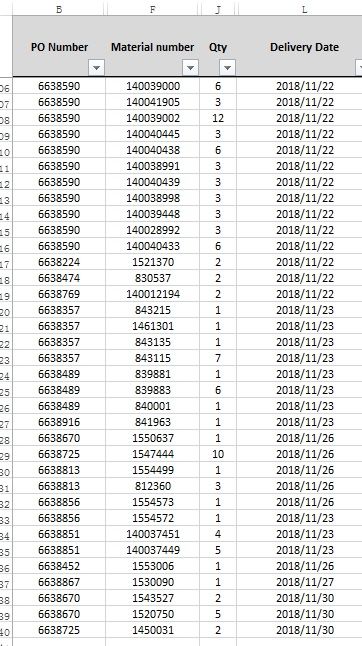Unlock a world of possibilities! Login now and discover the exclusive benefits awaiting you.
- Qlik Community
- :
- Forums
- :
- Analytics
- :
- New to Qlik Analytics
- :
- Qlik sense how to look for a first time appeared v...
- Subscribe to RSS Feed
- Mark Topic as New
- Mark Topic as Read
- Float this Topic for Current User
- Bookmark
- Subscribe
- Mute
- Printer Friendly Page
- Mark as New
- Bookmark
- Subscribe
- Mute
- Subscribe to RSS Feed
- Permalink
- Report Inappropriate Content
Qlik sense how to look for a first time appeared value in the year by condition
Hi All,
from a list like below, material numbers could be repeated over the years. i want to pick out the new field value first time appeared in this year, say, 2018. i tried with expression like: if(Min(year)='2018', count(DISTINCT ([Material number])), but it doesn't work out, who can give some advices? thanks.
- « Previous Replies
-
- 1
- 2
- Next Replies »
Accepted Solutions
- Mark as New
- Bookmark
- Subscribe
- Mute
- Subscribe to RSS Feed
- Permalink
- Report Inappropriate Content
='YTD ' & num(Count(DISTINCT {<Year,Quarter,Month,Week,Date={"$(='>='&Date(AddYears(YearStart(Max(Date),0,7),0), 'YYYY/MM/DD') & '<='&Date(AddYears(Max(Date),0), 'YYYY/MM/DD'))"}>}
(If(Aggr(NODISTINCT Min(Date), Material)=Date, Material))),'#,##0.00K;($#,##0.00)')
&chr(13)&' LYTD ' &
num(Count(DISTINCT{<Year,Quarter,Month,Week,Date={"$(='>='&Date(AddYears(YearStart(Max(Date),0,7),-1), 'YYYY/MM/DD')
& '<='&Date(AddYears(Max(Date),-1), 'YYYY/MM/DD'))"}>}
(If(Aggr(NODISTINCT Min(Date), Material)=Date, Material)))/1000,'#,##0.00K;($#,##0.00)')
- Mark as New
- Bookmark
- Subscribe
- Mute
- Subscribe to RSS Feed
- Permalink
- Report Inappropriate Content
- Mark as New
- Bookmark
- Subscribe
- Mute
- Subscribe to RSS Feed
- Permalink
- Report Inappropriate Content
Try this?
if(year = Max(TOTAL year), count(DISTINCT ([Material number]))
Or
Count({<year = {$(=Max(year))}>} DISTINCT ([Material number])
- Mark as New
- Bookmark
- Subscribe
- Mute
- Subscribe to RSS Feed
- Permalink
- Report Inappropriate Content
- Mark as New
- Bookmark
- Subscribe
- Mute
- Subscribe to RSS Feed
- Permalink
- Report Inappropriate Content
@Anil_Babu_Samineni wrote:Try this?
if(year = Max(TOTAL year), count(DISTINCT ([Material number]))
Or
Count({<year = {$(=Max(year))}>} DISTINCT ([Material number])
Hi, the logic of above expression seems to be opposite to what i expected ,as it is intending to count the current year material number DISTINCT quantity, however, the same materials could be received also in past years, instead of being new materials here.
- Mark as New
- Bookmark
- Subscribe
- Mute
- Subscribe to RSS Feed
- Permalink
- Report Inappropriate Content
Hi,
In your case, I think you can use Indirect set analysis like this formula :
Sum({<Material=e({<Year={$(=Max(Year)-1)}>})>} Qty)
Use it in you table for Qty, and select a Year. It will excluse all Material with Qty for the previous year.
For several years of historic, you can use :
Sum({<Material=e({<Year={"<=$(=Max(Year)-1)"}>})>} Qty)
- Mark as New
- Bookmark
- Subscribe
- Mute
- Subscribe to RSS Feed
- Permalink
- Report Inappropriate Content
@christophebrault wrote:Hi,
In your case, I think you can use Indirect set analysis like this formula :
......
For several years of historic, you can use :
Sum({<Material=e({<Year={"<=$(=Max(Year)-1)"}>})>} Qty)
Hi Christophebraul, thanks for reply.
i intend to count DISTINCT new material numbers quantity starting to appear in this year. So the expression formula is supposed to be Count(DISTINCT{<?=e({<Year={"<=$(=Max(Year)-1)"}>})>} [Material Number]), correct? what should be on the position of question mark "?" instead?
- Mark as New
- Bookmark
- Subscribe
- Mute
- Subscribe to RSS Feed
- Permalink
- Report Inappropriate Content
- Mark as New
- Bookmark
- Subscribe
- Mute
- Subscribe to RSS Feed
- Permalink
- Report Inappropriate Content
Then, put
Count(DISTINCT{<[Material Number]=e({<Year={"<=$(=Max(Year)-1)"}>})>} [Material Number])
For previous year :
Count(DISTINCT{<[Material Number]=e({<Year={"<=$(=Max(Year)-2)>=$(=Max(Year))"}>})>} [Material Number])
- Mark as New
- Bookmark
- Subscribe
- Mute
- Subscribe to RSS Feed
- Permalink
- Report Inappropriate Content
however, the second one for previous year is not matched, the calculated results is higher than my excel calculation. Also if in terms of LYTD by ending point at Dec.1st, which means for previous year, the formula shall calculate till same date, so how to write the latter expression differently?
thank you and have a nice weekend!
- « Previous Replies
-
- 1
- 2
- Next Replies »