Unlock a world of possibilities! Login now and discover the exclusive benefits awaiting you.
- Qlik Community
- :
- Forums
- :
- Analytics
- :
- New to Qlik Analytics
- :
- Re: QlikSense - Binary Load Error
- Subscribe to RSS Feed
- Mark Topic as New
- Mark Topic as Read
- Float this Topic for Current User
- Bookmark
- Subscribe
- Mute
- Printer Friendly Page
- Mark as New
- Bookmark
- Subscribe
- Mute
- Subscribe to RSS Feed
- Permalink
- Report Inappropriate Content
QlikSense - Binary Load Error
Hi Everyone,
I wanted to know how to do binary load. I have gone through many post but its not working for me. I tried both relative and absolute path to do binary load but it didn't work. I have created connection to the folder and written the following script
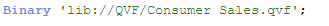
But i am getting following error message

Please suggest how can i achieve this.
Regards.
Partha K
- Mark as New
- Bookmark
- Subscribe
- Mute
- Subscribe to RSS Feed
- Permalink
- Report Inappropriate Content
Are doing Binay in Desktop ?
even I do get same error in my desktop.
When i create a new app and do BINARY, it solved my problem in my case
- Mark as New
- Bookmark
- Subscribe
- Mute
- Subscribe to RSS Feed
- Permalink
- Report Inappropriate Content
Eliminate the [ ] at the end of your statement...
Binary [Lib://QVF/Consumer Sales.qvf];
and simply use below one.
Binary 'lib://QVF/Consumer Sales.qvf';
Even if this doesn't work then I don't know the reason. Cus to me the above statement works fine
- Mark as New
- Bookmark
- Subscribe
- Mute
- Subscribe to RSS Feed
- Permalink
- Report Inappropriate Content
Hi Aehman,
Thanks for the reply. I had used single quote initially and then tried square braces too.
Unfortunately getting same error in either of d case. Its throwing error for keyword Binay itself. I am not understanding where its going wrong.
Thanks,
Partha K
- Mark as New
- Bookmark
- Subscribe
- Mute
- Subscribe to RSS Feed
- Permalink
- Report Inappropriate Content
Hi..
If your problem has been solved then mark this "Correct and Helpful" to close this thread.
- Mark as New
- Bookmark
- Subscribe
- Mute
- Subscribe to RSS Feed
- Permalink
- Report Inappropriate Content
Hi,
But my problem is not solved yet. I am still getting the same error.
Partha K
- Mark as New
- Bookmark
- Subscribe
- Mute
- Subscribe to RSS Feed
- Permalink
- Report Inappropriate Content
Hi ,
I think Qlik Sense desktop won't support binary load option.
Regards
Vinod
- Mark as New
- Bookmark
- Subscribe
- Mute
- Subscribe to RSS Feed
- Permalink
- Report Inappropriate Content
Hi kindly create a LIB where the Application is kept and then load the Binary statement along with the application Name, as below
- Mark as New
- Bookmark
- Subscribe
- Mute
- Subscribe to RSS Feed
- Permalink
- Report Inappropriate Content
Hi Vivek,
For me its not working in any of the case.
Thanks,
Partha K
- Mark as New
- Bookmark
- Subscribe
- Mute
- Subscribe to RSS Feed
- Permalink
- Report Inappropriate Content
Hi Priyanka,
I tried all the possible option. Using reference path i.e 'lib' and also providing actual path. Also i tried various way using square braces, single quote yet the same error message.
Thanks,
Partha K
- Mark as New
- Bookmark
- Subscribe
- Mute
- Subscribe to RSS Feed
- Permalink
- Report Inappropriate Content
Binary load works fine for me in QlikSense Desktop.
But do remember the Binary statement needs to be the very first in the script.