Unlock a world of possibilities! Login now and discover the exclusive benefits awaiting you.
- Qlik Community
- :
- Forums
- :
- Analytics
- :
- New to Qlik Analytics
- :
- Re: QlikSense HUB - Load modification date on unop...
- Subscribe to RSS Feed
- Mark Topic as New
- Mark Topic as Read
- Float this Topic for Current User
- Bookmark
- Subscribe
- Mute
- Printer Friendly Page
- Mark as New
- Bookmark
- Subscribe
- Mute
- Subscribe to RSS Feed
- Permalink
- Report Inappropriate Content
QlikSense HUB - Load modification date on unopened apps
Something else which Ive noticed which I dont understand. I currently have 4 apps in the HUB. If I open just one of them, and perform a Limited load of 1,000 records; why does the Date Modified field in the folder Qlik/Sense/Apps for each of the other 3 apps update when I have not opened them or written to them.?
- Mark as New
- Bookmark
- Subscribe
- Mute
- Subscribe to RSS Feed
- Permalink
- Report Inappropriate Content
Hi Jason,
What version of Qlik Sense Desktop are you using - version 1.0?
I am not seeing this behavior - I just opened and reloaded an app at 7:52 AM EST - and only that one app's modified data changed.
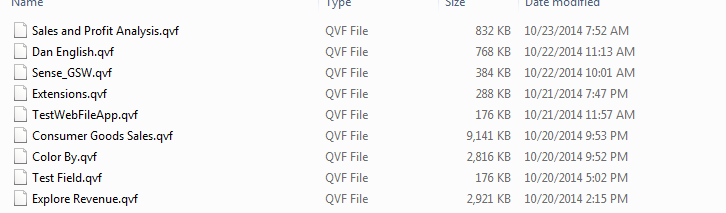
Please advise with more details and include some screen shots if you can.
Mike
Mike Tarallo
Qlik
- Mark as New
- Bookmark
- Subscribe
- Mute
- Subscribe to RSS Feed
- Permalink
- Report Inappropriate Content
Ok version number is 0.93.0+Build:23.sense0.96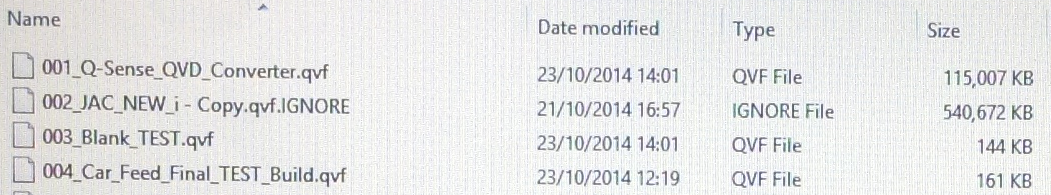
You will note that File 002, I have modified the .qvf to .qvf.IGNORE as a test so that it doesnt appear in the HUB.
I started using 004 at 12:19 and you can see that 001 & 003 have been modified at 14:01 and these are currently showing 14:18 as I type this message.
The size of File 001 actually relates to another thread I started yesterday. It is simply an app full of script and no data, so the size is odd. I suspect it may have corrupted. File 003 is an empty app with no script and no data. File 004 has one page of script which does a LOAD *, STORE INTO, DROP TABLE and doesnt seem to suffer with the size issue which File 001 does.
- Mark as New
- Bookmark
- Subscribe
- Mute
- Subscribe to RSS Feed
- Permalink
- Report Inappropriate Content
Thanks Jason - it seems you are using an old version, pre-beta - if you can upgrade to version 1.0 - and we can then see if the issue still occurs.

You can get it here: Qlik Sense Desktop | Qlik
Mike
Mike Tarallo
Qlik
- Mark as New
- Bookmark
- Subscribe
- Mute
- Subscribe to RSS Feed
- Permalink
- Report Inappropriate Content
Brilliant.
Many thanks, will let you know.
- Mark as New
- Bookmark
- Subscribe
- Mute
- Subscribe to RSS Feed
- Permalink
- Report Inappropriate Content
Should I completely un-install v0.96 before loading v1.0 or is it an upgrade.?
Thanks
- Mark as New
- Bookmark
- Subscribe
- Mute
- Subscribe to RSS Feed
- Permalink
- Report Inappropriate Content
yes - that is the approach with the free Desktop software, I do not believe they enabled any sort of upgrade mechanism into that product.
NOTE: keep your apps - directory
Also make sure you have .96 available - though not common, I have heard of SOME apps not working after installing the GA.
Mike
Mike Tarallo
Qlik
- Mark as New
- Bookmark
- Subscribe
- Mute
- Subscribe to RSS Feed
- Permalink
- Report Inappropriate Content
Hi Jason, just following up with you on this to see how you made out.
Mike
Mike Tarallo
Qlik
- Mark as New
- Bookmark
- Subscribe
- Mute
- Subscribe to RSS Feed
- Permalink
- Report Inappropriate Content
All loaded OK, just waiting for some more RAM to trun up so I can really give it a full testing.