Unlock a world of possibilities! Login now and discover the exclusive benefits awaiting you.
- Qlik Community
- :
- Forums
- :
- Analytics
- :
- New to Qlik Analytics
- :
- QlikSense Sorting of date in 01-Jan-2015 format (d...
- Subscribe to RSS Feed
- Mark Topic as New
- Mark Topic as Read
- Float this Topic for Current User
- Bookmark
- Subscribe
- Mute
- Printer Friendly Page
- Mark as New
- Bookmark
- Subscribe
- Mute
- Subscribe to RSS Feed
- Permalink
- Report Inappropriate Content
QlikSense Sorting of date in 01-Jan-2015 format (dd-mmm-yyyy) format
In Qliksense table, how to perform descending sorting of date which is in (dd-mmm-yyyy) format. Ex 01-Jan-2015
- Tags:
- sort by date
- « Previous Replies
-
- 1
- 2
- Next Replies »
Accepted Solutions
- Mark as New
- Bookmark
- Subscribe
- Mute
- Subscribe to RSS Feed
- Permalink
- Report Inappropriate Content
Try to change the date format in the script:
SET DateFormat='DD-MMM-YYYY';
(it is case sensitive, M - month, m - minute)
- Mark as New
- Bookmark
- Subscribe
- Mute
- Subscribe to RSS Feed
- Permalink
- Report Inappropriate Content
can you post sample data that you have and expected output.
- Mark as New
- Bookmark
- Subscribe
- Mute
- Subscribe to RSS Feed
- Permalink
- Report Inappropriate Content
Hi ,
if you are loading data from excel then,
goto the table -> Sort and see that the Date column is in the beginning of the list and make it descending
- Mark as New
- Bookmark
- Subscribe
- Mute
- Subscribe to RSS Feed
- Permalink
- Report Inappropriate Content
Hi Vijayanth,
Select Sorting by Expression:
=Max(date field name)
Select Descending from the dropdown menu.
Hope this helpful to you.
- Mark as New
- Bookmark
- Subscribe
- Mute
- Subscribe to RSS Feed
- Permalink
- Report Inappropriate Content
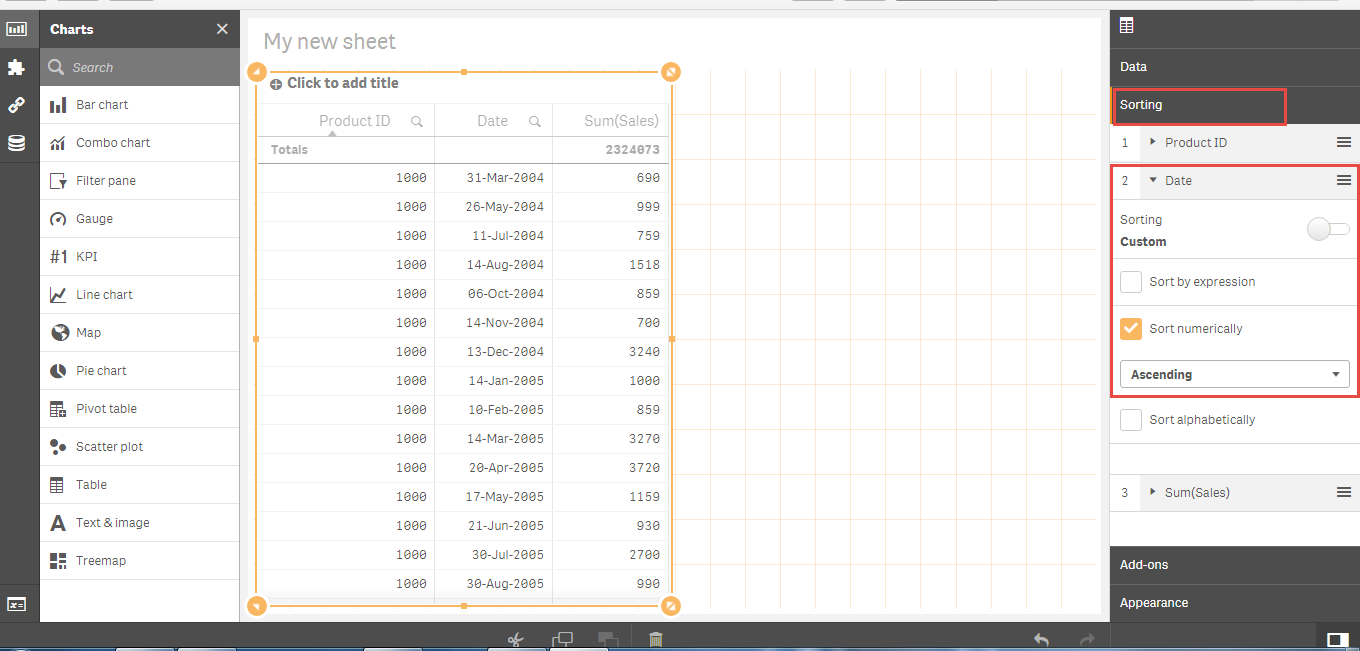
- Mark as New
- Bookmark
- Subscribe
- Mute
- Subscribe to RSS Feed
- Permalink
- Report Inappropriate Content
In the above pic, See that Date column is first and change order to "Descending"
- Mark as New
- Bookmark
- Subscribe
- Mute
- Subscribe to RSS Feed
- Permalink
- Report Inappropriate Content
Yes, you can drag date field on the first position (For sorting).
- Mark as New
- Bookmark
- Subscribe
- Mute
- Subscribe to RSS Feed
- Permalink
- Report Inappropriate Content
Select Sort by Expression then write above expression.
After that select Descending.
- Mark as New
- Bookmark
- Subscribe
- Mute
- Subscribe to RSS Feed
- Permalink
- Report Inappropriate Content
Right now in the image, you have selected Sort by Numeric option. Instead of this use Sort by Expression and then write
=max(Date field)
Then Select by Descending.
You can also use Max(Num(Date Field)) expression.
- Mark as New
- Bookmark
- Subscribe
- Mute
- Subscribe to RSS Feed
- Permalink
- Report Inappropriate Content
I think when dates are coming from Excel files there are already in number format, selecting Descending order might work
- « Previous Replies
-
- 1
- 2
- Next Replies »