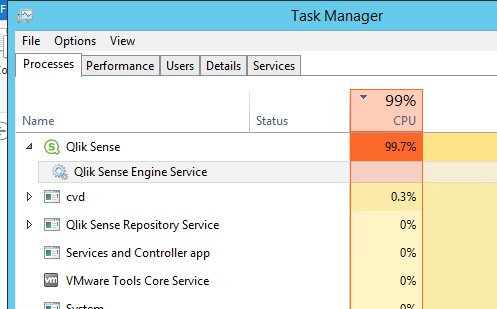Unlock a world of possibilities! Login now and discover the exclusive benefits awaiting you.
- Qlik Community
- :
- Forums
- :
- Analytics
- :
- New to Qlik Analytics
- :
- Qliksense Running at 100%
- Subscribe to RSS Feed
- Mark Topic as New
- Mark Topic as Read
- Float this Topic for Current User
- Bookmark
- Subscribe
- Mute
- Printer Friendly Page
- Mark as New
- Bookmark
- Subscribe
- Mute
- Subscribe to RSS Feed
- Permalink
- Report Inappropriate Content
Qliksense Running at 100%
Hi ,
My QS Server is performing at 99% and no scheduled tasks, manual triggered tasks or any loads are running. Only 1 session is active that’s mine and I am not doing anything, just monitoring.
None of the apps are loading or server responding. There is no log in Script or Trace generated showing the process being executed.
Can you suggest how can we trace which process is being run by QS?
Accepted Solutions
- Mark as New
- Bookmark
- Subscribe
- Mute
- Subscribe to RSS Feed
- Permalink
- Report Inappropriate Content
Hello,
Since it's the Qlik Sense Engine consuming the CPU I would suggest to use Qlik Sense QIX Performance which list any request as well as the resources this request is consuming.
More details in this article https://support.qlik.com/articles/000044757
Hope this helps!
If a post helps to resolve your issue, please mark the appropriate replies as CORRECT.
- Mark as New
- Bookmark
- Subscribe
- Mute
- Subscribe to RSS Feed
- Permalink
- Report Inappropriate Content
Hello,
Since it's the Qlik Sense Engine consuming the CPU I would suggest to use Qlik Sense QIX Performance which list any request as well as the resources this request is consuming.
More details in this article https://support.qlik.com/articles/000044757
Hope this helps!
If a post helps to resolve your issue, please mark the appropriate replies as CORRECT.