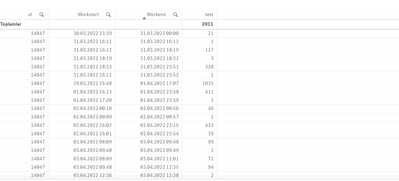Unlock a world of possibilities! Login now and discover the exclusive benefits awaiting you.
- Qlik Community
- :
- Forums
- :
- Analytics
- :
- New to Qlik Analytics
- :
- Qliksense straight table order by measure change
- Subscribe to RSS Feed
- Mark Topic as New
- Mark Topic as Read
- Float this Topic for Current User
- Bookmark
- Subscribe
- Mute
- Printer Friendly Page
- Mark as New
- Bookmark
- Subscribe
- Mute
- Subscribe to RSS Feed
- Permalink
- Report Inappropriate Content
Qliksense straight table order by measure change
Hi All,
I have a Straight table and when I press sort by each field, the total data changes. Here, I want my total data not to change, and I just want it to be sorted alphabetically according to the WORKEND field.When I use the aggr function, the total data changes. It gives wrong results.
your help is requested. qvf is attached
I want it to look like this even when my total value is pressed to rank.
Best Regards
Accepted Solutions
- Mark as New
- Bookmark
- Subscribe
- Mute
- Subscribe to RSS Feed
- Permalink
- Report Inappropriate Content
Aggregating the Intervals shall solve the problem!
Num(Num#(
Aggr(
if(
Interval(Workend - Timestamp(RangeMax(Above(total Workend,0,3))))<0,
0,
Interval(Workend - if(Workstart<Above(Total Workend),Above(Total Workend),Workstart),'mm')
)
,(Workend,Numeric,Ascending))
))
- Mark as New
- Bookmark
- Subscribe
- Mute
- Subscribe to RSS Feed
- Permalink
- Report Inappropriate Content
Hi change the measure to: (Workend-Workstart)*1440
Then nothing changes anymore!
- Mark as New
- Bookmark
- Subscribe
- Mute
- Subscribe to RSS Feed
- Permalink
- Report Inappropriate Content
- Mark as New
- Bookmark
- Subscribe
- Mute
- Subscribe to RSS Feed
- Permalink
- Report Inappropriate Content
Aggregating the Intervals shall solve the problem!
Num(Num#(
Aggr(
if(
Interval(Workend - Timestamp(RangeMax(Above(total Workend,0,3))))<0,
0,
Interval(Workend - if(Workstart<Above(Total Workend),Above(Total Workend),Workstart),'mm')
)
,(Workend,Numeric,Ascending))
))
- Mark as New
- Bookmark
- Subscribe
- Mute
- Subscribe to RSS Feed
- Permalink
- Report Inappropriate Content
its working thank you so much