Unlock a world of possibilities! Login now and discover the exclusive benefits awaiting you.
- Qlik Community
- :
- Forums
- :
- Analytics
- :
- New to Qlik Analytics
- :
- Re: Question about adding time into my master cale...
- Subscribe to RSS Feed
- Mark Topic as New
- Mark Topic as Read
- Float this Topic for Current User
- Bookmark
- Subscribe
- Mute
- Printer Friendly Page
- Mark as New
- Bookmark
- Subscribe
- Mute
- Subscribe to RSS Feed
- Permalink
- Report Inappropriate Content
Question about adding time into my master calendar
Hello!
I've been using Qlik Sense now for 2 weeks and i'm very pleased with the functionality and flexibility of the program. Since the community is a good place to find the right answers i'm going to use it as much as possible (only if needed).
So i've been searching in the forums to find the right command to create me a 24 hour view of activity. So far i'm using the regular MasterCalendar which can be found in the community and it's working great. I've tried quite a few lines of code to create me the 24h time, but so far i only get 00:00:00 time. I'm using Unix timestamp and the data looks like: MM/DD/YYYY at HH/MM/SS - Month/Day/Year at Hour/Minute/second and in unix it looks something like 1446717600 aka 11/05/2015 at 10:00:00. Anyway to the point now:
I want my graph to look something like this:
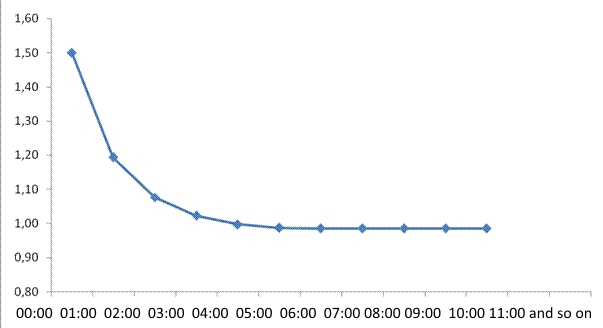
It would be even better to have it with every half an hour. (00:00, 00:30, 01:00, 01:30 and so on).
So my master calendar is like that:
Temp:
Load
min(Date) as minDate,
max(Date) as maxDate
Resident Actions;
Let varMinDate = Num(Peek('minDate', 0, 'Temp'));
Let varMaxDate = Num(Peek('maxDate', 0, 'Temp'));
DROP Table Temp;
TempCalendar:
LOAD
$(varMinDate) + Iterno()-1 As Num,
Date($(varMinDate) + IterNo() - 1) as TempDate
AutoGenerate 1 While $(varMinDate) + IterNo() -1 <= $(varMaxDate);
MasterCalendar:
Load
TempDate AS Date,
time(Frac(TempDate)) as Time,
week(TempDate) As Week,
Year(TempDate) As Year,
Month(TempDate) As Month,
Day(TempDate) As Day,
YeartoDate(TempDate)*-1 as CurYTDFlag,
YeartoDate(TempDate,-1)*-1 as LastYTDFlag,
inyear(TempDate, Monthstart($(varMaxDate)),-1) as RC12,
date(monthstart(TempDate), 'MMM-YYYY') as MonthYear,
ApplyMap('QuartersMap', month(TempDate), Null()) as Quarter,
Week(weekstart(TempDate)) & '-' & WeekYear(TempDate) as WeekYear,
WeekDay(TempDate) as WeekDay
Resident TempCalendar
Order By TempDate ASC;
Drop Table TempCalendar;
the Red text is what i use right now, allthough it's not working.
- « Previous Replies
- Next Replies »
- Mark as New
- Bookmark
- Subscribe
- Mute
- Subscribe to RSS Feed
- Permalink
- Report Inappropriate Content
Hello!
It's been 2 weeks since that issue, is it possible for you to have a look? I've also uploaded some sample data.
- « Previous Replies
- Next Replies »