Unlock a world of possibilities! Login now and discover the exclusive benefits awaiting you.
- Qlik Community
- :
- Forums
- :
- Analytics
- :
- New to Qlik Analytics
- :
- Re: REST connector is throwing - HTTP Protocol err...
- Subscribe to RSS Feed
- Mark Topic as New
- Mark Topic as Read
- Float this Topic for Current User
- Bookmark
- Subscribe
- Mute
- Printer Friendly Page
- Mark as New
- Bookmark
- Subscribe
- Mute
- Subscribe to RSS Feed
- Permalink
- Report Inappropriate Content
REST connector is throwing - HTTP Protocol error 401
Hello,
I am receiving an error while trying to setup a REST Connector
ERROR : "HTTP Protocol error 401 (Authorization required): Requested resource requires authentication"
I have set up a "Basic" username/password authentication Schema, but I am still receiving the error. Not sure what i am missing in QLIK
This is not an issue in POSTMAN and i can connect without any issue there. I believe POSTMAN adds the Authorization info as a new header automatically.
How do I resolve this issue in Qlik?
- « Previous Replies
-
- 1
- 2
- Next Replies »
- Mark as New
- Bookmark
- Subscribe
- Mute
- Subscribe to RSS Feed
- Permalink
- Report Inappropriate Content
forgot to mention that - I am using QlikSense Desktop. In case of POSTMAN i have configured proxy settings. Where do i do that in QlickSense Desktop ?
- Mark as New
- Bookmark
- Subscribe
- Mute
- Subscribe to RSS Feed
- Permalink
- Report Inappropriate Content
While creating REST Connection,
There is an option for Authentication.
Try to Set it to 'No'
- Mark as New
- Bookmark
- Subscribe
- Mute
- Subscribe to RSS Feed
- Permalink
- Report Inappropriate Content
Hi N,
Please setup windows auth after that Skip Certification and give All as Formal as .. Need more info.. Please go through the below link..
QlikView - Using the REST Connector
Thanks,
Sateesh.
- Mark as New
- Bookmark
- Subscribe
- Mute
- Subscribe to RSS Feed
- Permalink
- Report Inappropriate Content
I do not see "No" Option. And as matter of fact, i need to use "Basic" auth which is not working
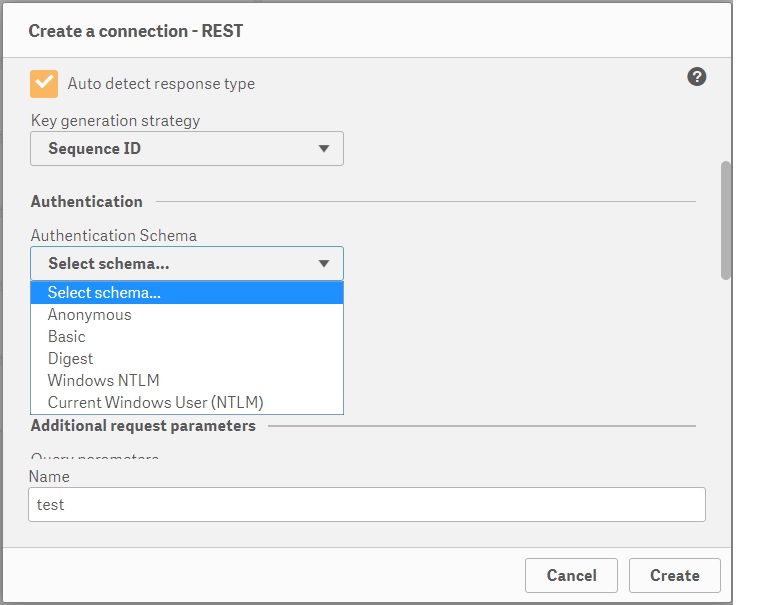
- Mark as New
- Bookmark
- Subscribe
- Mute
- Subscribe to RSS Feed
- Permalink
- Report Inappropriate Content
The video is not useful. It was clearly mentioned in the video the rest connection he is creating doesn't need Auth.
My Rest connection ill needs Basic Auth.
- Mark as New
- Bookmark
- Subscribe
- Mute
- Subscribe to RSS Feed
- Permalink
- Report Inappropriate Content
Did you find a solution for this? I'm also facing the same problem now
- Mark as New
- Bookmark
- Subscribe
- Mute
- Subscribe to RSS Feed
- Permalink
- Report Inappropriate Content
Dear Everyone,
I'm currently facing a similar issue within my Qlik Sense Desktop version.
If I enter the following URL I get an HTTP error 401 -> https://api.delighted.com/v1/metrics.json
However if I only enter the following URL then the connection is successful: https://api.delighted.com
The problem comes later as without the full qualified URL (the first one) I can't get any JSON response later in my script.
-> I tested in my Chrome browser, everything works fine.
- Mark as New
- Bookmark
- Subscribe
- Mute
- Subscribe to RSS Feed
- Permalink
- Report Inappropriate Content
Have you got solution? I am also facing the same problem?
- Mark as New
- Bookmark
- Subscribe
- Mute
- Subscribe to RSS Feed
- Permalink
- Report Inappropriate Content
If you really have access to the website that you are trying to access.You can try following.
Clear Browser cache , Log out and Log in by reopening the browser.
If the problem still persists , May be I feel you are missing some additional parameters that you need to get from postman.
( You can manually check those list of parameters that you need from postman parameters drop down ).
- « Previous Replies
-
- 1
- 2
- Next Replies »