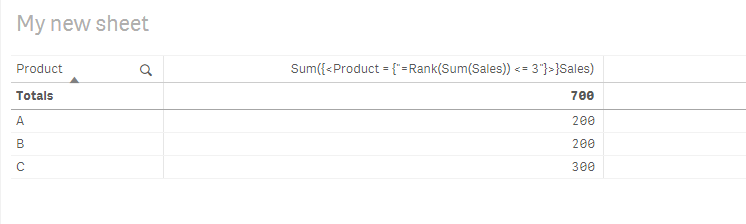Unlock a world of possibilities! Login now and discover the exclusive benefits awaiting you.
- Qlik Community
- :
- Forums
- :
- Analytics
- :
- New to Qlik Analytics
- :
- Re: Rank function in expression
- Subscribe to RSS Feed
- Mark Topic as New
- Mark Topic as Read
- Float this Topic for Current User
- Bookmark
- Subscribe
- Mute
- Printer Friendly Page
- Mark as New
- Bookmark
- Subscribe
- Mute
- Subscribe to RSS Feed
- Permalink
- Report Inappropriate Content
Rank function in expression
Dear All,
Raw Data:
| Product | Sales |
| A | 100 |
| B | 200 |
| C | 300 |
| D | 50 |
| E | 100 |
| F | 150 |
| A | 100 |
In Chart Expression Dimension as product and Expression as Sum(Sales)
| Product | Sum(Sales) |
| A | 200 |
| B | 200 |
| C | 300 |
| D | 50 |
| E | 100 |
| F | 150 |
My Requirement top 3 products in chart using rank function in expression is there any possibilities???
My Output is
| Product | Sum(Sales) |
| A | 200 |
| B | 200 |
| C | 300 |
Accepted Solutions
- Mark as New
- Bookmark
- Subscribe
- Mute
- Subscribe to RSS Feed
- Permalink
- Report Inappropriate Content
Try this expression
Sum({<Product = {"=Rank(Sum(Sales)) <= 3"}>}Sales)- Mark as New
- Bookmark
- Subscribe
- Mute
- Subscribe to RSS Feed
- Permalink
- Report Inappropriate Content
Try this expression
Sum({<Product = {"=Rank(Sum(Sales)) <= 3"}>}Sales)- Mark as New
- Bookmark
- Subscribe
- Mute
- Subscribe to RSS Feed
- Permalink
- Report Inappropriate Content
hi
you can do it with no need to another expression
you could go to the dimension and set it to display only 3 values
and it'll display to you the top 3
- Mark as New
- Bookmark
- Subscribe
- Mute
- Subscribe to RSS Feed
- Permalink
- Report Inappropriate Content
It's not working ....
- Mark as New
- Bookmark
- Subscribe
- Mute
- Subscribe to RSS Feed
- Permalink
- Report Inappropriate Content
Yeah i Know but for my customization i need in expression level
- Mark as New
- Bookmark
- Subscribe
- Mute
- Subscribe to RSS Feed
- Permalink
- Report Inappropriate Content
It is working for me
- Mark as New
- Bookmark
- Subscribe
- Mute
- Subscribe to RSS Feed
- Permalink
- Report Inappropriate Content
=If(Aggr(Rank(Sum(Sales)),product)<=3,Product)
it is ur dimension
measure :Sum(sales)
- Mark as New
- Bookmark
- Subscribe
- Mute
- Subscribe to RSS Feed
- Permalink
- Report Inappropriate Content
Yeah It's working...but inside rank function my current year expression is not working
FiscalYear = {$(=Max(FiscalYear))}
- Mark as New
- Bookmark
- Subscribe
- Mute
- Subscribe to RSS Feed
- Permalink
- Report Inappropriate Content
Now it's working thank you