Unlock a world of possibilities! Login now and discover the exclusive benefits awaiting you.
- Qlik Community
- :
- Forums
- :
- Analytics
- :
- New to Qlik Analytics
- :
- Rank function with multiple dimensions
- Subscribe to RSS Feed
- Mark Topic as New
- Mark Topic as Read
- Float this Topic for Current User
- Bookmark
- Subscribe
- Mute
- Printer Friendly Page
- Mark as New
- Bookmark
- Subscribe
- Mute
- Subscribe to RSS Feed
- Permalink
- Report Inappropriate Content
Rank function with multiple dimensions
Hi experts,
I've made a bar chart with my top 10 invoices over the last 4 years.
Because Qlik doesn't have a function that shows the total sum of these top 10 customers per year, I wanted to use a KPI object to show the total sum of the top 10 invoices in a certain year.
See the following screenshot (Years are ordered as 2014-2017).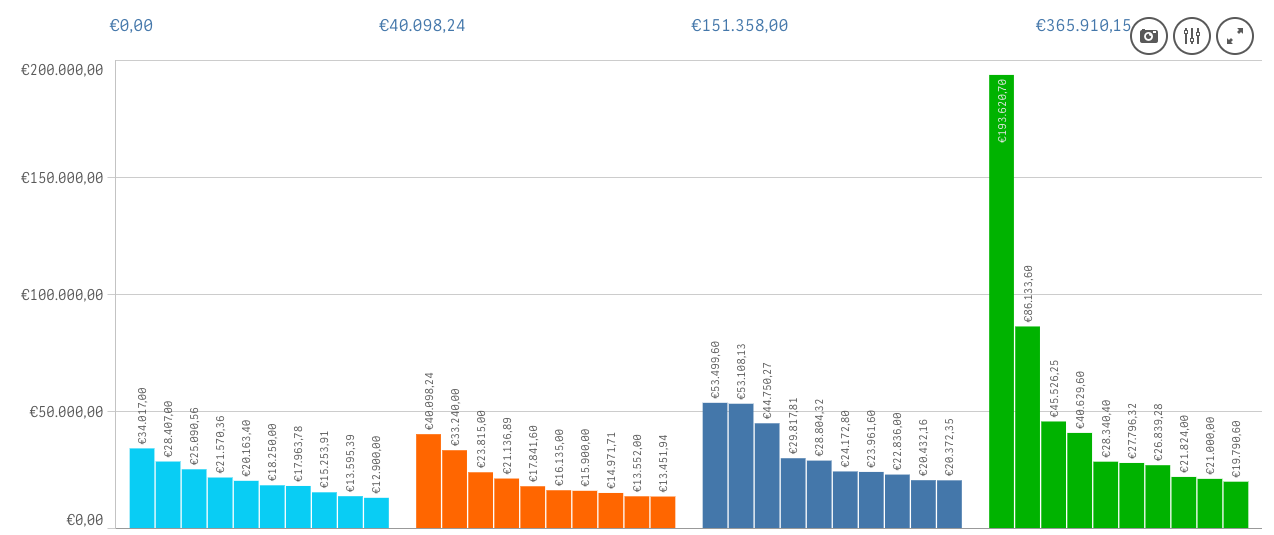
In the 4 different KPI objects I used the following function 4 times (Max Year, Max Year -1, -2, -3):
sum({1<Year={"$(=max({<year>}Year))"},[Invoice Number] = {"=rank(sum([Nett Amount new EUR]),4,1) <= 10"}>} [Nett Amount new EUR] )
The numbers shown in the KPI objects are based on the top 10 invoices over the 4 years, instead of the top 10 invoices per year.
Could you guys help me out with this one or give me another solution?
Thanks a lot in advance:)
Mike
Accepted Solutions
- Mark as New
- Bookmark
- Subscribe
- Mute
- Subscribe to RSS Feed
- Permalink
- Report Inappropriate Content
I removed the double quotes within the Max({<year>}Year) thing... can you check... also do you have two year fields? Year and year? QlikView is case sensitive, make sure to use the correct casing everywhere
Sum({1<Year={"$(=Max({<Year>} Year))"}, [Invoice Number] = {"=Rank(Sum({1<Year={$(=Max({<Year>} Year))}>} [Nett Amount new EUR]), 4, 1) <= 10"}>} [Nett Amount new EUR])
- Mark as New
- Bookmark
- Subscribe
- Mute
- Subscribe to RSS Feed
- Permalink
- Report Inappropriate Content
May be this
Sum({1<Year={"$(=Max({<year>} Year))"}, [Invoice Number] = {"=Rank(Sum({1<Year={$(=Max({<year>} Year))}>} [Nett Amount new EUR]), 4, 1) <= 10"}>} [Nett Amount new EUR])
- Mark as New
- Bookmark
- Subscribe
- Mute
- Subscribe to RSS Feed
- Permalink
- Report Inappropriate Content
Thanks for your quick reply Sunny, but this function is showing a NULL value " - "..
- Mark as New
- Bookmark
- Subscribe
- Mute
- Subscribe to RSS Feed
- Permalink
- Report Inappropriate Content
I removed the double quotes within the Max({<year>}Year) thing... can you check... also do you have two year fields? Year and year? QlikView is case sensitive, make sure to use the correct casing everywhere
Sum({1<Year={"$(=Max({<Year>} Year))"}, [Invoice Number] = {"=Rank(Sum({1<Year={$(=Max({<Year>} Year))}>} [Nett Amount new EUR]), 4, 1) <= 10"}>} [Nett Amount new EUR])
- Mark as New
- Bookmark
- Subscribe
- Mute
- Subscribe to RSS Feed
- Permalink
- Report Inappropriate Content
This did the job! Thanks a lot Sunny, you helped me a lot!:)
- Mark as New
- Bookmark
- Subscribe
- Mute
- Subscribe to RSS Feed
- Permalink
- Report Inappropriate Content
Hi Sunny,
Can you please explain to me what does the 4 and 1 do?
Rank(Sum({1<Year={$(=Max({<Year>} Year))}>} [Nett Amount new EUR]), 4, 1) <= 10
Thanks !
- Mark as New
- Bookmark
- Subscribe
- Mute
- Subscribe to RSS Feed
- Permalink
- Report Inappropriate Content
Those are Rank() function parameters