Unlock a world of possibilities! Login now and discover the exclusive benefits awaiting you.
- Qlik Community
- :
- Forums
- :
- Analytics
- :
- New to Qlik Analytics
- :
- Reload Operations monitor
- Subscribe to RSS Feed
- Mark Topic as New
- Mark Topic as Read
- Float this Topic for Current User
- Bookmark
- Subscribe
- Mute
- Printer Friendly Page
- Mark as New
- Bookmark
- Subscribe
- Mute
- Subscribe to RSS Feed
- Permalink
- Report Inappropriate Content
Reload Operations monitor
Hi,
My Monitoring app reload fails in QMC. I am getting the below error while reloading operations monitor (from hub). Could you please help me? I see the connection QLogs in my QMC.

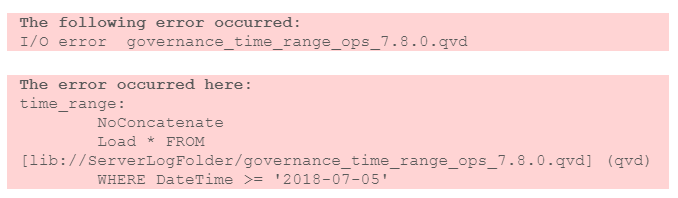
- Mark as New
- Bookmark
- Subscribe
- Mute
- Subscribe to RSS Feed
- Permalink
- Report Inappropriate Content
Hi,
You need to recreate the QLogs data connection.
The message is stating you don't have it in the app, so i'm assuming you either copied the app to your machine, or downloaded it from the server, which deletes the data connections.
Create the connections, as you see it on QMC.
- Mark as New
- Bookmark
- Subscribe
- Mute
- Subscribe to RSS Feed
- Permalink
- Report Inappropriate Content
I copied it from the default apps in the server.
How to create a connection in App? You mean to insert the connection string in the app script? As I can see it in QMC, the data connection will be already existing, right?
- Mark as New
- Bookmark
- Subscribe
- Mute
- Subscribe to RSS Feed
- Permalink
- Report Inappropriate Content
And how to get the password for the QLOgs connection?
- Mark as New
- Bookmark
- Subscribe
- Mute
- Subscribe to RSS Feed
- Permalink
- Report Inappropriate Content
You need to enter the script and recreate the connection, for the password, you need to check internally on your company for user / password if theres any or have access rights to the specific folder to create it.