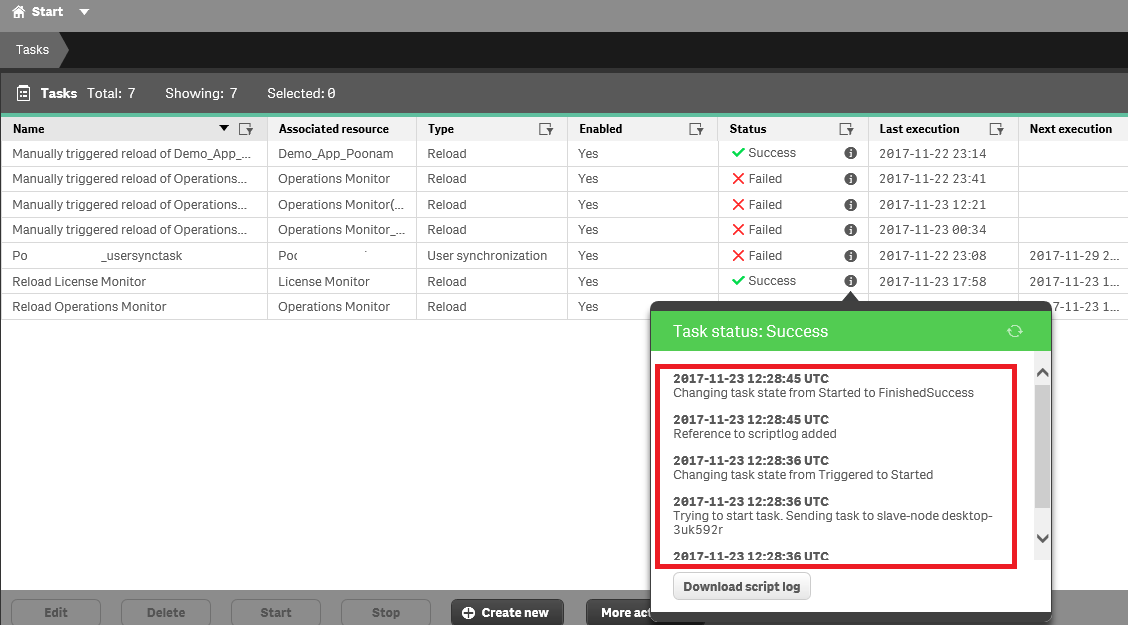Unlock a world of possibilities! Login now and discover the exclusive benefits awaiting you.
- Qlik Community
- :
- Forums
- :
- Analytics
- :
- New to Qlik Analytics
- :
- Reload logs on Qliksense Operation Monitoring App
- Subscribe to RSS Feed
- Mark Topic as New
- Mark Topic as Read
- Float this Topic for Current User
- Bookmark
- Subscribe
- Mute
- Printer Friendly Page
- Mark as New
- Bookmark
- Subscribe
- Mute
- Subscribe to RSS Feed
- Permalink
- Report Inappropriate Content
Reload logs on Qliksense Operation Monitoring App
Hi All,
I was going through Qliksense Operation Monitoring App.
All logs related to script reloads are available under c:\ProgramData\Qlik\Sense\Log\Script.
In the Qliksense QMC, I can see the most recent log file. But if I want to see historical log files then no way to see. See screen shoot.
I am looking forward to bring in all script log files corresponding to each reload in Operation Monitoring App.
Once we click on script log file it should open complete log for that reload.
- How to pull in script log files in Qliksense Operation Monitoring app? (Which field, table I need to use from existing data model?)
- Is there an option to show the log directly in Operation Monitoring app similar to QMC but with historical log file?
Appreciate any comment on this.
Thanks & Regards,
Poonam
- Mark as New
- Bookmark
- Subscribe
- Mute
- Subscribe to RSS Feed
- Permalink
- Report Inappropriate Content
You certainly could create your own version of the app to do what you want. It would just be a matter of locating the part of the current script that you need and pasting that into your new app and then modifying to do what you want.
I have created some of my own Admin apps but not this one.
I would advise not updating the current Operations Monitor app. Make a duplicate and then modify.
I am not of a way to modify the QMC itself. I doubt that you would want to do that as updates could get tricky.
- Mark as New
- Bookmark
- Subscribe
- Mute
- Subscribe to RSS Feed
- Permalink
- Report Inappropriate Content
Hi Poonam,
your screen shot appears to be missing!
Is this a single node environment?
Andy
- Mark as New
- Bookmark
- Subscribe
- Mute
- Subscribe to RSS Feed
- Permalink
- Report Inappropriate Content
No reply so....
have you actually configure the monitor apps, so they know where the file store is that ontain the acrchived log file?
Best Regards
Andy
- Mark as New
- Bookmark
- Subscribe
- Mute
- Subscribe to RSS Feed
- Permalink
- Report Inappropriate Content
PS... use the help file that actually relates to your version!! ![]()
Andy
- Mark as New
- Bookmark
- Subscribe
- Mute
- Subscribe to RSS Feed
- Permalink
- Report Inappropriate Content
Sorry for delay.
Yes, this is single node environment.
I want to modify and configure operation monitoring app as per my need.
I need to display QMC reload related information in Operation monitoring app.
- Mark as New
- Bookmark
- Subscribe
- Mute
- Subscribe to RSS Feed
- Permalink
- Report Inappropriate Content
So... follow the config in the correct version of the help file and you should be good to go!!
Andy
- Mark as New
- Bookmark
- Subscribe
- Mute
- Subscribe to RSS Feed
- Permalink
- Report Inappropriate Content
Thanks Andrew!
Now I am looking to bring log messages from QMC to QS App.
See attached pic. I am not able to figure out how can I pull highlighted log messages in my QS app.
QMC does have most recent logs but I want historical as well.
Do you have any idea on this?