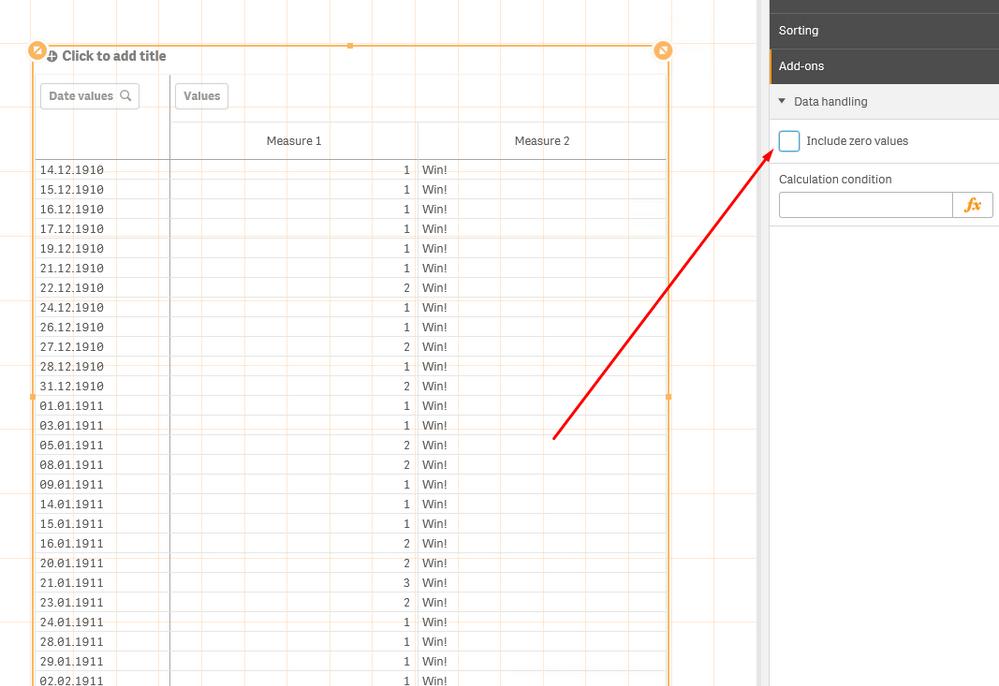Unlock a world of possibilities! Login now and discover the exclusive benefits awaiting you.
Woohoo! Qlik Community has won “Best in Class Community” in the 2024
Khoros Kudos awards!
Announcements
Nov. 20th, Qlik Insider - Lakehouses: Driving the Future of Data & AI - PICK A SESSION
- Qlik Community
- :
- Forums
- :
- Analytics
- :
- New to Qlik Analytics
- :
- Re: Remove zero values from Pivot Table
Options
- Subscribe to RSS Feed
- Mark Topic as New
- Mark Topic as Read
- Float this Topic for Current User
- Bookmark
- Subscribe
- Mute
- Printer Friendly Page
Turn on suggestions
Auto-suggest helps you quickly narrow down your search results by suggesting possible matches as you type.
Showing results for
Contributor II
2019-05-14
11:49 AM
- Mark as New
- Bookmark
- Subscribe
- Mute
- Subscribe to RSS Feed
- Permalink
- Report Inappropriate Content
Remove zero values from Pivot Table
Hi,
I have following pivot table
| Cust | LY | CY | Win/Loss |
| abc | 7.49 | 0 | Lost |
| xyz | 59.35 | 103.62 | - |
| pqe | 121.68 | 96.23 | - |
| stu | 1 | 2.61 | - |
| wxy | 14.37 | 0 | Lost |
| zuc | 43.71 | 0 | Lost |
| anc | 22.33 | 26.14 | - |
| aksbd | 1,087.08 | 1,262.62 | - |
| asdnmasd | 105.09 | 0 | Lost |
| asnkasc | 12,129.00 | 3,456.92 | - |
| absjcjasc | 10.08 | 0 | Lost |
| amc a | 80.04 | 0 | Lost |
| asmc ac | 7.34 | 8 | - |
| a cmzx ck | 192.27 | 112.89 | - |
| anmsc mas | 5.33 | 0 | Lost |
| m,as casc | 1,572.36 | 1,405.94 | - |
| asvcuiac | 27.44 | 12.64 | - |
| acvkac | 8.82 | 3.85 | - |
| ajkcka | 1.73 | 5.54 | - |
| a cjkakc | 0 | 8.39 | Win |
From which Column "Win/Loss" is measure and i want to remove all the values which are null.
How can i do that?
Please Suggest.
1,273 Views
1 Reply
Partner - Contributor III
2019-05-14
12:55 PM
- Mark as New
- Bookmark
- Subscribe
- Mute
- Subscribe to RSS Feed
- Permalink
- Report Inappropriate Content
You can try this:
1. In all other measure you must change expression. For example your if original expression for measure LY was "SUM(Sales)", then you must write
if(not IsNull(YourWinLoseDimension), SUM(Sales))
After that action, all measure that corresponds null values in Win\Loss column will bу assigned to null too.
2. In the "Add-ons" tab you need to uncheck "Include zero values"
Regards, Igor.
1,262 Views
Community Browser