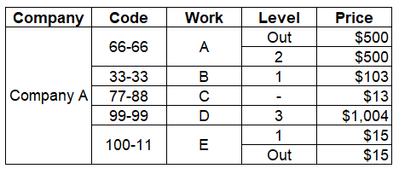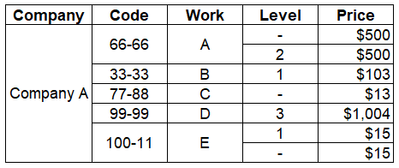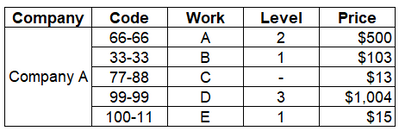Unlock a world of possibilities! Login now and discover the exclusive benefits awaiting you.
- Qlik Community
- :
- Forums
- :
- Analytics
- :
- New to Qlik Analytics
- :
- Re: Removing data row based on condition
- Subscribe to RSS Feed
- Mark Topic as New
- Mark Topic as Read
- Float this Topic for Current User
- Bookmark
- Subscribe
- Mute
- Printer Friendly Page
- Mark as New
- Bookmark
- Subscribe
- Mute
- Subscribe to RSS Feed
- Permalink
- Report Inappropriate Content
Removing data row based on condition
Hi all,
I have created a pivot table, as an example below:
I will need to remove the data where the "Level" has "Out" (as you can see, work A is duplicated in price because of the "Out").
I tried the set expression:
=Aggr(Only({<Level-={"Out"}>} Level), Level)But the result is this:
The "Out" is removed, but the data row remains.
I need the end result to be:
Any help or advice on this is greatly appreciated. Thank you.
- Mark as New
- Bookmark
- Subscribe
- Mute
- Subscribe to RSS Feed
- Permalink
- Report Inappropriate Content
on the Level Dimension uncheck Include Null Values
If a post helps to resolve your issue, please accept it as a Solution.
- Mark as New
- Bookmark
- Subscribe
- Mute
- Subscribe to RSS Feed
- Permalink
- Report Inappropriate Content
Hi, if I do that then my work "C" will also be gone. Please see my end result table...
Thank you.
- Mark as New
- Bookmark
- Subscribe
- Mute
- Subscribe to RSS Feed
- Permalink
- Report Inappropriate Content
add your set analysis
{<Level-={"Out"}>}to Price instead
- Mark as New
- Bookmark
- Subscribe
- Mute
- Subscribe to RSS Feed
- Permalink
- Report Inappropriate Content
Hi it does not seems to work.
My price has a formula using SUM(X) in set analysis.
- Mark as New
- Bookmark
- Subscribe
- Mute
- Subscribe to RSS Feed
- Permalink
- Report Inappropriate Content
{<Level-={'Out'}>}Works for me