Unlock a world of possibilities! Login now and discover the exclusive benefits awaiting you.
- Qlik Community
- :
- Forums
- :
- Analytics
- :
- New to Qlik Analytics
- :
- Re: Replace Null value with Placeholder Text
- Subscribe to RSS Feed
- Mark Topic as New
- Mark Topic as Read
- Float this Topic for Current User
- Bookmark
- Subscribe
- Mute
- Printer Friendly Page
- Mark as New
- Bookmark
- Subscribe
- Mute
- Subscribe to RSS Feed
- Permalink
- Report Inappropriate Content
Replace Null value with Placeholder Text
Hello Everyone,
I have a data model where I have "Workers" who have records in a "PayDetail" table. This "PayDetail" table also has a linking to an "Order" table. HOWEVER, not every PayDetail has an associated Order (i.e you pay someone for undergoing HR training or recertification).
I'm representing this data in a Pivot table, and because of the structure, I end up with pay columns that have a "-" as their Order Number.
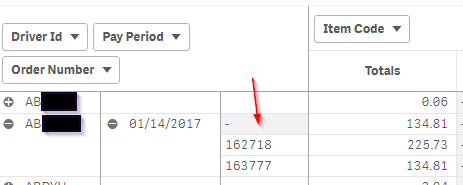
Is there a way I can say "if the OrderNumber is null then show Blah"? I've tried the following statement, but it didn't change anything:
IF(ISNULL([Order Number]),'OTHER',[Order Number])
Any help is greatly appreciated.
- « Previous Replies
-
- 1
- 2
- Next Replies »
- Mark as New
- Bookmark
- Subscribe
- Mute
- Subscribe to RSS Feed
- Permalink
- Report Inappropriate Content
could be missing values, in QlikView you can change the representation for missing
--> look for missing symbol
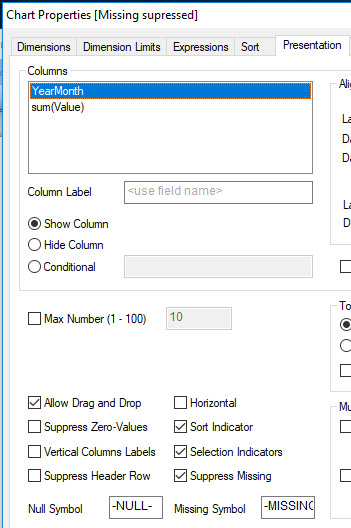
Don't know if it is possibe in QlikSense...
you could also try
IF(len(trim([Order Number]))=0,'OTHER',[Order Number])
- Mark as New
- Bookmark
- Subscribe
- Mute
- Subscribe to RSS Feed
- Permalink
- Report Inappropriate Content
Hello Robin,
I tried the last statement that you put down, and it still didn't seem to care.
- Mark as New
- Bookmark
- Subscribe
- Mute
- Subscribe to RSS Feed
- Permalink
- Report Inappropriate Content
... I still suppose the values are missing instead of being null() .
I don't know if you can change the representation of missing in QlikSense.
A workaound could be building all non existing dimension combinations in script...
then they are null() instead of missing I think ...
- Mark as New
- Bookmark
- Subscribe
- Mute
- Subscribe to RSS Feed
- Permalink
- Report Inappropriate Content
Try
Alt (Ordernumber,'Not valid')
- Mark as New
- Bookmark
- Subscribe
- Mute
- Subscribe to RSS Feed
- Permalink
- Report Inappropriate Content
I think this won't work, because the dimensions just don't exist for missing values and there will be no calculation...
(could be that I'm wrong ![]() )
)
perhaps there'a an option like that in QlikSense?!?:
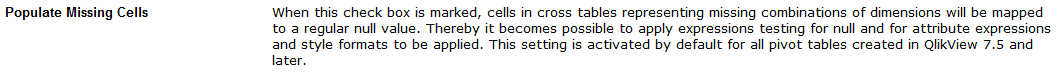
- Mark as New
- Bookmark
- Subscribe
- Mute
- Subscribe to RSS Feed
- Permalink
- Report Inappropriate Content
If (aggr (count (ordernumber),empid,date)=0,'na',ordernumber)
- Mark as New
- Bookmark
- Subscribe
- Mute
- Subscribe to RSS Feed
- Permalink
- Report Inappropriate Content
It may actually be a hyphen.
You can try following:
IF(ISNULL([Order Number]) or [Order Number] ='-' or len([Order Number])=0 or [Order Number]='','OTHER',[Order Number])
Hope that helps,
Carlos M
- Mark as New
- Bookmark
- Subscribe
- Mute
- Subscribe to RSS Feed
- Permalink
- Report Inappropriate Content
This seems to be working:
=aggr(if(isnull([Order Number]),'Other',[Order Number]),[Order Number])
- Mark as New
- Bookmark
- Subscribe
- Mute
- Subscribe to RSS Feed
- Permalink
- Report Inappropriate Content
Hi Justin,
look at this: https://www.youtube.com/watch?v=pGpdfMpmWoE
i hope that helps to resolve your issue
Beck
- « Previous Replies
-
- 1
- 2
- Next Replies »