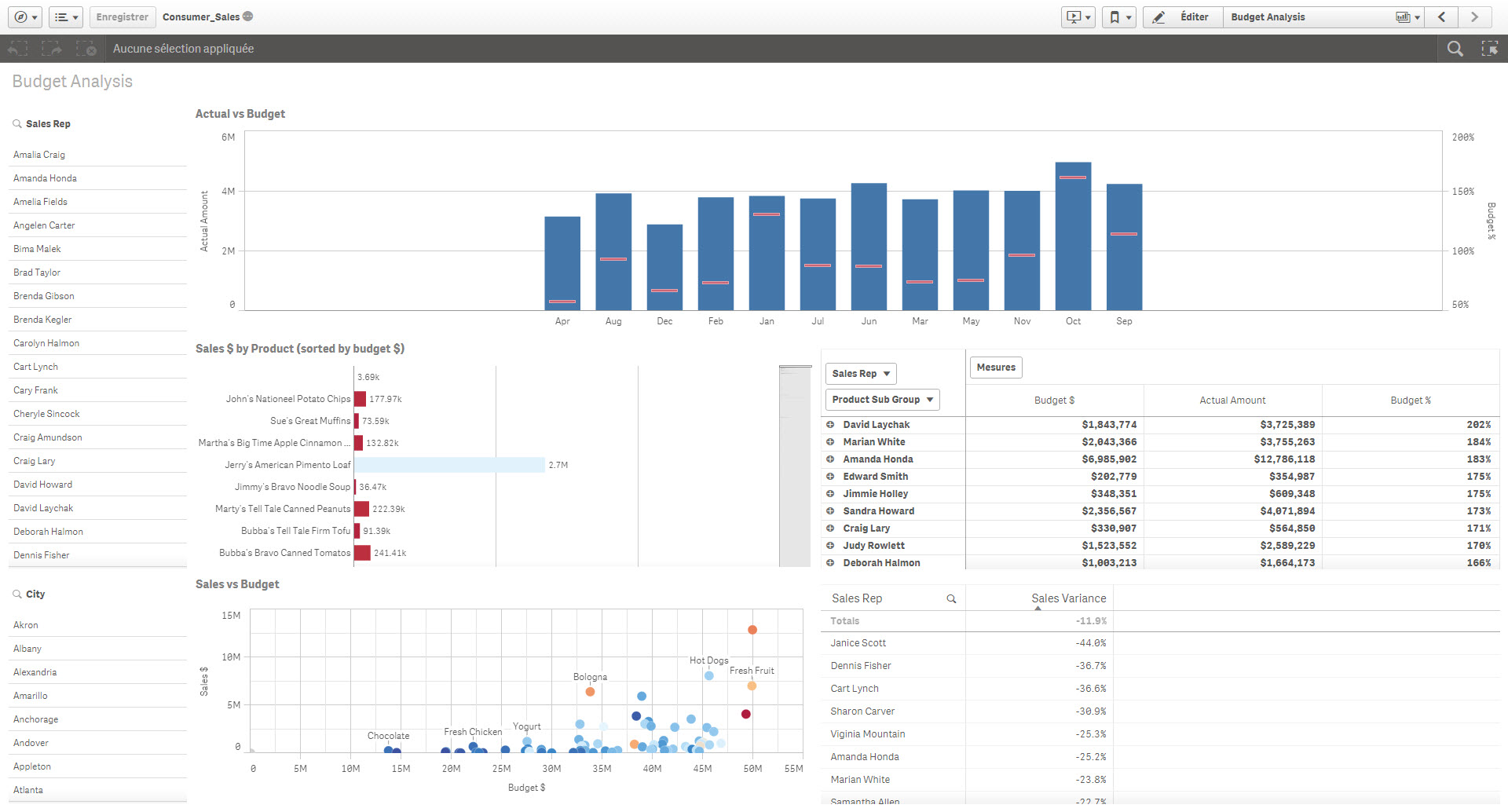Unlock a world of possibilities! Login now and discover the exclusive benefits awaiting you.
- Qlik Community
- :
- Forums
- :
- Analytics
- :
- New to Qlik Analytics
- :
- Resolution Problem with tactile screen
- Subscribe to RSS Feed
- Mark Topic as New
- Mark Topic as Read
- Float this Topic for Current User
- Bookmark
- Subscribe
- Mute
- Printer Friendly Page
- Mark as New
- Bookmark
- Subscribe
- Mute
- Subscribe to RSS Feed
- Permalink
- Report Inappropriate Content
Resolution Problem with tactile screen
Hi,
I used the following solution in order to have a better screen resolution:
Go at \Users\(your folder)\AppData\Local\Programs\Qlik\Sense
Open the file services.conf and under the [browser.parameters] section
Add the following parameters:
--high-dpi-support=1
--force-device-scale-factor=1
But it is better but not yet perfect. On my computer I have screen 22" 1920x1080. But now I have also a 44" tactile screen 1920x1080. But I don't have the same rendering for my qlik sense apps. On the 44" screen I will see less information (see screen shot attached)
Is there a way to change the scale factor?
Best regards
with 44" screen
with 22" screen
- Recommandation (0)
- Tags:
- screen resolution
- Mark as New
- Bookmark
- Subscribe
- Mute
- Subscribe to RSS Feed
- Permalink
- Report Inappropriate Content
Can someone tell me if two screen with a same resolution are supposed to have the same visuals on qlik? or is there another factor to take into account?
Thanks for your support
- Mark as New
- Bookmark
- Subscribe
- Mute
- Subscribe to RSS Feed
- Permalink
- Report Inappropriate Content
QlikSense is responsive, as in it responds to screen resolution and auto adjust itself accordingly.
- Mark as New
- Bookmark
- Subscribe
- Mute
- Subscribe to RSS Feed
- Permalink
- Report Inappropriate Content
That is the issue I'm having right now. it's not responding to screen resolution. Both screen have the same resolution 1920x1080 but my apps are not displayed the same...So I'm wondering if there is more than screen resolution in the way Qlik Sense adjust? Or is there a way to fix the problème?
So if I'm bulding an entire app that fits perfectly with screen resolution 1920x1080 on my computer. I would expect that when I spend a lot of money to buy several giant tactile screen 1920x1080, to have the same level of information displayed. Right know the tactile experience is failling because the user experience is better on the computer because Qlik Sense adapts better and information/charts are better displayed.
The tactile screen 44" 1920x1080 have been especialy chosen for their resolution 1920x1080 (and only used for Qlik Sense) in order to make sure we have the same display on a computer and those giants screens.
We tried several things but nothing helps, so if someone has an idea it is more than welcome.
Thanks for your support