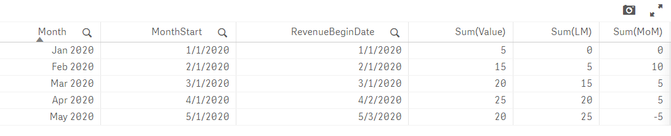Unlock a world of possibilities! Login now and discover the exclusive benefits awaiting you.
- Qlik Community
- :
- Forums
- :
- Analytics
- :
- New to Qlik Analytics
- :
- Re: Revenue of 1st day of each month
- Subscribe to RSS Feed
- Mark Topic as New
- Mark Topic as Read
- Float this Topic for Current User
- Bookmark
- Subscribe
- Mute
- Printer Friendly Page
- Mark as New
- Bookmark
- Subscribe
- Mute
- Subscribe to RSS Feed
- Permalink
- Report Inappropriate Content
Revenue of 1st day of each month
Hi Folks,
I want to calculate the value for 1st day of each month. I have tried various monthstart calculations in the script but having a hard time to get it. I'm posting the raw data and the output I will need.
| Raw data | |
| Date | Value |
| 1/1/2020 | 5 |
| 1/2/2020 | 50 |
| 1/3/2020 | 17 |
| 2/1/2020 | 15 |
| 2/2/2020 | 30 |
| 2/3/2020 | 2 |
| 3/1/2020 | 2 |
| 3/2/2020 | 2 |
| 3/3/2020 | 2 |
| Output | |
| Date(MM/DD/YYYY) | Value |
| 1/1/2020 | 5 |
| 2/1/2020 | 15 |
| 3/1/2020 | 2 |
- « Previous Replies
-
- 1
- 2
- Next Replies »
- Mark as New
- Bookmark
- Subscribe
- Mute
- Subscribe to RSS Feed
- Permalink
- Report Inappropriate Content
Hi @sankvag7 ,
Try below code, it solve your requirements: get the revenue of 1st day each month and also provide MoM comparison.
Source:
Load * inline [
Date,Value
1/1/2020,5
1/2/2020,50
1/3/2020,17
2/1/2020,15
2/2/2020,30
2/3/2020,2
3/1/2020,20
3/2/2020,3
3/3/2020,6
4/2/2020,25
4/3/2020,6
4/4/2020,3
5/1/2020,0
5/2/2020,0
5/3/2020,20
5/4/2020,10
];
// Get 1st day has revenue in month
_tmp:
Load
MonthName(Date) As Month,
Min(Date) as Date
Resident Source
Where not IsNull(Value) and Value <> 0
Group by MonthName(Date);
Left Join
Load Date, Value
Resident Source;
Drop Table Source;
// Calculate MoM
_result:
Load
Month,
MonthStart(Month) as MonthStart,
Date as RevenueBeginDate,
Value,
Peek(Value) as LM,
Value - Peek(Value) as MoM
Resident _tmp
Order by Date;
Drop Table _tmp;
this is the result:
- Mark as New
- Bookmark
- Subscribe
- Mute
- Subscribe to RSS Feed
- Permalink
- Report Inappropriate Content
Thanks @Quy_Nguyen . That is helpful.
How can I get maxmonth(value),prevmonth(value) MoM change, MoM% change If I want to show it in a KPI scorecard?
- Mark as New
- Bookmark
- Subscribe
- Mute
- Subscribe to RSS Feed
- Permalink
- Report Inappropriate Content
Are you trying to get the latest month's value and compare to previous month?
For example in the data above, we will get data of May and compare to April? If yes, you could try this:
Current latest month: Sum({<RevenueBeginDate = {"$(=Date(Max(RevenueBeginDate)))"}>} Value)
previous month: Sum({<RevenueBeginDate = {"$(=Date(Max(RevenueBeginDate)))"}>} LM)
for the % change you just have to do the division
- Mark as New
- Bookmark
- Subscribe
- Mute
- Subscribe to RSS Feed
- Permalink
- Report Inappropriate Content
How you are going to represent MoM ? In KPI?
- Mark as New
- Bookmark
- Subscribe
- Mute
- Subscribe to RSS Feed
- Permalink
- Report Inappropriate Content
Hi @Quy_Nguyen , my old dimensions and values don't went away after I used the script you mentioned. Do I have to use load *, in any of the temp tables?
- Mark as New
- Bookmark
- Subscribe
- Mute
- Subscribe to RSS Feed
- Permalink
- Report Inappropriate Content
I used the script you mentioned and get the values on a monthly level.
Now I want to be able to also show the following in a KPI:
1. Value for Current month start date, if March is the current month then the value on 3/1/2020 should be shown
Sum({<date = {"$(=Date(Max(date)))"}>} Value)
2. Value for prev month start date - which would be the value for Feb on 2/1/2020 if current month is March
Sum({<date = {"$(=Date(Max(date)-1))"}>} Value)
3. MoM would be the change from (Current month start date - Prev month start date ) which would be
3/1/2020 - 2/1/2020
Sum({<date = {"$(=Date(Max(date)))"}>} Value) -
Sum({<date = {"$(=Date(Max(date)-1))"}>} Value)
- Mark as New
- Bookmark
- Subscribe
- Mute
- Subscribe to RSS Feed
- Permalink
- Report Inappropriate Content
Assuming your date format is proper then you can try below
// Current Month start
=sum({<Date={"$(=date(max({<First_Date_Flag={1}>}Date)))"}>}Value)
// Previous Month start
=sum({<Date={"$(=date(max({<First_Date_Flag={1}>}Date,2)))"}>}Value)
// MoM
sum({<Date={"$(=date(max({<First_Date_Flag={1}>}Date)))"}>}Value)-
sum({<Date={"$(=date(max({<First_Date_Flag={1}>}Date,2)))"}>}Value)
- Mark as New
- Bookmark
- Subscribe
- Mute
- Subscribe to RSS Feed
- Permalink
- Report Inappropriate Content
I'm getting total of all the months including null dates for the Current month KPI.
Do you know what could be causing that?
- Mark as New
- Bookmark
- Subscribe
- Mute
- Subscribe to RSS Feed
- Permalink
- Report Inappropriate Content
Just contribute 1 more way, it's aggregated dimension. with your raw data, insert a table:
- Dimension: aggr(Date(min(vDate),'M-D-YYYY'), vMonth, vYear)
you might need to pre-calculate vMonth, vYear from data load: Load date#(Date, 'M/D/YYYY') as vDate, num(Month(Date),'0') as vMonth, year(Date) as vYear resident data.
- Measure: FirstSortedValue(Value,vDate)
LOL, everytime I saw your topic, I figured out another way
- Mark as New
- Bookmark
- Subscribe
- Mute
- Subscribe to RSS Feed
- Permalink
- Report Inappropriate Content
It will work in KPI object ..where you are using this expression?
- « Previous Replies
-
- 1
- 2
- Next Replies »