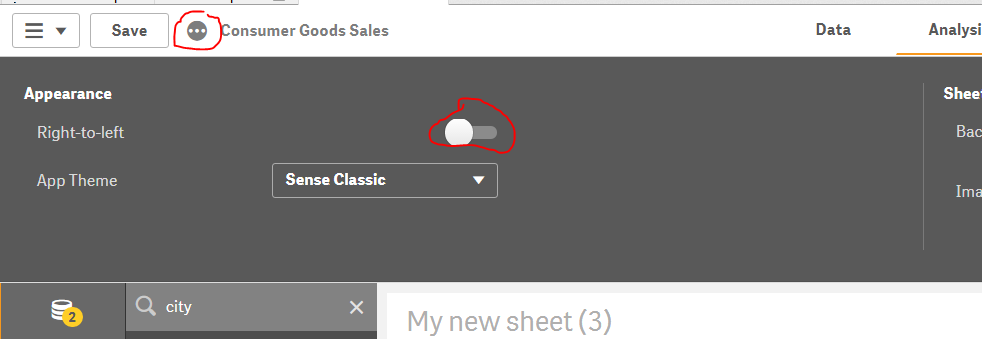Unlock a world of possibilities! Login now and discover the exclusive benefits awaiting you.
Announcements
Join us at Qlik Connect for 3 magical days of learning, networking,and inspiration! REGISTER TODAY and save!
- Qlik Community
- :
- Forums
- :
- Analytics
- :
- New to Qlik Analytics
- :
- Reverse Objects Visualisation
Options
- Subscribe to RSS Feed
- Mark Topic as New
- Mark Topic as Read
- Float this Topic for Current User
- Bookmark
- Subscribe
- Mute
- Printer Friendly Page
Turn on suggestions
Auto-suggest helps you quickly narrow down your search results by suggesting possible matches as you type.
Showing results for
Contributor II
2019-02-12
04:48 AM
- Mark as New
- Bookmark
- Subscribe
- Mute
- Subscribe to RSS Feed
- Permalink
- Report Inappropriate Content
Reverse Objects Visualisation
Hello, hope you're all doing well.
Has anyone had the same problem as me? All my objects are reversed, it is like looking them against a mirror.
802 Views
1 Solution
Accepted Solutions
Employee
2019-02-12
05:07 AM
- Mark as New
- Bookmark
- Subscribe
- Mute
- Subscribe to RSS Feed
- Permalink
- Report Inappropriate Content
Could you go in and check what the Right to left setting is in app properties?
784 Views
5 Replies
Master II
2019-02-12
04:59 AM
- Mark as New
- Bookmark
- Subscribe
- Mute
- Subscribe to RSS Feed
- Permalink
- Report Inappropriate Content
May be
Properties-> sorting-> dimension-> sort numerically-> ascending/ descending as per your requirement.
Learning never stops.
795 Views
Contributor II
2019-02-12
05:05 AM
Author
- Mark as New
- Bookmark
- Subscribe
- Mute
- Subscribe to RSS Feed
- Permalink
- Report Inappropriate Content
It seems it is not a sorting issue but with the objects architecture, it is not only for one objects but for all objects in the app. It is possible to see it in the labels I showed in the red square.
788 Views
Employee
2019-02-12
05:07 AM
- Mark as New
- Bookmark
- Subscribe
- Mute
- Subscribe to RSS Feed
- Permalink
- Report Inappropriate Content
Could you go in and check what the Right to left setting is in app properties?
785 Views
Master II
2019-02-12
05:11 AM
- Mark as New
- Bookmark
- Subscribe
- Mute
- Subscribe to RSS Feed
- Permalink
- Report Inappropriate Content
Ohk.. I thought you were asking about the sorting. @Patrik_Lundblad 's solution will do.
Learning never stops.
774 Views
Contributor II
2019-02-12
05:14 AM
Author
- Mark as New
- Bookmark
- Subscribe
- Mute
- Subscribe to RSS Feed
- Permalink
- Report Inappropriate Content
No idea when did I change that but that was the settings I was needing to change. Thanks!!!
Community Browser