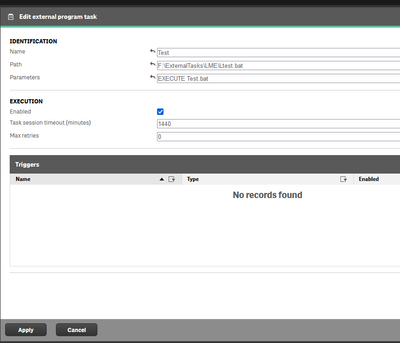Unlock a world of possibilities! Login now and discover the exclusive benefits awaiting you.
- Qlik Community
- :
- Forums
- :
- Analytics
- :
- New to Qlik Analytics
- :
- Re: Run .Bat External task
- Subscribe to RSS Feed
- Mark Topic as New
- Mark Topic as Read
- Float this Topic for Current User
- Bookmark
- Subscribe
- Mute
- Printer Friendly Page
- Mark as New
- Bookmark
- Subscribe
- Mute
- Subscribe to RSS Feed
- Permalink
- Report Inappropriate Content
Run .Bat External task
hi all,
I am trying to set up an external task to run .bat file from the qmc but not working for me nor I can see why.
I am able to run the task by double clicking to it using the Qlik service account with no issues. Any idea what do I need t do differently?
- Mark as New
- Bookmark
- Subscribe
- Mute
- Subscribe to RSS Feed
- Permalink
- Report Inappropriate Content
Can you specify what "not working" means?
Is it not running at all?
Is it not executing what it should?
Does it give an error message?
Do you have log files associated to this task?
- Mark as New
- Bookmark
- Subscribe
- Mute
- Subscribe to RSS Feed
- Permalink
- Report Inappropriate Content
I had a similar problem once. Have you tried putting the full path in the task parameter? Instead of EXECUTE Test.bat try putting EXECUTE F:\ExternalTasks[...]\Test.bat
- Mark as New
- Bookmark
- Subscribe
- Mute
- Subscribe to RSS Feed
- Permalink
- Report Inappropriate Content
QMC is gives "failed" but cannot see any other details.
- Mark as New
- Bookmark
- Subscribe
- Mute
- Subscribe to RSS Feed
- Permalink
- Report Inappropriate Content
can I locate the log file of the external tasks?
- Mark as New
- Bookmark
- Subscribe
- Mute
- Subscribe to RSS Feed
- Permalink
- Report Inappropriate Content
By any chance was this configured ?
If try the following does it work ?
Execute cmd.exe /c "c:\sw\sample.bat"
Kind Regards.
- Mark as New
- Bookmark
- Subscribe
- Mute
- Subscribe to RSS Feed
- Permalink
- Report Inappropriate Content
Path: C:\Windows\System32\cmd.exe
Parameters: /C C:\temp\example.bat
This works for me. On a multi-node setup, you'd want to host the .bat on a share where the service account has permissions to the share (e.g. \\myserver\temp\example.bat).
- Mark as New
- Bookmark
- Subscribe
- Mute
- Subscribe to RSS Feed
- Permalink
- Report Inappropriate Content
Hi Levi,
This unfortunately is not quite working for me, and I am hoping you could help me. I followed this format and my task seems to "stall" and not even run the .bat file. The task remains in "started" seemingly forever, and not touch the .bat file. Is this maybe a permissions thing? Please let me know your thoughts, thanks!
Cody Beaulieu
Wipfli LLP
- Mark as New
- Bookmark
- Subscribe
- Mute
- Subscribe to RSS Feed
- Permalink
- Report Inappropriate Content
Runs fine on my end. I would personally avoid using %USERS% paths since it does beg the question whether the service account has permissions to write there. On my test server, I do not get the UAC prompt when accessing my personal account's path but I have seen this on other servers. Best to rule this out by using another directory.
I have written some kludgy batch scripts before but by no means an expert. That being said I don't see the point of including the EXIT line. From here (https://ss64.com/nt/exit.html) it looks like a command to error handle. Qlik will end the process when the script finishes and since there's no interactivity, error handling needs to be handled in the script logic itself.