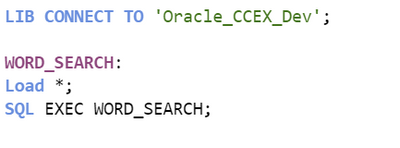Unlock a world of possibilities! Login now and discover the exclusive benefits awaiting you.
- Qlik Community
- :
- Forums
- :
- Analytics
- :
- New to Qlik Analytics
- :
- SQL statement in Load (QlikSense)
- Subscribe to RSS Feed
- Mark Topic as New
- Mark Topic as Read
- Float this Topic for Current User
- Bookmark
- Subscribe
- Mute
- Printer Friendly Page
- Mark as New
- Bookmark
- Subscribe
- Mute
- Subscribe to RSS Feed
- Permalink
- Report Inappropriate Content
SQL statement in Load (QlikSense)
Hi all,
I've the following table
boberdoo:
LOAD id,
transaction_date,
`b_lead_id_unique`,
email,
phone;
SQL SELECT *
FROM forms.`boberdoo_leads_master`
;
Question: I need help to embed the following SQL Query into the Load statement. This query modifies the original table and adds column flag to the db table. Instead I want to add this column only to the boberdoo table in Qlik and not modify the table in database.
select a.id, a.transaction_date, a.phone, a.email,
case when a.phone is null and a.email is null then null
when sum(case when b.phone is not null or c.email is not null then 1 else 0 end) > 0 then 'Duplicate' else 'Unique' end as flag
from forms.`boberdoo_leads_master` a
left join forms.`boberdoo_leads_master` b on (a.phone = b.phone and a.transaction_date > b.transaction_date)
left join forms.`boberdoo_leads_master` c on (a.email = c.email and a.transaction_date > c.transaction_date)
group by a.id, a.transaction_date, a.phone, a.email
Thanks.
Accepted Solutions
- Mark as New
- Bookmark
- Subscribe
- Mute
- Subscribe to RSS Feed
- Permalink
- Report Inappropriate Content
"The original data table doesn't contain the column flag"-Correct.![]()
" If I use this SQL query it generates a flag column in the table in database." - Wrong. ![]() This SQL reads tada from the database without making any changes in the database tables.
This SQL reads tada from the database without making any changes in the database tables.
It creates field in Qlik while loading the data.
I hope this helps to understand my answer better. ![]()
- Mark as New
- Bookmark
- Subscribe
- Mute
- Subscribe to RSS Feed
- Permalink
- Report Inappropriate Content
If your query works on SQL, you can use it as is in the Qlik script. It's not going to modify the database table.
- Mark as New
- Bookmark
- Subscribe
- Mute
- Subscribe to RSS Feed
- Permalink
- Report Inappropriate Content
Hi Amuakha,
The query you have written is a simple SQL query
select a.id, a.transaction_date, a.phone, a.email,
case when a.phone is null and a.email is null then null
when sum(case when b.phone is not null or c.email is not null then 1 else 0 end) > 0 then 'Duplicate' else 'Unique' end as flag
from forms.`boberdoo_leads_master` a
left join forms.`boberdoo_leads_master` b on (a.phone = b.phone and a.transaction_date > b.transaction_date)
left join forms.`boberdoo_leads_master` c on (a.email = c.email and a.transaction_date > c.transaction_date)
group by a.id, a.transaction_date, a.phone, a.email
So in Qlik , You first load the table from data source, by creating an ODBC connection and automatic script will be generated, now the condition you have written for outcome as
left join forms.`boberdoo_leads_master` b on (a.phone = b.phone and a.transaction_date > b.transaction_date)
left join forms.`boberdoo_leads_master` c on (a.email = c.email and a.transaction_date > c.transaction_date)
group by a.id, a.transaction_date, a.phone, a.email
It is kind of self join and filtering data on multiple conditions and having group by clause. So you may write it is
Load
*,
'1' as Flag
from
boberdoo_leads_master
WHERE
Conditions of filtering
GROUP BY
transaction_date,
phone,
;
///////////
case when a.phone is null and a.email is null then null
when sum(case when b.phone is not null or c.email is not null then 1 else 0 end) > 0 then 'Duplicate' else
For this , you can use IF statement in Qlik, you may read on community or in help how to use it
///////////////
In qlik by load and select statement you can only fetch the data for modify the data in SQL server, you may use
SQL write update or delete command or any instruction of SQL
Please load the table first in Qlik and try to do what I have stated and let me know where you stcuk.
Please mark the appropriate replies as CORRECT / HELPFUL so our team and other members know that your question(s) has been answered to your satisfaction.
Rohit Kumar
- Mark as New
- Bookmark
- Subscribe
- Mute
- Subscribe to RSS Feed
- Permalink
- Report Inappropriate Content
Hi Rohit,
I'm unable to use group by as there are no aggregations
Thanks
- Mark as New
- Bookmark
- Subscribe
- Mute
- Subscribe to RSS Feed
- Permalink
- Report Inappropriate Content
As there are no aggregation means, there is no requirement of group by or it is giving you some syntax error ?
- Mark as New
- Bookmark
- Subscribe
- Mute
- Subscribe to RSS Feed
- Permalink
- Report Inappropriate Content
Hi ,
You can use SQL statement in Qlikview itself. So just try like below
boberdoo:
LOAD id,
transaction_date,
`b_lead_id_unique`,
email,
phone;
SQL select a.id, a.transaction_date, a.phone, a.email,
case when a.phone is null and a.email is null then null
when sum(case when b.phone is not null or c.email is not null then 1 else 0 end) > 0 then 'Duplicate' else 'Unique' end as flag
from forms.`boberdoo_leads_master` a
left join forms.`boberdoo_leads_master` b on (a.phone = b.phone and a.transaction_date > b.transaction_date)
left join forms.`boberdoo_leads_master` c on (a.email = c.email and a.transaction_date > c.transaction_date)
group by a.id, a.transaction_date, a.phone, a.email;
Please close the thread by marking correct answer & give likes if you like the post.
- Mark as New
- Bookmark
- Subscribe
- Mute
- Subscribe to RSS Feed
- Permalink
- Report Inappropriate Content
Hi,
The original data table doesn't contain the column flag. If I use this SQL query it generates a flag column in the table in database. Instead, I want to generate this field only in Qlik while loading the data. I hope this helps you understand my question better.
Thanks
- Mark as New
- Bookmark
- Subscribe
- Mute
- Subscribe to RSS Feed
- Permalink
- Report Inappropriate Content
"The original data table doesn't contain the column flag"-Correct.![]()
" If I use this SQL query it generates a flag column in the table in database." - Wrong. ![]() This SQL reads tada from the database without making any changes in the database tables.
This SQL reads tada from the database without making any changes in the database tables.
It creates field in Qlik while loading the data.
I hope this helps to understand my answer better. ![]()
- Mark as New
- Bookmark
- Subscribe
- Mute
- Subscribe to RSS Feed
- Permalink
- Report Inappropriate Content
Thanks a lot for the clear explanation Michael ![]()
- Mark as New
- Bookmark
- Subscribe
- Mute
- Subscribe to RSS Feed
- Permalink
- Report Inappropriate Content
Dear all,
Could you please let me know why am i getting below error. I have worked with Views earlier , it worked fine. I am trying to call procedure , now its giving an error. Please help me out.
Am i doing any mistake here -