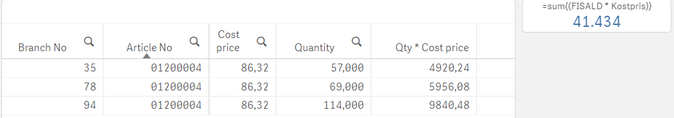Unlock a world of possibilities! Login now and discover the exclusive benefits awaiting you.
- Qlik Community
- :
- Forums
- :
- Analytics
- :
- New to Qlik Analytics
- :
- Re: SUM function gives a wrong higher value
- Subscribe to RSS Feed
- Mark Topic as New
- Mark Topic as Read
- Float this Topic for Current User
- Bookmark
- Subscribe
- Mute
- Printer Friendly Page
- Mark as New
- Bookmark
- Subscribe
- Mute
- Subscribe to RSS Feed
- Permalink
- Report Inappropriate Content
SUM function gives a wrong higher value
Hello,
I have following fields:
Article No, Branch no, Quantity, cost price
I want to calculate the total value so
SUM(Quantity * cost price) in a KPi
but when I calculate the same line by line and then the total in Excel I can see that the value calculated with the function SUM is much higher and wrong.
I'm a beginner and I have no ieda
Accepted Solutions
- Mark as New
- Bookmark
- Subscribe
- Mute
- Subscribe to RSS Feed
- Permalink
- Report Inappropriate Content
Sum(aggr(your_expression,chart_dim1,chart_dim2))
Please appreciate our Qlik community members by giving Kudos for sharing their time for your query. If your query is answered, please mark the topic as resolved 🙂
- Mark as New
- Bookmark
- Subscribe
- Mute
- Subscribe to RSS Feed
- Permalink
- Report Inappropriate Content
I'd suggest including some sample data, but generally speaking, something like this suggests duplication of the data either at the source or through incorrect joins. You should be able to check this by applying e.g. count(Quantity) and see if that matches the expected number of lines.
- Mark as New
- Bookmark
- Subscribe
- Mute
- Subscribe to RSS Feed
- Permalink
- Report Inappropriate Content
Sum(aggr(your_expression,chart_dim1,chart_dim2))
Please appreciate our Qlik community members by giving Kudos for sharing their time for your query. If your query is answered, please mark the topic as resolved 🙂
- Mark as New
- Bookmark
- Subscribe
- Mute
- Subscribe to RSS Feed
- Permalink
- Report Inappropriate Content
Here is a simplified data and as you can see the total value in the Kpi is the double of the correct one that you can get summing the values in the table
Please note: in the Sum function FISALD = Quantity and Kostpris = Cost price
- Mark as New
- Bookmark
- Subscribe
- Mute
- Subscribe to RSS Feed
- Permalink
- Report Inappropriate Content
sum(aggr(Sum(FISALD*Kostpris),Article_No,Branch_No))
Try this
Please appreciate our Qlik community members by giving Kudos for sharing their time for your query. If your query is answered, please mark the topic as resolved 🙂
- Mark as New
- Bookmark
- Subscribe
- Mute
- Subscribe to RSS Feed
- Permalink
- Report Inappropriate Content
Thanks PrashantSangle your solution worked perfectly!
- Mark as New
- Bookmark
- Subscribe
- Mute
- Subscribe to RSS Feed
- Permalink
- Report Inappropriate Content
If this value is exactly double what it should be, the issue is almost certain to be a duplication of some sort. However, I can't tell you what it is based on the image you've shared. As I mentioned above, you should perhaps count the different fields individually and see if anything is showing up with more than three values in this scenario. If one of these values is from a different table from the others, that would be the first thing I'd check, as duplication is often a result of incorrect keys/joins.
- Mark as New
- Bookmark
- Subscribe
- Mute
- Subscribe to RSS Feed
- Permalink
- Report Inappropriate Content
@fbi , if it works for you then also click on like of that solution
Please appreciate our Qlik community members by giving Kudos for sharing their time for your query. If your query is answered, please mark the topic as resolved 🙂