Unlock a world of possibilities! Login now and discover the exclusive benefits awaiting you.
- Qlik Community
- :
- Forums
- :
- Analytics
- :
- New to Qlik Analytics
- :
- Re: Sales Range
- Subscribe to RSS Feed
- Mark Topic as New
- Mark Topic as Read
- Float this Topic for Current User
- Bookmark
- Subscribe
- Mute
- Printer Friendly Page
- Mark as New
- Bookmark
- Subscribe
- Mute
- Subscribe to RSS Feed
- Permalink
- Report Inappropriate Content
Sales Range
Hi All,
I am still confused to create sales range, and really need your help in here ![]()
I have sku and sales data, and I want to group no of sku by sales range like below. I want to do in QS.
I attach QS file.
| Row Labels | Count of Sku |
| No Sales | 38 |
| 1 mio - 4.9 mio | 919 |
| 5 mio - 9.9 mio | 393 |
| 10 mio - 19.9 mio | 309 |
| 20 mio - 39.9 mio | 201 |
| 40 mio - 69.9 mio | 94 |
| 70 mio - 99.9 mio | 29 |
| 100 mio - 199.9 mio | 18 |
| 200 mio - 299.9 mio | 3 |
| 300 mio - 399.9 mio | 2 |
| 400 mio - 499.9 mio | 1 |
Thanks for help
Henry
- Mark as New
- Bookmark
- Subscribe
- Mute
- Subscribe to RSS Feed
- Permalink
- Report Inappropriate Content
Hi
The different sales range can be created using interval match function.
PFA the QS file. Reload it and check to get the same output as expected.
Hope this solve your problem.
Thanks,
Vignesh
- Mark as New
- Bookmark
- Subscribe
- Mute
- Subscribe to RSS Feed
- Permalink
- Report Inappropriate Content
HI Vignesh,
I am not see the changes from my previous file? did you save ?
Please advice
Thanks
Henry
- Mark as New
- Bookmark
- Subscribe
- Mute
- Subscribe to RSS Feed
- Permalink
- Report Inappropriate Content
Hi Henry,
Yeah i do save the file..
The modification is done in the script.
Pls do reload the file from your machine and create a straight table having
dimension = range
measure = count(distinct Sku)
Attaching the file again FYR.
Thanks,
Vignesh
- Mark as New
- Bookmark
- Subscribe
- Mute
- Subscribe to RSS Feed
- Permalink
- Report Inappropriate Content
Hi Vignesh,
thanks for the info and yes the script is correct.
But when I am trying to connect to my data it doesn't work. I dont know why ?
Data grouping was not right. I have only 2 group.
I've already set the script like yours
LOAD * INLINE [
Start, End, Sales_Range
0,0 , No_Sales
1, 5000000, 1-5mio
5000001, 10000000, 5-10mio
10000001, 20000000, 10-20mio
20000001, 40000000, 20-40mio
40000001, 40000001++, >40
];
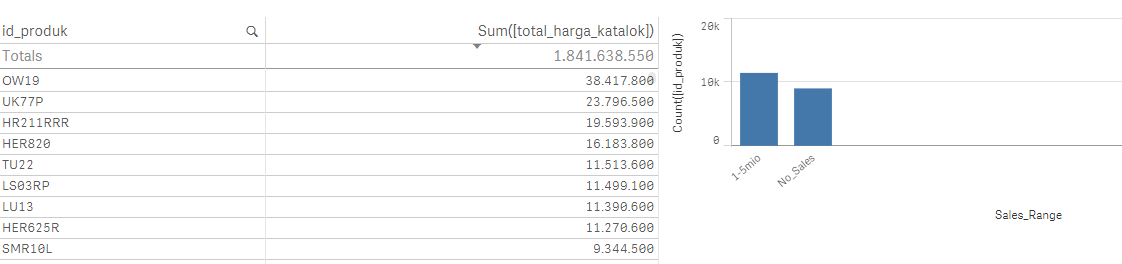
do you know why ?
Thanks
- Mark as New
- Bookmark
- Subscribe
- Mute
- Subscribe to RSS Feed
- Permalink
- Report Inappropriate Content
Hi Henry,
Check for each id_produck the minimum sales and maximum sales value which will solve the data grouping issue.
or
Post the sample QS file which have this problem.
Thanks,
Vignesh
- Mark as New
- Bookmark
- Subscribe
- Mute
- Subscribe to RSS Feed
- Permalink
- Report Inappropriate Content
Hi Vignesh,
I attach the file.
Thanks
Henry