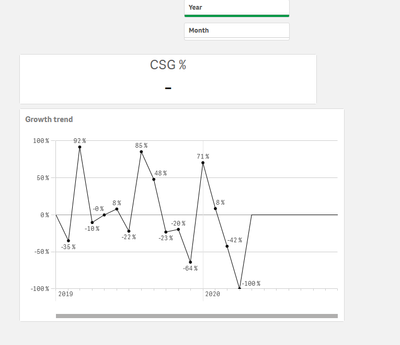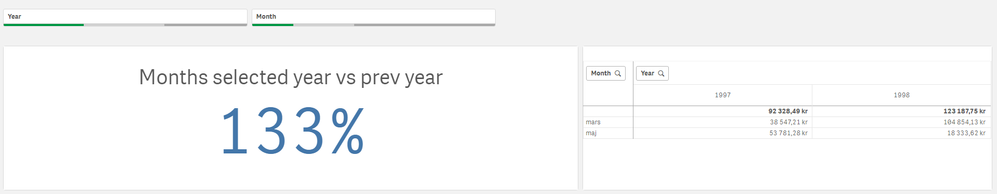Unlock a world of possibilities! Login now and discover the exclusive benefits awaiting you.
- Qlik Community
- :
- Forums
- :
- Analytics
- :
- New to Qlik Analytics
- :
- Re: Sales growth based on filtered year or month
- Subscribe to RSS Feed
- Mark Topic as New
- Mark Topic as Read
- Float this Topic for Current User
- Bookmark
- Subscribe
- Mute
- Printer Friendly Page
- Mark as New
- Bookmark
- Subscribe
- Mute
- Subscribe to RSS Feed
- Permalink
- Report Inappropriate Content
Sales growth based on filtered year or month
Hello everyone,
I have been using the formula Sum([Sales])/Above(Sum([Sales)-1 to plot sales growth on a year-month x axis line chart. Now I want to introduce a KPI box which shows the growth rate of sales of the filtered month (compared to the previous month). can you help me on how to do that ?
Here based on the filter of year/month the sales Growth should show instead of a -.
Edit1:
I am willing to change the year+month filter to year.month single filter if what I am sking is not possble in Qlik.
Thanks
- Mark as New
- Bookmark
- Subscribe
- Mute
- Subscribe to RSS Feed
- Permalink
- Report Inappropriate Content
hi
do you want to calculate the sales growth for the entire period vs previous period ?
or the last month in the period ?
- Mark as New
- Bookmark
- Subscribe
- Mute
- Subscribe to RSS Feed
- Permalink
- Report Inappropriate Content
I see that you have the fields Year and Month but do you have any field that implies which YearMonth the transaction is?
Qlik Community MVP
- Mark as New
- Bookmark
- Subscribe
- Mute
- Subscribe to RSS Feed
- Permalink
- Report Inappropriate Content
Hi Lironbaram
If possible would love it if you can show both the methods as I am currently not sure what would be best for my dashboard.
- Mark as New
- Bookmark
- Subscribe
- Mute
- Subscribe to RSS Feed
- Permalink
- Report Inappropriate Content
Hi Vegar,
Yes the filters I have kept are one year and one month. Although I do have a year.month column in my auto calendar.
- Mark as New
- Bookmark
- Subscribe
- Mute
- Subscribe to RSS Feed
- Permalink
- Report Inappropriate Content
Hi Lironbarom,
Further clarification. So if I select year = 2020 and month = january then the comparison should be between it and 2019, January. If I select year 2019 and month April+May then the growth should be compared to 2018, April+May.
Hope this clarifies the confusion.
- Mark as New
- Bookmark
- Subscribe
- Mute
- Subscribe to RSS Feed
- Permalink
- Report Inappropriate Content
@Test101 I read your conversation with @lironbaram and do no longer think you will need your yearmonth field. Try this expression: sum({< Year={'$(=max(Year))'}>} Sales)/sum({< Year={'$(=max(Year)-1)'}>} Sales)
See attached qvf
Qlik Community MVP
- Mark as New
- Bookmark
- Subscribe
- Mute
- Subscribe to RSS Feed
- Permalink
- Report Inappropriate Content
there is not vaue here ?