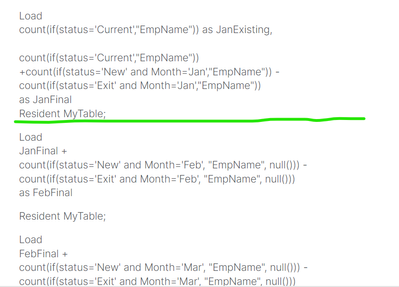Unlock a world of possibilities! Login now and discover the exclusive benefits awaiting you.
- Qlik Community
- :
- Forums
- :
- Analytics
- :
- New to Qlik Analytics
- :
- Re: Script error: Invalid expression
- Subscribe to RSS Feed
- Mark Topic as New
- Mark Topic as Read
- Float this Topic for Current User
- Bookmark
- Subscribe
- Mute
- Printer Friendly Page
- Mark as New
- Bookmark
- Subscribe
- Mute
- Subscribe to RSS Feed
- Permalink
- Report Inappropriate Content
Script error: Invalid expression
I have employee data - EmpName, Joining Date, Exit Data and added Flag value status as current, New and exit. Each month there are new and exit employees. The next month current is a calculated value using previous month data.
I am getting Invalid Expression for the below script. Can someone please help me understand what is missing in the below.
Load
count(if(status='Current',"EmpName")) as JanExisting,
count(if(status='Current',"EmpName"))
+count(if(status='New' and Month='Jan',"EmpName")) -
count(if(status='Exit' and Month='Jan',"EmpName"))
as JanFinal
Resident MyTable;
Load
JanFinal +
count(if(status='New' and Month='Feb', "EmpName", null())) -
count(if(status='Exit' and Month='Feb', "EmpName", null()))
as FebFinal
Resident MyTable;
Load
FebFinal +
count(if(status='New' and Month='Mar', "EmpName", null())) -
count(if(status='Exit' and Month='Mar', "EmpName", null()))
as MarFinal
Resident MyTable;
- Mark as New
- Bookmark
- Subscribe
- Mute
- Subscribe to RSS Feed
- Permalink
- Report Inappropriate Content
Hello, to use aggregation functions, here the count, you need to use a group by
- Mark as New
- Bookmark
- Subscribe
- Mute
- Subscribe to RSS Feed
- Permalink
- Report Inappropriate Content
My first block calculation executes fine and I am able to get JanFinal without Group by.
When I try to add Feb data I am getting error. May I know is it only Feb block count fails and Jan block count works without Group by?
- Mark as New
- Bookmark
- Subscribe
- Mute
- Subscribe to RSS Feed
- Permalink
- Report Inappropriate Content
Do you have some sample data so I can try your code?
- Mark as New
- Bookmark
- Subscribe
- Mute
- Subscribe to RSS Feed
- Permalink
- Report Inappropriate Content
The initial block runs smoothly as it exclusively uses the count aggregation function. Yet, examining the second and third blocks, namely JanFinal and FebFinal respectively, they lack aggregation or a GROUP BY clause within the same statement.
For instance, it should be either "Load Sum(JanFinal) + ..." or "Group By JanFinal".
- Mark as New
- Bookmark
- Subscribe
- Mute
- Subscribe to RSS Feed
- Permalink
- Report Inappropriate Content
I think there are better ways to get the wanted information as combining n aggregation-loads to produce an accumulation.
For the most kind of views you won't need to access the dimension-table else using:
count(distinct EmpName)
within the UI would return the number of employees in regard to the used dimensions and selections. And with some set analysis and/or TOTAL statements the behaviour could be adjusted which means you could have flexible views and not just a fixed one.
- Mark as New
- Bookmark
- Subscribe
- Mute
- Subscribe to RSS Feed
- Permalink
- Report Inappropriate Content
Kindly see attached sample Data.
- Sheets - Current, New, Exit are my input data.
- Expected output is my table in the Dashboard.
- Current, New and Exit are field values based on the input data.
- Final count is calculated field Current +New - Exit (in the current data it is for Jan Month).
- The Final count for Jan has to be input as Current for Feb Month.
- With the Feb Current (Jan Final Output) calculation will follow as below.
- Feb Current + Feb New - Feb Exit = Feb Final count.
- Feb Final Count will be March Current Value.
- New and Exit data will be given as input every month.
- The current has to be previous month Calculated value.
Please help me a way to do the calculation for all months. When I calculate in script the calculated value is assigned for Jan and I am not able to input the value for Feb.