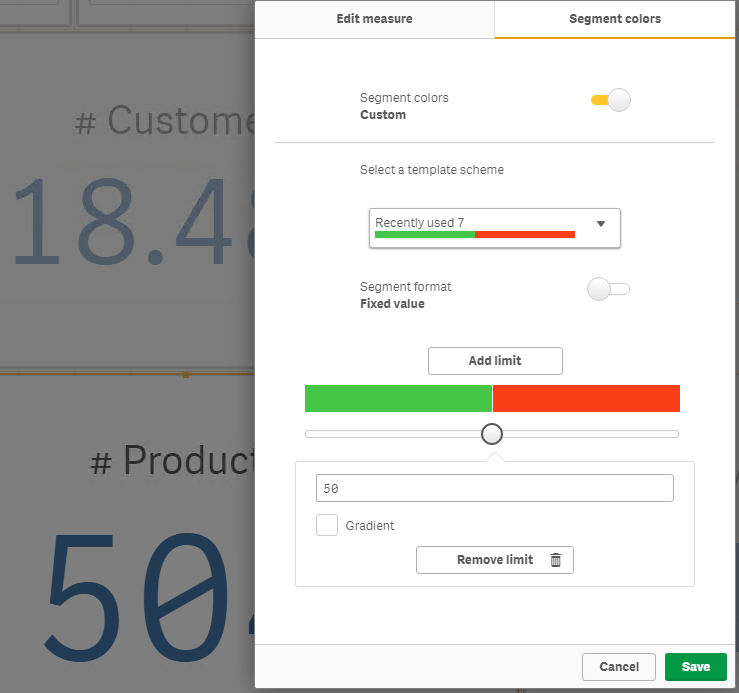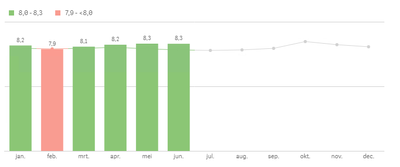Unlock a world of possibilities! Login now and discover the exclusive benefits awaiting you.
- Qlik Community
- :
- Forums
- :
- Analytics
- :
- New to Qlik Analytics
- :
- Re: Segment Colors in Master Measure
- Subscribe to RSS Feed
- Mark Topic as New
- Mark Topic as Read
- Float this Topic for Current User
- Bookmark
- Subscribe
- Mute
- Printer Friendly Page
- Mark as New
- Bookmark
- Subscribe
- Mute
- Subscribe to RSS Feed
- Permalink
- Report Inappropriate Content
Segment Colors in Master Measure
Hi guys,
I have a KPI that I want to be green or red depending on its value. I'm trying to use "segment colors" in the master measure but it seems to be ignored. I click Save and the KPI remain with the default color (blue).
I'm using Qlik Sense Server November 2019.
Am I doing anything wrong or this might be a bug?
Thanks,
Juan
Accepted Solutions
- Mark as New
- Bookmark
- Subscribe
- Mute
- Subscribe to RSS Feed
- Permalink
- Report Inappropriate Content
Hi ,
it will work, for that you have to put on both condition
1. Conditional Color
2. Library Color
- Mark as New
- Bookmark
- Subscribe
- Mute
- Subscribe to RSS Feed
- Permalink
- Report Inappropriate Content
Hi,
In KPI we have option to segment/ conditional color . you can use that.
and put library colors off.
- Mark as New
- Bookmark
- Subscribe
- Mute
- Subscribe to RSS Feed
- Permalink
- Report Inappropriate Content
Hi @nisha_rai ,
Sure that's always an option.
I'm curious why doing it on the Master Measure would not work though. I tend to try to define the colors on the master items.
Regards.
- Mark as New
- Bookmark
- Subscribe
- Mute
- Subscribe to RSS Feed
- Permalink
- Report Inappropriate Content
Hi ,
it will work, for that you have to put on both condition
1. Conditional Color
2. Library Color
- Mark as New
- Bookmark
- Subscribe
- Mute
- Subscribe to RSS Feed
- Permalink
- Report Inappropriate Content
That did the trick. Thanks @nisha_rai !
- Mark as New
- Bookmark
- Subscribe
- Mute
- Subscribe to RSS Feed
- Permalink
- Report Inappropriate Content
On 1 expression this works lika a charm, but now I have 2, both with different coloring in Master Item and can not get it to work (see image)
What I want:
- Bar coloring based on segments
- Line always Grey
- Legend showing expression label, not values
What I did:
- I created 2 Master Item expressions
- bar expression coloring through segment, base color on neutral
- line expression coloring through default color, set to grey
- In Chart Properties, Colors and Legend
- I select Colors, Custom, by measure, Library Color, select a measure: Here I can select one.
- If I set the options as stated in your post, in measure 1, and then select measure 2 and do the same, both measures are colored through the selected one.
In other words, how can I color 2 expressions individually - favorably through master item settings?
Secondly, legend is showing values in stead of Measure Label. How can I show the Measure Label?
Help is much appreciated!