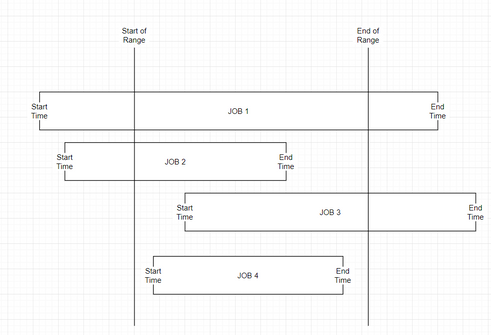Unlock a world of possibilities! Login now and discover the exclusive benefits awaiting you.
- Qlik Community
- :
- Forums
- :
- Analytics
- :
- New to Qlik Analytics
- :
- Re: Selecting data that exists over a range of dat...
- Subscribe to RSS Feed
- Mark Topic as New
- Mark Topic as Read
- Float this Topic for Current User
- Bookmark
- Subscribe
- Mute
- Printer Friendly Page
- Mark as New
- Bookmark
- Subscribe
- Mute
- Subscribe to RSS Feed
- Permalink
- Report Inappropriate Content
Selecting data that exists over a range of dates
Hi,
I'm fairly new to Qlik, and I've been having trouble using the Date Picker extension to display my data in the way I need. The data I'm working with is job records with a start time and end time timestamp on each record. I would like to pick a range of 2 dates and return all jobs running at during this day. Is this possible to do?
I've been using the extension "Date Picker", which requires a Date field to do the filtering (currently set to the job's end time). However the problem I've run into with this is that a job won't display if I don't select the date the job ended. So for example, if a job ran for 10 days, I want to be able to select days 5-8 and still have this job show up.
Thanks!
- Mark as New
- Bookmark
- Subscribe
- Mute
- Subscribe to RSS Feed
- Permalink
- Report Inappropriate Content
- Mark as New
- Bookmark
- Subscribe
- Mute
- Subscribe to RSS Feed
- Permalink
- Report Inappropriate Content
Hi Ajay,
Thanks for your reply.
Unfortunately I'm on my company's corporate instance of Qlik Sense, so I can't download applications for sharing. I'll try to include as much detail as possible here though. I have attached a sample of the data I'm using.
This is what the "Date Picker extension" is using this field to filter dates, where "EVENT_TIME" is the end time for the record:
Date(Floor([EVENT_TIME]),'YYYY-MM-DD') AS [Time]
I attached a diagram that might help explain what I'm trying to do. The way it works right now in my app is that only jobs 2 & 4 would be selected, because the 'end of the range' selected is before job 1 & 3's end time. I'm trying to make it such that any job that was running within the time range will get displayed. So something like:
IF ('job_start_time' < 'end_of_range' and 'job_end_time > 'start_of_range') //Case 1: Job's scope is larger than range
OR ('job_start_time' < 'start_of_range' and 'job_end_time' > 'start_of_range' ) //Case 2: Job starts before & ends during time range selected
OR('job_start_time' < 'end_of_range' AND 'job_end_time' > 'end_of_range')//Case 3: Job starts during range, ends after time range selected
OR('job_start_time' > 'start_of_range' AND 'job_end_time < 'end_of_range')//Case 4: job begins and ends within the scope of the time selection
- Mark as New
- Bookmark
- Subscribe
- Mute
- Subscribe to RSS Feed
- Permalink
- Report Inappropriate Content