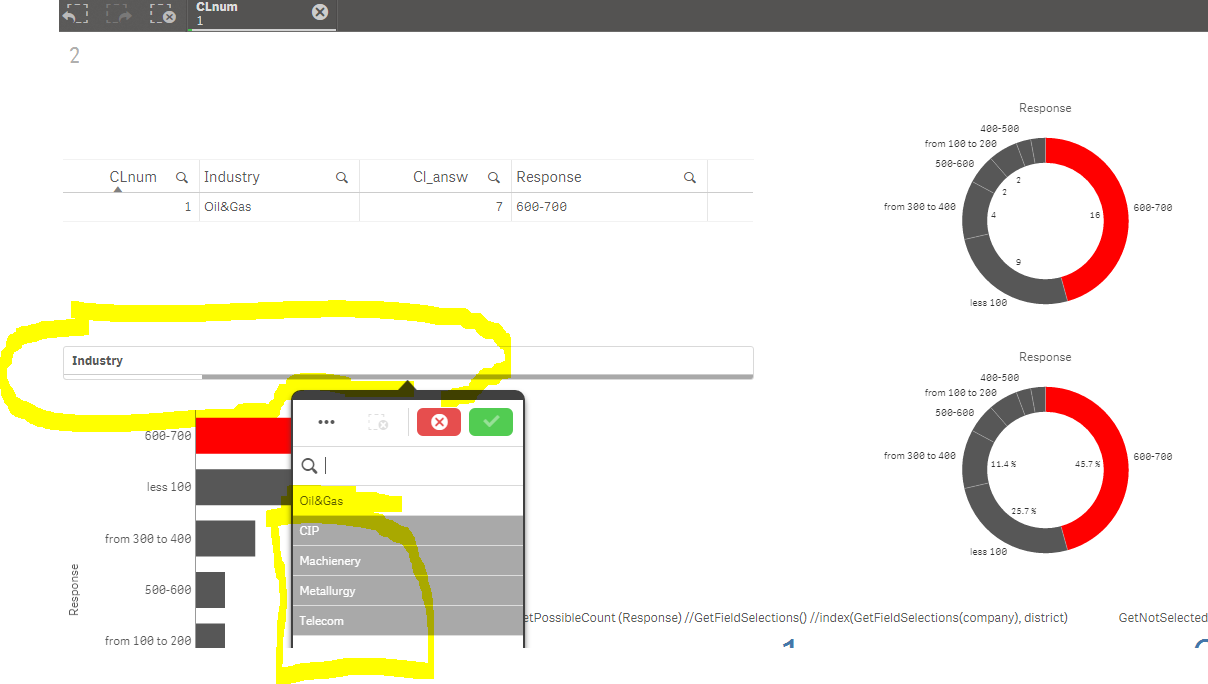Unlock a world of possibilities! Login now and discover the exclusive benefits awaiting you.
- Qlik Community
- :
- Forums
- :
- Analytics
- :
- New to Qlik Analytics
- :
- Selection: simplify selection use button instead o...
- Subscribe to RSS Feed
- Mark Topic as New
- Mark Topic as Read
- Float this Topic for Current User
- Bookmark
- Subscribe
- Mute
- Printer Friendly Page
- Mark as New
- Bookmark
- Subscribe
- Mute
- Subscribe to RSS Feed
- Permalink
- Report Inappropriate Content
Selection: simplify selection use button instead of list filter
Hi all!
I have a pie chart with selections where I highlight the position of a selected client (CLnum) in comparison with benchmarks.
So, the PROBLEM IS: when you select CLnum -> you have only one Industry available to select (that's correct) - but I don't want to see the list with GRAY INDUSTRIES below:
I will always have to choose just the one Industry (because client relates to 1 industry only, other industries will be GRAY):
IS IT POSSIBLE to show "SHOW IN INDUSTRY" BUTTON instead of a SELECT FIELD?
if its pressed (on) - the Industry filter with the industry of the client applies, if its not pressed (regular) - no industry filter applied?
Use the source file attached...
Select CLnum=1 (for example) -> and click on Industry filter - you will see many GRAY industries..... Its not convenient now.
- « Previous Replies
-
- 1
- 2
- Next Replies »
Accepted Solutions
- Mark as New
- Bookmark
- Subscribe
- Mute
- Subscribe to RSS Feed
- Permalink
- Report Inappropriate Content
- Mark as New
- Bookmark
- Subscribe
- Mute
- Subscribe to RSS Feed
- Permalink
- Report Inappropriate Content
Use this code in the filter pane:
=aggr(Industry,Industry)
- Mark as New
- Bookmark
- Subscribe
- Mute
- Subscribe to RSS Feed
- Permalink
- Report Inappropriate Content
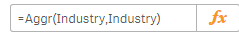
blank selection window as a result:
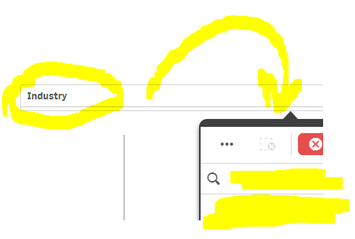
Please use the file attached to the question ...
for example KPI tab shows the correct result when you use =aggr(Industry,Industry), but Filter pane - does not ![]()
- Mark as New
- Bookmark
- Subscribe
- Mute
- Subscribe to RSS Feed
- Permalink
- Report Inappropriate Content
try
=AGGR(only(Industry),Industry)
If a post helps to resolve your issue, please accept it as a Solution.
- Mark as New
- Bookmark
- Subscribe
- Mute
- Subscribe to RSS Feed
- Permalink
- Report Inappropriate Content
Same...
- Mark as New
- Bookmark
- Subscribe
- Mute
- Subscribe to RSS Feed
- Permalink
- Report Inappropriate Content
I did use your qvf... Works fine.
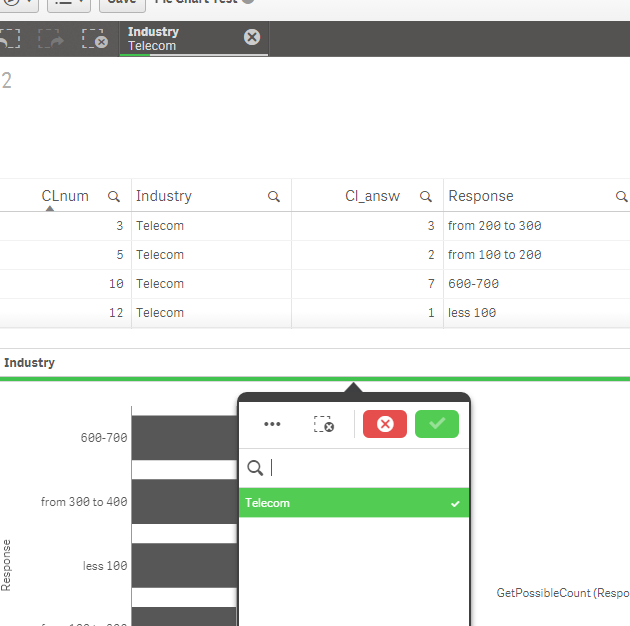
Probably you're using an older version of Qlik Sense. There's a bug with derived dimensions that's been fixed since 3.1 SR5

- Mark as New
- Bookmark
- Subscribe
- Mute
- Subscribe to RSS Feed
- Permalink
- Report Inappropriate Content
yes, SR4 and I cant download a latest (3.2) version since there is no option in Sense to "check for updates / upgrade" as for example in Firefox or Adobe products, and download page still feeds with 3.1 SR4 ![]()
thank you! will try to find the latest one....
- Mark as New
- Bookmark
- Subscribe
- Mute
- Subscribe to RSS Feed
- Permalink
- Report Inappropriate Content
OK, finally I ve got 3.2 and its working now.
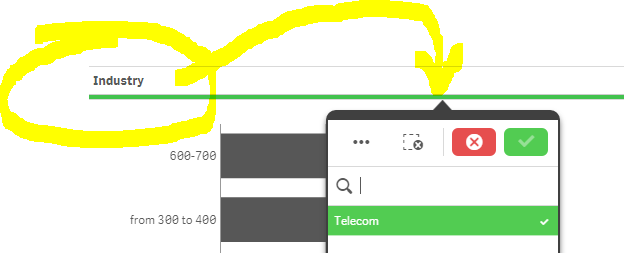
Now, is it possible to make a button called "Show in your Industry"
And (having a single client selected CLnum) by pressing the button - automatically apply a filter to Industry?.
- Mark as New
- Bookmark
- Subscribe
- Mute
- Subscribe to RSS Feed
- Permalink
- Report Inappropriate Content
Yes,
Dowload the extension you'll find attached (sheet naviagation, then see the attached app):
- Mark as New
- Bookmark
- Subscribe
- Mute
- Subscribe to RSS Feed
- Permalink
- Report Inappropriate Content
OK. extension works, not the best option for me but a workaround. thank you! ![]()
- « Previous Replies
-
- 1
- 2
- Next Replies »