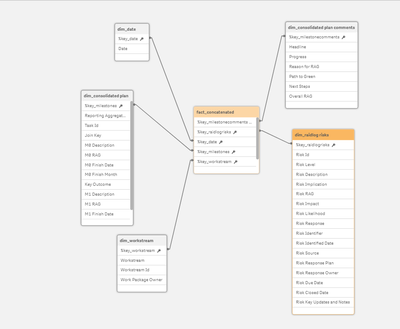Unlock a world of possibilities! Login now and discover the exclusive benefits awaiting you.
- Qlik Community
- :
- Forums
- :
- Analytics
- :
- New to Qlik Analytics
- :
- Re: Set Analysis - Ignore all fields from one tabl...
- Subscribe to RSS Feed
- Mark Topic as New
- Mark Topic as Read
- Float this Topic for Current User
- Bookmark
- Subscribe
- Mute
- Printer Friendly Page
- Mark as New
- Bookmark
- Subscribe
- Mute
- Subscribe to RSS Feed
- Permalink
- Report Inappropriate Content
Set Analysis - Ignore all fields from one table
Hi guys,
looking for a smart solution to ignore selections from one table of my data model.
The data model is with a link table and I want to ignore one table for one KPI.
I know this option:
sum({$<[Date]=,[City]=,[Client]=,[Amount]=>} Amount)
I don't want to mention all fields explicit.
Something like
sum({$<[Table.$Fields]=>} Amount)
Any suggestions?
Thank you.
- « Previous Replies
-
- 1
- 2
- Next Replies »
Accepted Solutions
- Mark as New
- Bookmark
- Subscribe
- Mute
- Subscribe to RSS Feed
- Permalink
- Report Inappropriate Content
It is possible with something like:
sum({< $(=concat({1< $Table = {'Calendar'}>} $Field, ' ,')) >} Amount)
- Marcus
- Mark as New
- Bookmark
- Subscribe
- Mute
- Subscribe to RSS Feed
- Permalink
- Report Inappropriate Content
Hi,
we are not able to omit the data from particular Data table . There is no option in Set analysis.
-Somasundaram
If this resolves your Query please like and accept this as an answer.
- Mark as New
- Bookmark
- Subscribe
- Mute
- Subscribe to RSS Feed
- Permalink
- Report Inappropriate Content
- Mark as New
- Bookmark
- Subscribe
- Mute
- Subscribe to RSS Feed
- Permalink
- Report Inappropriate Content
It is possible with something like:
sum({< $(=concat({1< $Table = {'Calendar'}>} $Field, ' ,')) >} Amount)
- Marcus
- Mark as New
- Bookmark
- Subscribe
- Mute
- Subscribe to RSS Feed
- Permalink
- Report Inappropriate Content
And in case you have spaces in your field names, then add square brackets around $Field like this
Sum({<$(=Concat({1<$Table = {'Calendar'}>} '[' & $Field & ']', ' ,'))>} Amount)
- Mark as New
- Bookmark
- Subscribe
- Mute
- Subscribe to RSS Feed
- Permalink
- Report Inappropriate Content
Thank you Marcus! Solved my problem!
- Mark as New
- Bookmark
- Subscribe
- Mute
- Subscribe to RSS Feed
- Permalink
- Report Inappropriate Content
Hi Sunny,
I want only one particular field to affect the expression result. No other selection should affect.
For ex. When select anything in Status field only than the expression should change, rest any other selection should not affect it.
Is there any way to achieve this?
Thanks in advance.
- Mark as New
- Bookmark
- Subscribe
- Mute
- Subscribe to RSS Feed
- Permalink
- Report Inappropriate Content
You could modify the above approach by removing the table-condition by fetching the fields which will return all fields and from this you replaced your field with nothing, something like:
Sum({<$(=replace(Concat('[' & $Field & ']', ','), '[Status],', ''))>} Amount)
- Marcus
- Mark as New
- Bookmark
- Subscribe
- Mute
- Subscribe to RSS Feed
- Permalink
- Report Inappropriate Content
I have a data model which looks something like below
I am trying to display a straight table on my dashboard which will have columns from table dim_raidlog risks
something like below(only few columns included)
| Risk Id | Workstream | Risk Level | Risk RAG | Risk Impact | Risk Likelihood | Risk Response |
| R059 | M&R | Workstream | CLOSED | Medium | Medium | Mitigate |
| R068 | M&R | Workstream | CLOSED | Medium | Medium | Accept |
| R069 | M&R | Workstream | CLOSED | Medium | Medium | Accept |
| R070 | M&R | Workstream | GREEN | Medium | Medium | Accept |
| R071 | M&R | Workstream | CLOSED | Low | Medium | Mitigate |
| R108 | M&R | Workstream | CLOSED | Medium | Medium | Accept |
Workstream column has an expression like below:
=IF(GetSelectedCount(Workstream)=0,
AGGR(only({$<[Workstream Id]={$(vCalc_StatusPack_DefaultWorkstreamID)},[KPI name]={3}, [M0 Finish Month]=,[M1 Finish Month]=>}[Workstream]),
[Risk Id],[Workstream],[Risk Level],[Risk RAG],[Risk Impact],[Risk Likelihood],[Risk Response]),
AGGR(only({$<[KPI name]={3},[M0 Finish Month]=,[M1 Finish Month]=>}[Workstream]),
[Risk Id],[Workstream],[Risk Level],[Risk RAG],[Risk Impact],[Risk Likelihood],[Risk Response]))
I don't want the selections on [M0 Finish Month] and [M1 Finish Month] fields to my table on the dashboard.
That is why I have included them in the above expression [M0 Finish Month]=,[M1 Finish Month]=
But still my dashboard table goes blank when I make any selection on these fields. Could someone please help me understand how can I achieve the desired results.
- Mark as New
- Bookmark
- Subscribe
- Mute
- Subscribe to RSS Feed
- Permalink
- Report Inappropriate Content
The association between the involved tables per link-table might not be sufficient to create the wanted view.
Beside this your aggr() has no outer aggregation and is therefore not really an expression else more a calculated dimension. There are scenarios in which it may work especially by an additionally use of TOTAL and/or NODISTINCT but it's not really quite right. The classical aggr() should more look like:
sum({ Conditions } aggr(sum({ Conditions } Field), Dim1, Dim2))
Further are you sure that you need an aggr() at all? And then with so many dimensions? Aggr() should be only used if there are no other ways to calculated the wanted results and if you could accept the performance-impact (they could be very heavy especially by large datasets and link-table approaches and the use of many dimensions).
- Marcus
- « Previous Replies
-
- 1
- 2
- Next Replies »