Unlock a world of possibilities! Login now and discover the exclusive benefits awaiting you.
- Qlik Community
- :
- Forums
- :
- Analytics
- :
- New to Qlik Analytics
- :
- Re: Set Analysis Remove 1 Date From Range
- Subscribe to RSS Feed
- Mark Topic as New
- Mark Topic as Read
- Float this Topic for Current User
- Bookmark
- Subscribe
- Mute
- Printer Friendly Page
- Mark as New
- Bookmark
- Subscribe
- Mute
- Subscribe to RSS Feed
- Permalink
- Report Inappropriate Content
Set Analysis Remove 1 Date From Range
I am trying to remove one date from a range I have in a line graph... The expression I'm trying to use is:
Sum({$<CurDay -={"5/30/2016"}>}[Causal Total Time])
I cannot get the chart to omit 5/30/2016.... Any Ideas?
- Mark as New
- Bookmark
- Subscribe
- Mute
- Subscribe to RSS Feed
- Permalink
- Report Inappropriate Content
Your date seems to be formatted as M/D/YYYY. Why don't you give this a try:
Sum({$<CurDay -= {"$(=Date(MakeDate(2016, 5, 30), 'M/D/YYYY')"}>} [Causal Total Time])
- Mark as New
- Bookmark
- Subscribe
- Mute
- Subscribe to RSS Feed
- Permalink
- Report Inappropriate Content
When I use that expression, it results in the line graph showing this message:
"The selections generated no data for this chart"
- Mark as New
- Bookmark
- Subscribe
- Mute
- Subscribe to RSS Feed
- Permalink
- Report Inappropriate Content
My bad, I missed a parenthesis:
Sum({$<CurDay -= {"$(=Date(MakeDate(2016, 5, 30), 'M/D/YYYY'))"}>} [Causal Total Time])
- Mark as New
- Bookmark
- Subscribe
- Mute
- Subscribe to RSS Feed
- Permalink
- Report Inappropriate Content
That expression gets rid of the error message, it says "OK" as in being a good formula, but doesn't give me the result I need.
About to just switch to Power BI!
- Mark as New
- Bookmark
- Subscribe
- Mute
- Subscribe to RSS Feed
- Permalink
- Report Inappropriate Content
What does it give you? Can you share the new screenshot?
- Mark as New
- Bookmark
- Subscribe
- Mute
- Subscribe to RSS Feed
- Permalink
- Report Inappropriate Content
If the expression continues to not work for a yet to be determined reason, how about just exclude the date from your dimension, =IF(Num(CurDay)=42520,Null(),CurDay).
Or try the same above set expression suggestions for a Num() instead of a date?
- Mark as New
- Bookmark
- Subscribe
- Mute
- Subscribe to RSS Feed
- Permalink
- Report Inappropriate Content
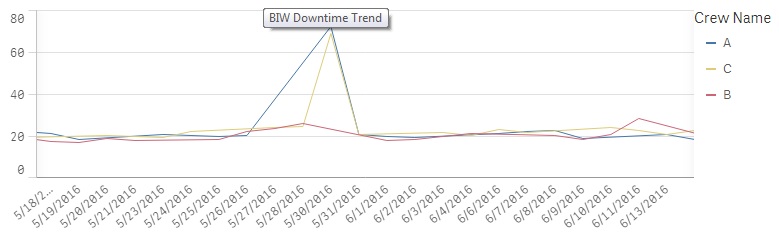
Same result..
- Mark as New
- Bookmark
- Subscribe
- Mute
- Subscribe to RSS Feed
- Permalink
- Report Inappropriate Content
Check this one
Sum({$<Year={"$(=Max(Year))"},CreatedDate={">=$(=Date(Min(CreatedDate)))<=$(=Date(Max(CreatedDate)-1))"},Month=>}TotalTime)
- Mark as New
- Bookmark
- Subscribe
- Mute
- Subscribe to RSS Feed
- Permalink
- Report Inappropriate Content
Nizam, thanks for the response. That expression doesn't work unfortunately.
Sum([Causal Total Time]) is what I'm starting with, now I just need to omit the date (5/30/2016)
I've tried set analysis with no progress.
- Mark as New
- Bookmark
- Subscribe
- Mute
- Subscribe to RSS Feed
- Permalink
- Report Inappropriate Content
Sum({$<CurDay -={"$(=Date(Date#('5/30/2016','MM/DD/YYYY'),'MM/DD/YYYY'))"}>}[Causal Total Time])
Please do not make hasty decissions..qlik rockz
hth
Sasi