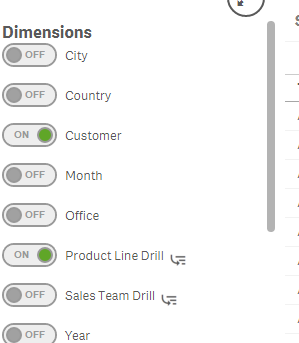Unlock a world of possibilities! Login now and discover the exclusive benefits awaiting you.
- Qlik Community
- :
- Forums
- :
- Analytics
- :
- New to Qlik Analytics
- :
- Re: Set Analysis applied to a dimension
- Subscribe to RSS Feed
- Mark Topic as New
- Mark Topic as Read
- Float this Topic for Current User
- Bookmark
- Subscribe
- Mute
- Printer Friendly Page
- Mark as New
- Bookmark
- Subscribe
- Mute
- Subscribe to RSS Feed
- Permalink
- Report Inappropriate Content
Set Analysis applied to a dimension
Hi all,
I'm trying to calculate a dimension column with this expression:
$(=Only( {$<dimension1={'$(vVarCase)'}> + <dimension1={'1'}> } dimension1))
Dimension1 has only '0' or '1' values and I need to obtain 2 different case:
1) To show only '1' value
2) To show both value '1' and '0'
How do the user can choose the case?
He has a select box with 2 value "OFF" = 0 and 'ON' = 1.
The select box is linked to a varaiable 'vVarCase' that is '0' or '1'.
When the user chooses ON then, I need to show che case number 1, if he chooses OFF I need to show the case 2.
I tryed to apply set analysis to my dimension, but it doesn't work.
Can somone help me, please?
Thank you in advance.
- Mark as New
- Bookmark
- Subscribe
- Mute
- Subscribe to RSS Feed
- Permalink
- Report Inappropriate Content
Not sure I understand the complete setup, would you be able to provide a sample to look at with the expected output?
- Mark as New
- Bookmark
- Subscribe
- Mute
- Subscribe to RSS Feed
- Permalink
- Report Inappropriate Content
To my knowledge, Qlik Sense doesn't support calculated dimensions.
It only takes a field as dimension, try using same expression in your expression window.
- Mark as New
- Bookmark
- Subscribe
- Mute
- Subscribe to RSS Feed
- Permalink
- Report Inappropriate Content
Find the attachment for Qlik Ad-Hoc example.
It is an extension (download it separately from Qlik Branch) but you can use this ON/OFF button, link it to an Object or Sheet ID.
Add your set expression to Master Items in measures, you'll have ON/OFF button available.
BTW, I do not know if your expression is correct or no. Experts here can help you with that but I'm quite sure about Calculated Dimension to not work in Sense.