Unlock a world of possibilities! Login now and discover the exclusive benefits awaiting you.
- Qlik Community
- :
- Forums
- :
- Analytics
- :
- New to Qlik Analytics
- :
- Re: Set analysis for date range made of 2 date var...
- Subscribe to RSS Feed
- Mark Topic as New
- Mark Topic as Read
- Float this Topic for Current User
- Bookmark
- Subscribe
- Mute
- Printer Friendly Page
- Mark as New
- Bookmark
- Subscribe
- Mute
- Subscribe to RSS Feed
- Permalink
- Report Inappropriate Content
Set analysis for date range made of 2 date variables
Hi,
I have 2 variables set up as start and stop date named:
vStartDate
vEndDate
I want to set up a date range limitation via set analysis to be used on a chart so that the chart will only display data for the range between these 2 dates.
I managed to set up the vEndDate limit but i can't figure out how to add the second condition (vStartDate). Can you please help me with the syntax?
This is my set analysis with the EndDate condition which is working:
Sum({$<Date={"<$(vEndDate)"}>}Sales)
Accepted Solutions
- Mark as New
- Bookmark
- Subscribe
- Mute
- Subscribe to RSS Feed
- Permalink
- Report Inappropriate Content
Try adding an equal sign in front of your vStartDate variable definition:
=Date(Addmonth(Today(),-1))
or
Sum({$<Date={">$(=Date(Addmonth(Today(),-1)))<$(vEndDate)"}>}Sales)
I assume, that your default date format is 'DD/MM/YYYY', otherwise add the date format to Date() function.
- Mark as New
- Bookmark
- Subscribe
- Mute
- Subscribe to RSS Feed
- Permalink
- Report Inappropriate Content
Sum({$<Date={">$(vStartDate)<$(vEndDate)"}>}Sales)
- Mark as New
- Bookmark
- Subscribe
- Mute
- Subscribe to RSS Feed
- Permalink
- Report Inappropriate Content
Thanks Stefan but the syntax does not change the date range as I wanted it to.
Here are my variables:
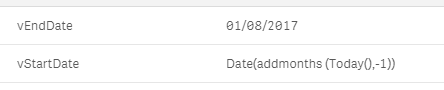
I have a feeling this has to do with the way I defined the vStartDate...?
My table looks like the below. with the added set analysis expression It currently ends on 31/07/2017 but starts on 31/07/2016. I want it to start from a month before today's date (e.g. 20/12/2016)
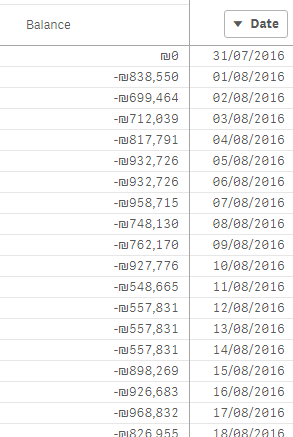
- Mark as New
- Bookmark
- Subscribe
- Mute
- Subscribe to RSS Feed
- Permalink
- Report Inappropriate Content
Try adding an equal sign in front of your vStartDate variable definition:
=Date(Addmonth(Today(),-1))
or
Sum({$<Date={">$(=Date(Addmonth(Today(),-1)))<$(vEndDate)"}>}Sales)
I assume, that your default date format is 'DD/MM/YYYY', otherwise add the date format to Date() function.
- Mark as New
- Bookmark
- Subscribe
- Mute
- Subscribe to RSS Feed
- Permalink
- Report Inappropriate Content
Thanks Stefan! Adding a "=" at the beginning of the variable did the trick!