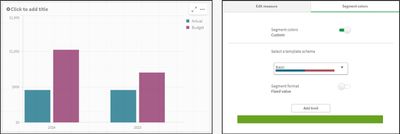Unlock a world of possibilities! Login now and discover the exclusive benefits awaiting you.
- Qlik Community
- :
- Forums
- :
- Analytics
- :
- New to Qlik Analytics
- :
- Re: Set color to measure
- Subscribe to RSS Feed
- Mark Topic as New
- Mark Topic as Read
- Float this Topic for Current User
- Bookmark
- Subscribe
- Mute
- Printer Friendly Page
- Mark as New
- Bookmark
- Subscribe
- Mute
- Subscribe to RSS Feed
- Permalink
- Report Inappropriate Content
Set color to measure
Hi,
How can I set color to measure?
I am using a bar chart, I want all the bars that shows the actual cost display in one color (for example, green instead of blue) and the bars that shows the budget display in another color. It's like what's happening by default, but I want to change the colors.
I tried to change the colors in the master items but it does not affect the object.
Thanks!
(QS November 2023)
- Mark as New
- Bookmark
- Subscribe
- Mute
- Subscribe to RSS Feed
- Permalink
- Report Inappropriate Content
Hi,
I assume you only use one master element when you're dealing with a single master element indicator. In such cases, adjustments must be made through the chart settings, as shown in the figure.
However, if you're dealing with two indicators, you can incorporate them directly into the master indicators.
I've used the following demo dataset:
DemoData:
Load * Inline [
Year, FLAG, Measure
2023, Actual, 500
2023, Budget, 1000
2024, Actual, 500
2024, Budget, 700 ];
Best regards Son
- Mark as New
- Bookmark
- Subscribe
- Mute
- Subscribe to RSS Feed
- Permalink
- Report Inappropriate Content
Thanks for your answer.
Unfortunately I can't do it. I wrote a simple example, my real data is much more complex than that.
It's like I have to change the colors in the theme.
- Mark as New
- Bookmark
- Subscribe
- Mute
- Subscribe to RSS Feed
- Permalink
- Report Inappropriate Content
Hi @Amit_B
The segment values you are changing there refer to colours based on the result of the measure.
There is a separate colour selection on the main details for the measure:
You can pick a different colour for each measure and this is the default colour used whenever that measure is used.
Hope that this delivers what you are after?
I wouldn't recommend using the colours I have selected though!
Cheers,
Steve
- Mark as New
- Bookmark
- Subscribe
- Mute
- Subscribe to RSS Feed
- Permalink
- Report Inappropriate Content
Thanks, don't know how I missed it.
In any case, I understand that this does not give me a good solution.
It changed the colors in every object I use this master item, I wanted to change several objects.
In addition, in some objects I made a calculation with this master item, for example to divide by 1000 and use K in the format. So, in these objects it didn't change but i need to change them.
I guess I'll must try to build a new theme..
- Mark as New
- Bookmark
- Subscribe
- Mute
- Subscribe to RSS Feed
- Permalink
- Report Inappropriate Content
Hi @Amit_B
To deal with the /1000, you could duplicate the master measure, divide by 1000 in the duplicate master measure and then set that to the same colour as the measure it was cloned from.
However, if you do go for modifying the theme instead, then I recommend starting from here:
https://sensetheme.com/
Thanks to @barryharmsen and his team for putting that site together.
Cheers,
Steve