Unlock a world of possibilities! Login now and discover the exclusive benefits awaiting you.
- Qlik Community
- :
- Forums
- :
- Analytics
- :
- New to Qlik Analytics
- :
- Re: Set more that one variable in Qlik Sense
- Subscribe to RSS Feed
- Mark Topic as New
- Mark Topic as Read
- Float this Topic for Current User
- Bookmark
- Subscribe
- Mute
- Printer Friendly Page
- Mark as New
- Bookmark
- Subscribe
- Mute
- Subscribe to RSS Feed
- Permalink
- Report Inappropriate Content
Set more that one variable in Qlik Sense
Hello, All
May be some one solved my case earlier - I need set more than one variable by action (click button and etc) in Qlik Sense.
Briefly about my task: set two variables by button click
1 - which set dimension - date cycle variable (Year, Half Year, Quarter, Month, Week ,
2 - set offset argument Above(): 1, 2, 4,12 or 365
Many thanks for any solution or recomendations!
Vadim
Accepted Solutions
- Mark as New
- Bookmark
- Subscribe
- Mute
- Subscribe to RSS Feed
- Permalink
- Report Inappropriate Content
Hi,
Please find the attached image for more details of How to use Sheet Navigation and Action extension to use two variables on single one button.. The extension is available on Qlik Branch.
Try the same and hopes it solves your issue.
- Mark as New
- Bookmark
- Subscribe
- Mute
- Subscribe to RSS Feed
- Permalink
- Report Inappropriate Content
Hi,
You can use Sheet Navigation and Action extension to set multiple variables on button click.
Regards
- Mark as New
- Bookmark
- Subscribe
- Mute
- Subscribe to RSS Feed
- Permalink
- Report Inappropriate Content
I'm not sure I got correctly your problem, but I have an idea to set more than 1 variable by one action, you can combine values of them into a common variable (like a synthetic key):
You will have one variable with combinations, such as: Year_1, Year_4 ... HaftYear_1 ... and so on (I hopes the number of combination is not too many).
And use a variable extension to support user select, such as Qlik Branch
Hope it help.
- Mark as New
- Bookmark
- Subscribe
- Mute
- Subscribe to RSS Feed
- Permalink
- Report Inappropriate Content
Hi,
thank you for your attention for my task.
My needs - one click button - change two variables
Click on Month button must set month as dimension and Above() offset argument= 12 (to compare on line chart current period and same period last year ago),
Click on Quarter - set Quarter as dimension and offset offset argument= 4.
Example:
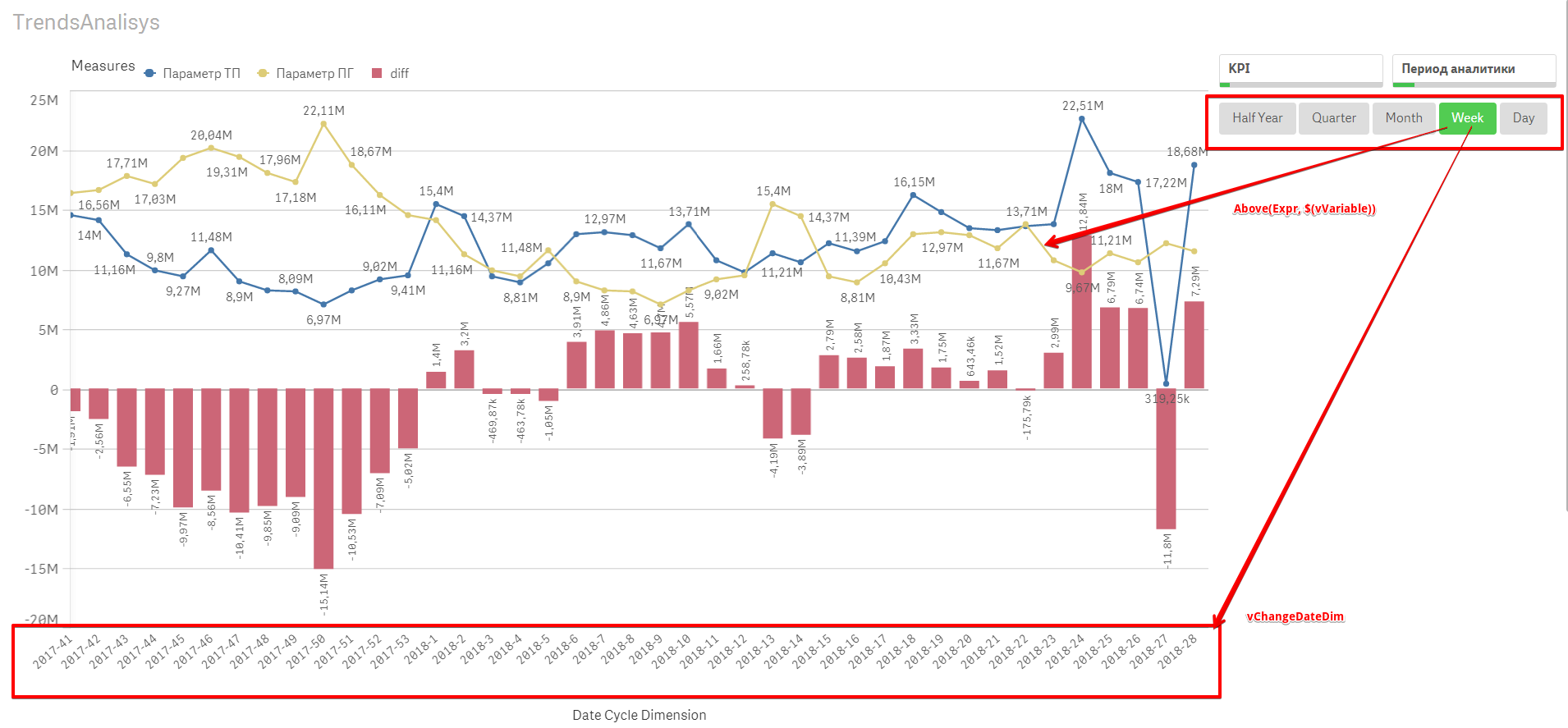
Vadim
- Mark as New
- Bookmark
- Subscribe
- Mute
- Subscribe to RSS Feed
- Permalink
- Report Inappropriate Content
Hi,
Please find the attached image for more details of How to use Sheet Navigation and Action extension to use two variables on single one button.. The extension is available on Qlik Branch.
Try the same and hopes it solves your issue.
- Mark as New
- Bookmark
- Subscribe
- Mute
- Subscribe to RSS Feed
- Permalink
- Report Inappropriate Content
Great tips mate, aswell that diagram a lot of work there!
- Mark as New
- Bookmark
- Subscribe
- Mute
- Subscribe to RSS Feed
- Permalink
- Report Inappropriate Content
I think you can use button click for the field and if condition for setting another variable to 12
HTH
- Mark as New
- Bookmark
- Subscribe
- Mute
- Subscribe to RSS Feed
- Permalink
- Report Inappropriate Content
May be. In QlikView i doing it very easy. In Qlik Sense it should be similar, but not...
if condition - not the most elegant way (my opinion)
- Mark as New
- Bookmark
- Subscribe
- Mute
- Subscribe to RSS Feed
- Permalink
- Report Inappropriate Content
extension enables set two variables by the click.