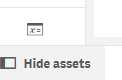Unlock a world of possibilities! Login now and discover the exclusive benefits awaiting you.
- Qlik Community
- :
- Forums
- :
- Analytics
- :
- New to Qlik Analytics
- :
- Re: Setting default variable value (Sense)
- Subscribe to RSS Feed
- Mark Topic as New
- Mark Topic as Read
- Float this Topic for Current User
- Bookmark
- Subscribe
- Mute
- Printer Friendly Page
- Mark as New
- Bookmark
- Subscribe
- Mute
- Subscribe to RSS Feed
- Permalink
- Report Inappropriate Content
Setting default variable value (Sense)
Hello:
I am using the qsVariable extension (https://github.com/erikwett/qsVariable) to create cyclic dimensions and measures. This extension uses variables to implement this functionality. I would like to set certain dimensions or measures as default - I don't see a setting in the extension for this. Right now, every time the app loads, all selections are cleared and user has to select dimension/measure to see visualization. Is there a way to set default value for a dimension and a measure for the variables in Qlik Sense or within this extension?
Thank you,
Harinder
- Mark as New
- Bookmark
- Subscribe
- Mute
- Subscribe to RSS Feed
- Permalink
- Report Inappropriate Content
Hi,
You can give a default value for variable in the space where you introduce the variable. Left bottom space on front end
(X=).
Regards,
Devyanshu
- Mark as New
- Bookmark
- Subscribe
- Mute
- Subscribe to RSS Feed
- Permalink
- Report Inappropriate Content
Did you find a solution?
- Mark as New
- Bookmark
- Subscribe
- Mute
- Subscribe to RSS Feed
- Permalink
- Report Inappropriate Content
Also interested if this was resolved.
- Mark as New
- Bookmark
- Subscribe
- Mute
- Subscribe to RSS Feed
- Permalink
- Report Inappropriate Content
In Edit mode, find 'X=' at the bottom left corner. Then find your variable and click edit. In field 'Description' put the default value.