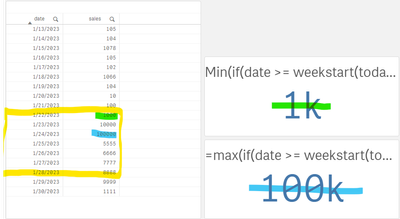Unlock a world of possibilities! Login now and discover the exclusive benefits awaiting you.
- Qlik Community
- :
- Forums
- :
- Analytics
- :
- New to Qlik Analytics
- :
- Show Highest and Lowest Sales and Day in KPI
- Subscribe to RSS Feed
- Mark Topic as New
- Mark Topic as Read
- Float this Topic for Current User
- Bookmark
- Subscribe
- Mute
- Printer Friendly Page
- Mark as New
- Bookmark
- Subscribe
- Mute
- Subscribe to RSS Feed
- Permalink
- Report Inappropriate Content
Show Highest and Lowest Sales and Day in KPI
I have Dates and Sales Columns in my data. I need to show what day/date from previous week had highest sales and lowest sales and put these numbers in a text box (KPI). If anyone could help me with this, I highly appreciate your help.
Accepted Solutions
- Mark as New
- Bookmark
- Subscribe
- Mute
- Subscribe to RSS Feed
- Permalink
- Report Inappropriate Content
As below
Lowest Sales
=FirstSortedValue( {< DDT = {">=$(=WeekStart(Max(DDT),-1))<=$(=WeekEnd(Max(DDT),-1))"} >} aggr(sum(Sales) & ' ON ' & DDT ,DDT) ,aggr(sum(Sales),DDT) )
Highest Sales
=FirstSortedValue( {< DDT = {">=$(=WeekStart(Max(DDT),-1))<=$(=WeekEnd(Max(DDT),-1))"} >} aggr(sum(Sales) & ' ON ' & DDT ,DDT) , -aggr(sum(Sales),DDT) )
Replace DDT with your Datefield name
If a post helps to resolve your issue, please accept it as a Solution.
- Mark as New
- Bookmark
- Subscribe
- Mute
- Subscribe to RSS Feed
- Permalink
- Report Inappropriate Content
This may work:
The expressions in the KPI charts are
Min(if(date >= weekstart(today() - 7) and date <= weekend(today() - 7), sales)) for the minimum
max(if(date >= weekstart(today() - 7) and date <= weekend(today() - 7), sales)) for the maximum
- Mark as New
- Bookmark
- Subscribe
- Mute
- Subscribe to RSS Feed
- Permalink
- Report Inappropriate Content
As below
Lowest Sales
=FirstSortedValue( {< DDT = {">=$(=WeekStart(Max(DDT),-1))<=$(=WeekEnd(Max(DDT),-1))"} >} aggr(sum(Sales) & ' ON ' & DDT ,DDT) ,aggr(sum(Sales),DDT) )
Highest Sales
=FirstSortedValue( {< DDT = {">=$(=WeekStart(Max(DDT),-1))<=$(=WeekEnd(Max(DDT),-1))"} >} aggr(sum(Sales) & ' ON ' & DDT ,DDT) , -aggr(sum(Sales),DDT) )
Replace DDT with your Datefield name
If a post helps to resolve your issue, please accept it as a Solution.
- Mark as New
- Bookmark
- Subscribe
- Mute
- Subscribe to RSS Feed
- Permalink
- Report Inappropriate Content
- Mark as New
- Bookmark
- Subscribe
- Mute
- Subscribe to RSS Feed
- Permalink
- Report Inappropriate Content
@vinieme12 Is it possible to show the overall Day when the average sales are high or low?
If average sales are high on Wednesday, show Wed...like this.
- Mark as New
- Bookmark
- Subscribe
- Mute
- Subscribe to RSS Feed
- Permalink
- Report Inappropriate Content
Format the date part using date()
=FirstSortedValue( {< DDT = {">=$(=WeekStart(Max(DDT),-1))<=$(=WeekEnd(Max(DDT),-1))"} >} aggr(sum(Sales) & ' ON ' & Date(DDT,'DDD , DD-MMM-YYYY') ,DDT) ,aggr(sum(Sales),DDT) )
If a post helps to resolve your issue, please accept it as a Solution.
- Mark as New
- Bookmark
- Subscribe
- Mute
- Subscribe to RSS Feed
- Permalink
- Report Inappropriate Content
Hi @vinieme12 The values are showing '-' in case they have multiple dates with same Highest and lowest sales. How do I handle this?
- Mark as New
- Bookmark
- Subscribe
- Mute
- Subscribe to RSS Feed
- Permalink
- Report Inappropriate Content
Not sure if you got a chance to look at my query. Was worried to see '-' and not ideal to show blanks when there are multiple values satisfying the calculation.