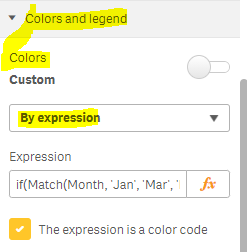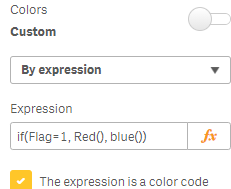Unlock a world of possibilities! Login now and discover the exclusive benefits awaiting you.
- Qlik Community
- :
- Forums
- :
- Analytics
- :
- New to Qlik Analytics
- :
- Re: Show/Highlight different month groups in line ...
- Subscribe to RSS Feed
- Mark Topic as New
- Mark Topic as Read
- Float this Topic for Current User
- Bookmark
- Subscribe
- Mute
- Printer Friendly Page
- Mark as New
- Bookmark
- Subscribe
- Mute
- Subscribe to RSS Feed
- Permalink
- Report Inappropriate Content
Show/Highlight different month groups in line chart?
Hello all,
I have a line chart displaying all months of 2020 for "Sales" measure. My user wants has 2 date ranges - a) Feb to Apr and b) Sep - Nov.. These 2 timeframes need to be focused along the 2020 line chart
a) What is the best way to highlight those portions of time frames? Can a different color be used? and can we just average sales of that selected interval?
Let me know if this is possible.. Or even if there are any suggestions on how to achieve this, very much appreciate your ideas
- « Previous Replies
-
- 1
- 2
- Next Replies »
Accepted Solutions
- Mark as New
- Bookmark
- Subscribe
- Mute
- Subscribe to RSS Feed
- Permalink
- Report Inappropriate Content
Hi @Aag
Try like below
if (date >= '2020-03-01' and date <= '2020-09-01',LightRed(),
if (date > '2020-09-01' and date <= '2020-10-01',LightBlue(),
if (date >'2020-10-01' and date <= '2020-10-15',LightGreen(), LightGray())))
Please close the thread by marking correct answer & give likes if you like the post.
- Mark as New
- Bookmark
- Subscribe
- Mute
- Subscribe to RSS Feed
- Permalink
- Report Inappropriate Content
Hi @Aag
For change the line color, you can try like below.
If always you need to highlight the same date range, you can create a flag and use in the expression.
Else, you can use match() function to highlight the month and provide the color code.
Suppose , if its dynamic, you can write ur own expression in the color.
For sample,
if(Match(Month, 'Jan', 'Mar', 'Dec'), lightGreen(), lightblue())
Please close the thread by marking correct answer & give likes if you like the post.
- Mark as New
- Bookmark
- Subscribe
- Mute
- Subscribe to RSS Feed
- Permalink
- Report Inappropriate Content
Thanks a lot @MayilVahanan for your quick response. This is great tip!!
Lets say if I have to show Jan 15 - April 10 in one color and April 11 - Oct 5 in another color.. Can you please suggest how I should have my axis other than just month?
Wondering if it is possible to do average of just the colored time frames.. @sunny_talwar
- Mark as New
- Bookmark
- Subscribe
- Mute
- Subscribe to RSS Feed
- Permalink
- Report Inappropriate Content
Hi @Aag
If its date wise comparison, you can use date as X-axis to see the color difference correctly. And also, if you want to display avg for few dates, you can try like below
If(Date >= '2020-01-15' and Date <= '2020-04-10', Avg(Sales),Sum(Sales))
Change the date format based on ur data model.
Please close the thread by marking correct answer & give likes if you like the post.
- Mark as New
- Bookmark
- Subscribe
- Mute
- Subscribe to RSS Feed
- Permalink
- Report Inappropriate Content
Awesome @MayilVahanan !! Thanks again!! Can you please let me know the syntax for giving mutiple date
2020-01-15 to 2020-04-15 - Red color and Avg(Sales)
2020-07-15 to 2020-09-20 - Blue color and Avg(Sales)
If none of above satisfy default color is Grey/Black
Can we do a case statement? How can we use below logic to include color coding as well.. and both the conditions together?
If(Date >= '2020-01-15' and Date <= '2020-04-10', Avg(Sales),Sum(Sales))
If(Date >= '2020-07-15' and Date <= '2020-09-20', Avg(Sales),Sum(Sales))
Sorry for asking multiple questions.. I think this above question solution should solve my issue. If you think this should be in separate thread, please advise. I will create a new question.
- Mark as New
- Bookmark
- Subscribe
- Mute
- Subscribe to RSS Feed
- Permalink
- Report Inappropriate Content
Hi @Aag
Try like below
If((Date >= '2020-01-15' and Date <= '2020-04-10') or (Date >= '2020-07-15' and Date <= '2020-09-20'), Avg(Sales),Sum(Sales))
Please close the thread by marking correct answer & give likes if you like the post.
- Mark as New
- Bookmark
- Subscribe
- Mute
- Subscribe to RSS Feed
- Permalink
- Report Inappropriate Content
I created a flag with this condition If((Date >= '2020-01-15' and Date <= '2020-04-10') or (Date >= '2020-07-15' and Date <= '2020-09-20'), Avg(Sales),Sum(Sales))
In Color expression, when I try to give this expression, it does not apply this color to that date range. What am I missing below?
If(flag = 1,lightred(),lightblue())
- Mark as New
- Bookmark
- Subscribe
- Mute
- Subscribe to RSS Feed
- Permalink
- Report Inappropriate Content
Hi @Aag
Its working fine for me. Can you share ur sample app?
Please close the thread by marking correct answer & give likes if you like the post.
- Mark as New
- Bookmark
- Subscribe
- Mute
- Subscribe to RSS Feed
- Permalink
- Report Inappropriate Content
Sorry @MayilVahanan for late response.
I am still struggling with one issue.. As I mentioned in the beginning, I have multiple date ranges.. and I need different color for these time periods..
When I am giving multiple conditions for the date.. I am not able to get the different colors..
Can you let me know what is the mistake in this condition and advise?
if (date >= '2020-03-01' and date <= '2020-09-01',LightRed()) and if (date > '2020-09-01' and date <= '2020-10-01',LightBlue()) and if (date >'2020-10-01' and date <= '2020-10-15',LightGreen())
rest all months should be in grey if nothing satisfies..
I tried the above condition with OR also. but still the above condition does not work for multiple time frames.
- Mark as New
- Bookmark
- Subscribe
- Mute
- Subscribe to RSS Feed
- Permalink
- Report Inappropriate Content
Hi @Aag
Try like below
if (date >= '2020-03-01' and date <= '2020-09-01',LightRed(),
if (date > '2020-09-01' and date <= '2020-10-01',LightBlue(),
if (date >'2020-10-01' and date <= '2020-10-15',LightGreen(), LightGray())))
Please close the thread by marking correct answer & give likes if you like the post.
- « Previous Replies
-
- 1
- 2
- Next Replies »