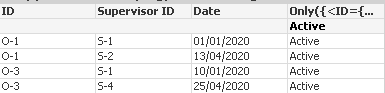Unlock a world of possibilities! Login now and discover the exclusive benefits awaiting you.
- Qlik Community
- :
- Forums
- :
- Analytics
- :
- New to Qlik Analytics
- :
- Re: Show Id having Multiple Status
- Subscribe to RSS Feed
- Mark Topic as New
- Mark Topic as Read
- Float this Topic for Current User
- Bookmark
- Subscribe
- Mute
- Printer Friendly Page
- Mark as New
- Bookmark
- Subscribe
- Mute
- Subscribe to RSS Feed
- Permalink
- Report Inappropriate Content
Show Id having Multiple Status
Hi Team,
Good Evening. I need to show an ID which is having multiple status. Data is attached in Excel . My result expected is given below.
| ID | Supervisor ID | Date | Status |
| O-1 | S-1 | 01/01/2020 | Active |
| O-1 | S-2 | 13/04/2020 | Active |
| O-3 | S-1 | 10/01/2020 | Active |
| O-3 | S-4 | 25/04/2020 | Active |
Note : ID 2 is excluded because it is having only one supervisor with the status Active. And Also for 0-3 Supervisor 5 is having inactive status. So we excluded ID having 0-5 with Supervisor S-5. Please reply ASAP as i have to complete by tomorrow.
Regards,
Sakthivel S
Accepted Solutions
- Mark as New
- Bookmark
- Subscribe
- Mute
- Subscribe to RSS Feed
- Permalink
- Report Inappropriate Content
HI @sakthi266
Try like below
Data:
LOAD *, ID &'-'&[Supervisor ID] as Key INLINE [
ID, Supervisor ID, Date, Status
O-1, S-1, 01/01/2020, Active
O-1, S-2, 13/04/2020, Active
O-2, S-12, 10/01/2020, Active
O-2, S-14, 12/04/2020, Active
O-2, S-12, 25/03/2020, Inactive
O-3, S-1, 10/01/2020, Active
O-3, S-4, 25/04/2020, Active
O-3, S-5, 25/04/2020, Active
O-3, S-5, 30/04/2020, Inactive
O-4, S-1, 01/01/2020, Active
O-4, S-2, 05/01/2020, Active
O-4, S-1, 10/01/2020, Cancelled
];
join
Load ID , Key , 1 as Flag Where not WildMatch(Status, '*Inactive*', '*Cancelled*');
Load ID, Key, Concat(Status, ',') as Status Resident Data group by Key, ID;
Please close the thread by marking correct answer & give likes if you like the post.
- Mark as New
- Bookmark
- Subscribe
- Mute
- Subscribe to RSS Feed
- Permalink
- Report Inappropriate Content
Hi @sakthi266
Try like below
Data:
LOAD *, ID &'-'&[Supervisor ID] as Key INLINE [
ID, Supervisor ID, Date, Status
O-1, S-1, 01/01/2020, Active
O-1, S-2, 13/04/2020, Active
O-2, S-12, 10/01/2020, Active
O-2, S-14, 12/04/2020, Active
O-2, S-12, 25/03/2020, Inactive
O-3, S-1, 10/01/2020, Active
O-3, S-4, 25/04/2020, Active
O-3, S-5, 25/04/2020, Active
O-3, S-5, 30/04/2020, Inactive
];
Join
Load ID, Key, 1 as Flag Where not index(Status, 'Inactive');
Load ID, Key, Concat(Status, ',') as Status Resident Data group by Key, ID;
Front end:
Dim: ID, Supervisor ID, Date
Exp: Only({<ID={"=Sum(Flag)>=2"}, Flag={1}>}Status)
Screenshot:
Hope it helps
Please close the thread by marking correct answer & give likes if you like the post.
- Mark as New
- Bookmark
- Subscribe
- Mute
- Subscribe to RSS Feed
- Permalink
- Report Inappropriate Content
Hi Mayil Vahanan,
Thanks for the reply i have one more doubt in this if there is only active and inactive the script is fine. But i forgot to mention if anything in between and inactive is not there then that also have to show which is example below
Data:
LOAD *, ID &'-'&[Supervisor ID] as Key INLINE [
ID, Supervisor ID, Date, Status
O-1, S-1, 01/01/2020, Active
O-1, S-2, 13/04/2020, Active
O-2, S-12, 10/01/2020, Active
O-2, S-14, 12/04/2020, Active
O-2, S-12, 25/03/2020, Inactive
O-3, S-1, 10/01/2020, Active
O-3, S-4, 25/04/2020, Active
O-3, S-5, 25/04/2020, Active
O-3, S-5, 30/04/2020, Inactive
O-4, S-1, 01/01/2020, Active
O-4, S-2, 05/01/2020, Active
O-4, S-1, 10/01/2020, Cancelled
];
In the above mentioned script O-4 is having two supervisor Active and there is no inactive but is cancelled. So this should not show which means we have to show only Status which is last active and that's too with two Supervisors. Please let me know if you want more details
Regards,
Sakthivel.S
- Mark as New
- Bookmark
- Subscribe
- Mute
- Subscribe to RSS Feed
- Permalink
- Report Inappropriate Content
HI @sakthi266
Try like below
Data:
LOAD *, ID &'-'&[Supervisor ID] as Key INLINE [
ID, Supervisor ID, Date, Status
O-1, S-1, 01/01/2020, Active
O-1, S-2, 13/04/2020, Active
O-2, S-12, 10/01/2020, Active
O-2, S-14, 12/04/2020, Active
O-2, S-12, 25/03/2020, Inactive
O-3, S-1, 10/01/2020, Active
O-3, S-4, 25/04/2020, Active
O-3, S-5, 25/04/2020, Active
O-3, S-5, 30/04/2020, Inactive
O-4, S-1, 01/01/2020, Active
O-4, S-2, 05/01/2020, Active
O-4, S-1, 10/01/2020, Cancelled
];
join
Load ID , Key , 1 as Flag Where not WildMatch(Status, '*Inactive*', '*Cancelled*');
Load ID, Key, Concat(Status, ',') as Status Resident Data group by Key, ID;
Please close the thread by marking correct answer & give likes if you like the post.
- Mark as New
- Bookmark
- Subscribe
- Mute
- Subscribe to RSS Feed
- Permalink
- Report Inappropriate Content
Hi Mayilvahanan,
Thank you so much. This is what i expected. Working fine.
Regards,
Sakthivel.s