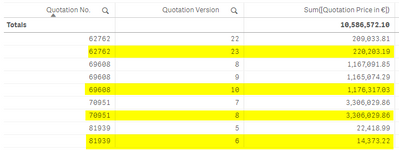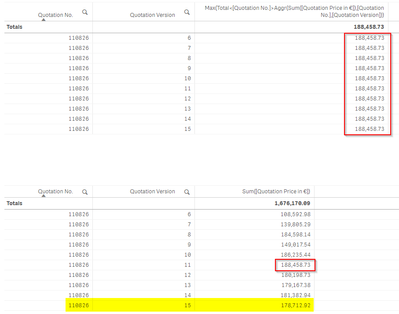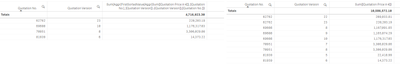Unlock a world of possibilities! Login now and discover the exclusive benefits awaiting you.
- Qlik Community
- :
- Forums
- :
- Analytics
- :
- New to Qlik Analytics
- :
- Re: Show Max Version Figure only
- Subscribe to RSS Feed
- Mark Topic as New
- Mark Topic as Read
- Float this Topic for Current User
- Bookmark
- Subscribe
- Mute
- Printer Friendly Page
- Mark as New
- Bookmark
- Subscribe
- Mute
- Subscribe to RSS Feed
- Permalink
- Report Inappropriate Content
Show Max Version Figure only
Dear All,
I would like to show only the max version of each quotation price. Any idea how the expression should be?
I tried Aggr(Sum([List-Price in €]), [Quotation No.]), but the result is total of each quotation.
Expected result, only show those highlighted in yellow:
Thanks in advance.
- Tags:
- aggr()
Accepted Solutions
- Mark as New
- Bookmark
- Subscribe
- Mute
- Subscribe to RSS Feed
- Permalink
- Report Inappropriate Content
First expression would not be needed if you don't want to show that information, i.e. - 2nd expression is independent of the first expression. And to handle the totaling issue, try wrapping this expression with one more sum(), like:
Sum(Aggr(
FirstSortedValue(Aggr(Sum([List-Price in €]), [Quotation No.],[Quotation Version] ), -[Quotation Version])
,[Quotation No.])) - Mark as New
- Bookmark
- Subscribe
- Mute
- Subscribe to RSS Feed
- Permalink
- Report Inappropriate Content
Try like:
Dim : [Quotation No.]
Exp1 (Quotation Version) : =Max([Quotation Version])
Exp2 : =FirstSortedValue(Aggr(Sum([List-Price in €]), [Quotation No.],[Quotation Version] ), -[Quotation Version])
- Mark as New
- Bookmark
- Subscribe
- Mute
- Subscribe to RSS Feed
- Permalink
- Report Inappropriate Content
Hello Cjliew,
Please have a look on the thread below
Calculating MAX over a dimension of a straight table for every row
this will give you some idea!
BR,
Vijay
- Mark as New
- Bookmark
- Subscribe
- Mute
- Subscribe to RSS Feed
- Permalink
- Report Inappropriate Content
Hi Vijay,
Thanks for your help. The result is close, but it is showing max value of quotation price, instead of max version of quotation.
- Mark as New
- Bookmark
- Subscribe
- Mute
- Subscribe to RSS Feed
- Permalink
- Report Inappropriate Content
Hi Tresesco,
Thanks for your help. The result is what I wanted, but is that possible just using an expression, instead of 2? I would like to use that for some other calculation in chart as well. E.g. max version quotation price minus with actual selling price? And the total seen like not correct, only showing the first value?
- Mark as New
- Bookmark
- Subscribe
- Mute
- Subscribe to RSS Feed
- Permalink
- Report Inappropriate Content
First expression would not be needed if you don't want to show that information, i.e. - 2nd expression is independent of the first expression. And to handle the totaling issue, try wrapping this expression with one more sum(), like:
Sum(Aggr(
FirstSortedValue(Aggr(Sum([List-Price in €]), [Quotation No.],[Quotation Version] ), -[Quotation Version])
,[Quotation No.])) - Mark as New
- Bookmark
- Subscribe
- Mute
- Subscribe to RSS Feed
- Permalink
- Report Inappropriate Content
Hi Tresesco,
Perfect, this is exactly what I wanted to have. Really appreciated for your help:)