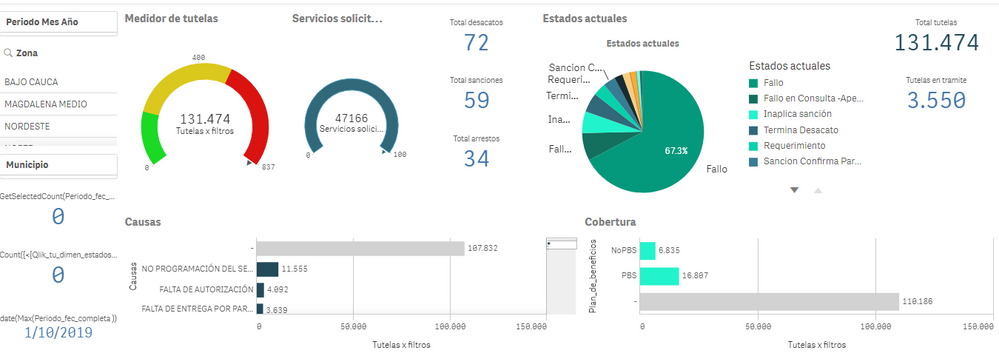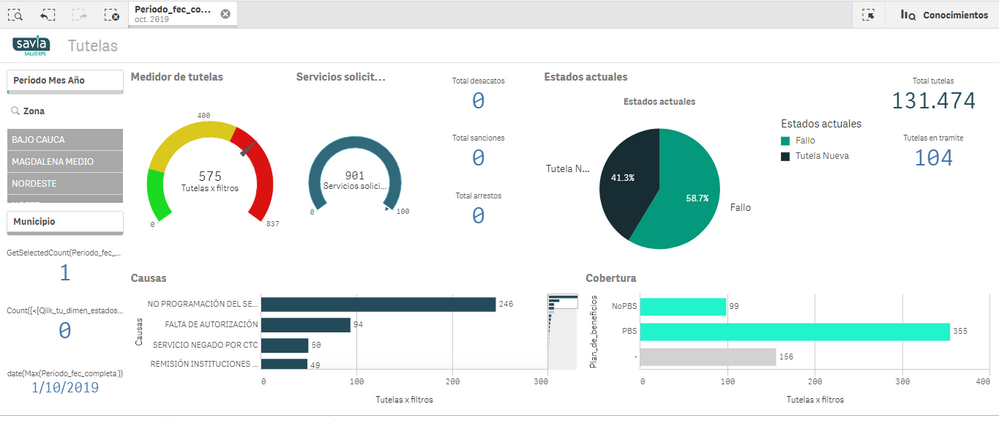Unlock a world of possibilities! Login now and discover the exclusive benefits awaiting you.
- Qlik Community
- :
- Forums
- :
- Analytics
- :
- New to Qlik Analytics
- :
- Re: Show the last month in the visualization
- Subscribe to RSS Feed
- Mark Topic as New
- Mark Topic as Read
- Float this Topic for Current User
- Bookmark
- Subscribe
- Mute
- Printer Friendly Page
- Mark as New
- Bookmark
- Subscribe
- Mute
- Subscribe to RSS Feed
- Permalink
- Report Inappropriate Content
Show the last month in the visualization
Good day,
I want to show in the visualization the last month, i am trying to do that but i dont know why doesnt happen. This is my script:
if(GetSelectedCount([Qlik_tu_dimen_estados.anio]) => 1, Count([Qlik_tu_hechos.id_tutela]),
Count({<[Qlik_tu_dimen_estados.anio] = {$(=Max([Qlik_tu_dimen_estados.anio] ))} >}[Qlik_tu_hechos.id_tutela])
)
- Mark as New
- Bookmark
- Subscribe
- Mute
- Subscribe to RSS Feed
- Permalink
- Report Inappropriate Content
It may have to do with the formatting of your date field. Try using MaxString() instead of Max(). If that doesn't work, please post a few lines of sample data.
- Mark as New
- Bookmark
- Subscribe
- Mute
- Subscribe to RSS Feed
- Permalink
- Report Inappropriate Content
Change => to > =
- Mark as New
- Bookmark
- Subscribe
- Mute
- Subscribe to RSS Feed
- Permalink
- Report Inappropriate Content
I have this like the image 1 but i want without a filter show the information of the last month, like the image 2. but when filtering by date show the corresponding filtering
image 1:
image 2:
- Mark as New
- Bookmark
- Subscribe
- Mute
- Subscribe to RSS Feed
- Permalink
- Report Inappropriate Content
You could use a measure similar to this...
Count({<[MonthYear] = {"$(=Max([MonthYear]))"}, [Month], [Year]>} Distinct [YourField])
- Mark as New
- Bookmark
- Subscribe
- Mute
- Subscribe to RSS Feed
- Permalink
- Report Inappropriate Content
i have a problem with that solucion because if i use it when filter by many dates only show de last one.
- Mark as New
- Bookmark
- Subscribe
- Mute
- Subscribe to RSS Feed
- Permalink
- Report Inappropriate Content
If(GetSelectedCount([MonthYear]) = 0, Count({<[MonthYear] = {"$(=Max([MonthYear]))"}, [Month], [Year]>} Distinct [YourField]), Count(Distinct [YourField]))- Mark as New
- Bookmark
- Subscribe
- Mute
- Subscribe to RSS Feed
- Permalink
- Report Inappropriate Content
i dont know buy it doesnt work.
- Mark as New
- Bookmark
- Subscribe
- Mute
- Subscribe to RSS Feed
- Permalink
- Report Inappropriate Content
Can you share your application with reduced data?