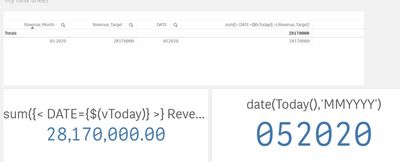Unlock a world of possibilities! Login now and discover the exclusive benefits awaiting you.
- Qlik Community
- :
- Forums
- :
- Analytics
- :
- New to Qlik Analytics
- :
- Re: Showing SalesTarget only of the actual month w...
- Subscribe to RSS Feed
- Mark Topic as New
- Mark Topic as Read
- Float this Topic for Current User
- Bookmark
- Subscribe
- Mute
- Printer Friendly Page
- Mark as New
- Bookmark
- Subscribe
- Mute
- Subscribe to RSS Feed
- Permalink
- Report Inappropriate Content
Showing SalesTarget only of the actual month we have.
Hello,
I want to use a KPI display to show the revenue targets for the actual month. Somehow all the set expression I used didn't work out.
The Table:
| Revenue_Month | Revenue_Target |
| 05.2020 | 28170000 |
| 05.2020 | 28170000 |
| 05.2020 | 28170000 |
| 06.2020 | 30000000 |
| 06.2020 | 30000000 |
| 06.2020 | 30000000 |
| 06.2020 | 30000000 |
The KPI Window should always show me the Revenue_Target of my actual month. In May it should show 28170000 and in June the respective target of June.
So I guess it must be something with the today() function? I think its not going to work because the Revenue_Month is not recognized as a Date in Qlik. Also can it be expressed via Set Analyst?
Please also show me the if-formula to compare it with the set expression.
Thank you very much.
- Mark as New
- Bookmark
- Subscribe
- Mute
- Subscribe to RSS Feed
- Permalink
- Report Inappropriate Content
Hi,
You achieve this by forming you Revenue_Month in a script then use the today() function to pass this in the set expression:
Script:
TL:
Load *, DATE(DATE#(Revenue_Month,'MM.YYYY'),'MMYYYY') as DATE;
Load * Inline [
Revenue_Month, Revenue_Target
05.2020, 28170000
06.2020, 30000000
];
KPI Set Expression:
vToday=date(Today(),'MMYYYY')
sum({< DATE={$(vToday)} >} Revenue_Target)
- Mark as New
- Bookmark
- Subscribe
- Mute
- Subscribe to RSS Feed
- Permalink
- Report Inappropriate Content
Hi Bhasker_smu,
thanks for the quick reply. I don't think thats going to work, because my data isn't static.
Its an ongoing webdata not "fixed" data.
Is there also a way to change that colum into a date column that Qlik understands its a "DATE" ?
I also have timestamps on that same table, but they have subsets at the end/beginning of a new month.
I hope there is an "easier" solution.
- Mark as New
- Bookmark
- Subscribe
- Mute
- Subscribe to RSS Feed
- Permalink
- Report Inappropriate Content
Hi,
you can change that column into date by using makedate() function or you can add first day to the existing column and then use date function to format
Example:
Date#(1&’.’&Datecolumn,’DD.MM.YYYY’) as date
make date function:This function returns a date calculated from the year YYYY, the month MM and the day DD.
Syntax: MakeDate(YYYY [ , MM [ , DD ] ]
- Mark as New
- Bookmark
- Subscribe
- Mute
- Subscribe to RSS Feed
- Permalink
- Report Inappropriate Content
This creates a more palatable goal that your team can monitor closely walmartone. It also allows you as the manager to notice things are slipping off the tracks before your quarterly goal is completely derailed.