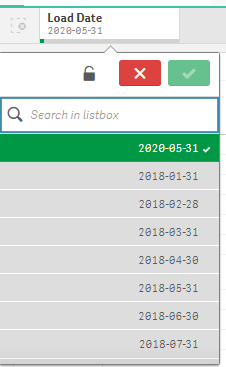Unlock a world of possibilities! Login now and discover the exclusive benefits awaiting you.
- Qlik Community
- :
- Forums
- :
- Analytics
- :
- New to Qlik Analytics
- :
- Sorting an always one selected field
- Subscribe to RSS Feed
- Mark Topic as New
- Mark Topic as Read
- Float this Topic for Current User
- Bookmark
- Subscribe
- Mute
- Printer Friendly Page
- Mark as New
- Bookmark
- Subscribe
- Mute
- Subscribe to RSS Feed
- Permalink
- Report Inappropriate Content
Sorting an always one selected field
Hi All,
I am wondering how I can sort an always one selected field.
In my case I have 1 field which has a date value for each week starting 2017.
Right now when I make this field always one selected, it will show the 2017 dates on top.
However I want the sort order to start with the latest available dates.
I have tried using:
But without luck.
Anyone that can help me get the latest dates to show first?
- Mark as New
- Bookmark
- Subscribe
- Mute
- Subscribe to RSS Feed
- Permalink
- Report Inappropriate Content
Is this sorting in the script or on front end? If it is front end, then have you tried sorting in descending order by date in your object?
- Mark as New
- Bookmark
- Subscribe
- Mute
- Subscribe to RSS Feed
- Permalink
- Report Inappropriate Content
Hey Sunny,
It is related to the front end, but inside the selection bar.
For reference, please take a look at the below screenshot, and you see that using the always 1 selected field, the selection inside the selection bar shows the oldest date on top. I would like to have the latest dates on top here:
- Mark as New
- Bookmark
- Subscribe
- Mute
- Subscribe to RSS Feed
- Permalink
- Report Inappropriate Content
Change the sorting within your filter pane object from ascending to descending.
- Mark as New
- Bookmark
- Subscribe
- Mute
- Subscribe to RSS Feed
- Permalink
- Report Inappropriate Content
The issue is, as you can see in the picture. This is not a filter pane, it is the filter from the selection bar on top of the page. Hence there are no settings for sorting present
- Mark as New
- Bookmark
- Subscribe
- Mute
- Subscribe to RSS Feed
- Permalink
- Report Inappropriate Content
got it, I am not sure if that can be fixed or not. May be someone else might be able to respond with a solution, but I have very little experience with Qlik Sense to be able to answer this.