Unlock a world of possibilities! Login now and discover the exclusive benefits awaiting you.
- Qlik Community
- :
- Forums
- :
- Analytics
- :
- New to Qlik Analytics
- :
- Sorting issues in Qliksense Barchart
- Subscribe to RSS Feed
- Mark Topic as New
- Mark Topic as Read
- Float this Topic for Current User
- Bookmark
- Subscribe
- Mute
- Printer Friendly Page
- Mark as New
- Bookmark
- Subscribe
- Mute
- Subscribe to RSS Feed
- Permalink
- Report Inappropriate Content
Sorting issues in Qliksense Barchart
Hi All,
I'm facing a sorting issue in Bar chart. As you can see below, Null BranchName (with sales=800) needs to sorted to last, but rest needs to be sorted by descending order. But its not working. please refer below screenshots and table used is a simple inline load as below.
Table:
Set NullInterpret = '';
LOAD * INLINE [
BranchNo, BranchName, Sales
0003, Zyger Valley, 150
0001, Blr Office, 100
0004, Mys Office,400
0003, Palm Grove, 200
0004,,300
0004,,400
0004,,100
];
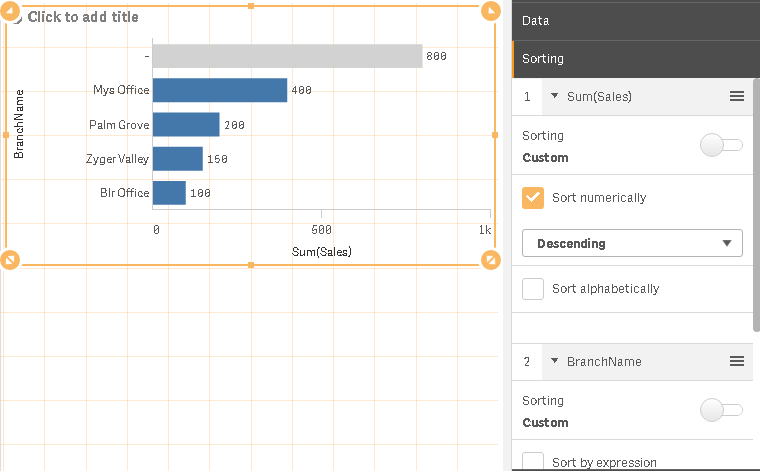
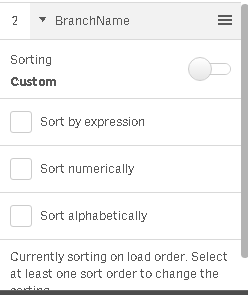
Accepted Solutions
- Mark as New
- Bookmark
- Subscribe
- Mute
- Subscribe to RSS Feed
- Permalink
- Report Inappropriate Content
Hi,
Try Sort by Expression :
=Aggr(sum(Sales),BranchName)
PFA.
Thanks,
Mukram.
- Mark as New
- Bookmark
- Subscribe
- Mute
- Subscribe to RSS Feed
- Permalink
- Report Inappropriate Content
Try these:
In Sort by Expression
Expression
If(IsNull(BranchName), BranchName,'')
Or
If(IsNull(BranchName), '',BranchName)
- Mark as New
- Bookmark
- Subscribe
- Mute
- Subscribe to RSS Feed
- Permalink
- Report Inappropriate Content
Hi,
Try Sort by Expression :
=Aggr(sum(Sales),BranchName)
PFA.
Thanks,
Mukram.
- Mark as New
- Bookmark
- Subscribe
- Mute
- Subscribe to RSS Feed
- Permalink
- Report Inappropriate Content
Hi Bala,
It is not working. Please post the qvf file if it is working in your end. Thanks.
- Mark as New
- Bookmark
- Subscribe
- Mute
- Subscribe to RSS Feed
- Permalink
- Report Inappropriate Content
Great. It worked.
Thanks Mohammed